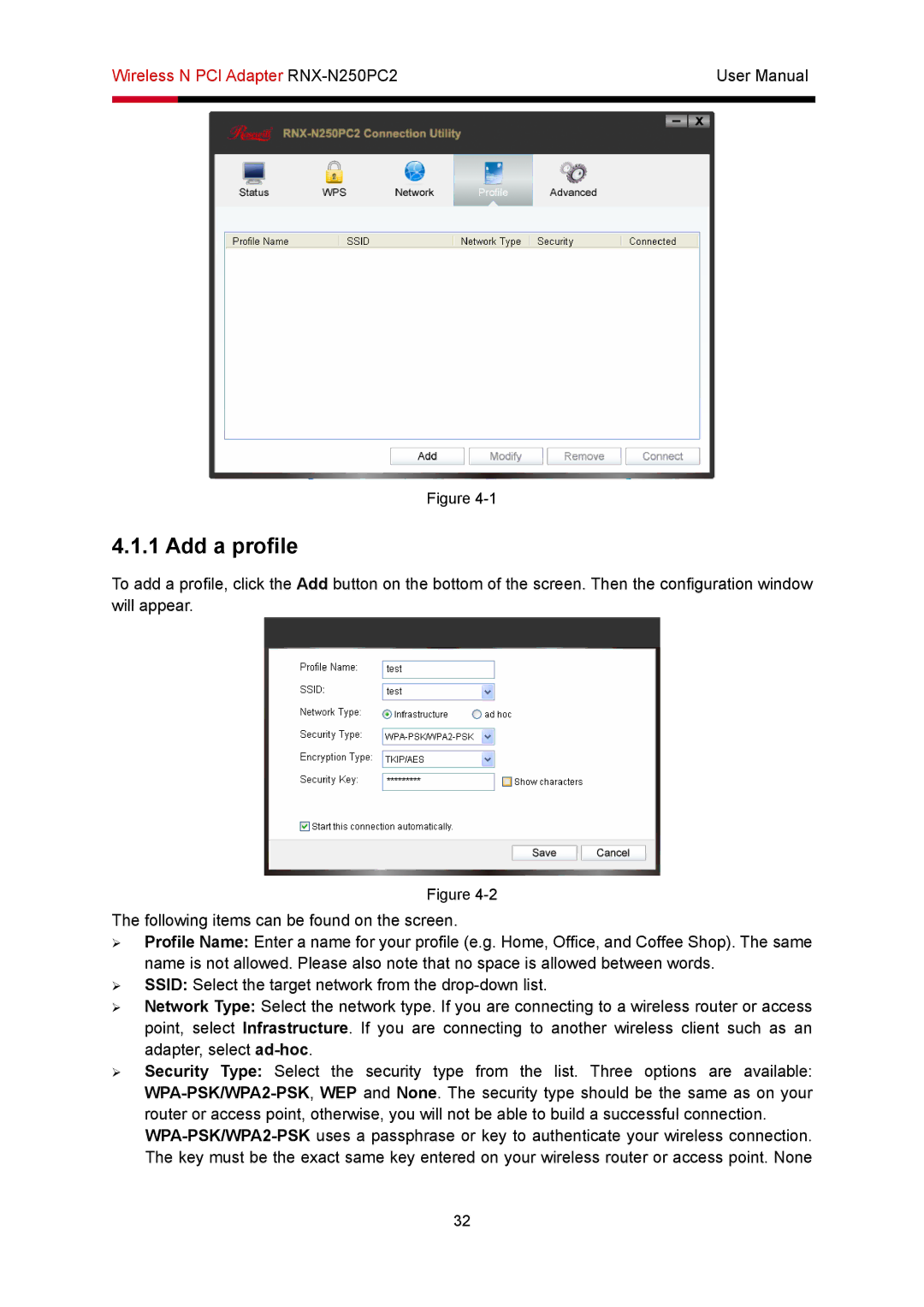Wireless N PCI Adapter | User Manual | |
|
|
|
|
|
|
Figure
4.1.1 Add a profile
To add a profile, click the Add button on the bottom of the screen. Then the configuration window will appear.
Figure
The following items can be found on the screen.
¾Profile Name: Enter a name for your profile (e.g. Home, Office, and Coffee Shop). The same name is not allowed. Please also note that no space is allowed between words.
¾SSID: Select the target network from the
¾Network Type: Select the network type. If you are connecting to a wireless router or access point, select Infrastructure. If you are connecting to another wireless client such as an adapter, select
¾Security Type: Select the security type from the list. Three options are available:
32