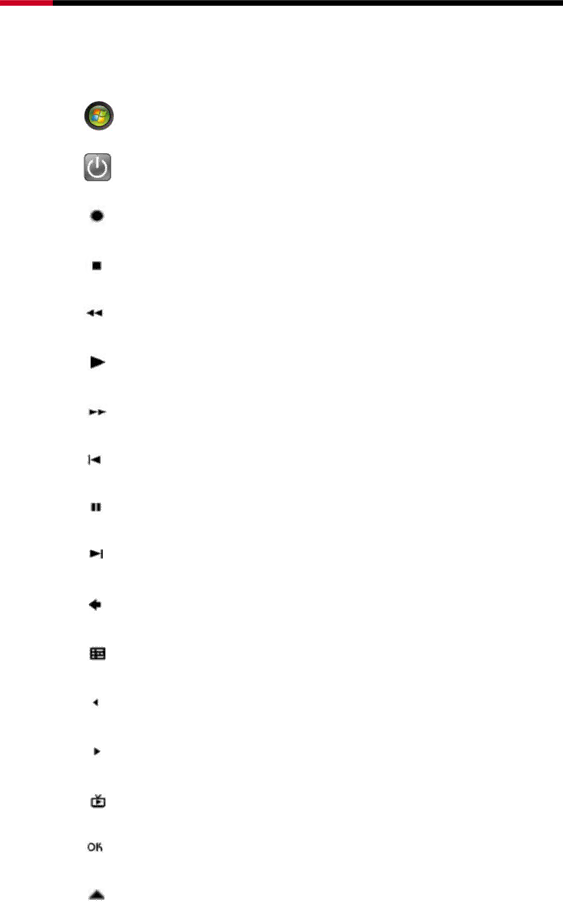
MCE Remote Control
Key Definition:
No. | ICON | Function | Function Description |
|
|
|
|
1 |
| Start | Start the MCE |
|
|
|
|
2 |
| Power | Turn on/off the power |
|
|
|
|
3 |
| Rec | Record the TV program you are watching |
|
|
|
|
4 |
| Stop | Stop all the on going function |
|
|
|
|
5 |
| Rew | Move backward |
|
|
|
|
6 |
| Play | Run the function you want |
|
|
|
|
7 |
| Fwd | Move forward |
|
|
|
|
8 |
| Skip Back | Jump back to the previous one |
|
|
|
|
9 |
| Pause | Stop all the on going function temporary |
|
|
|
|
10 |
| Skip Fwd | Jump to the next one |
|
|
|
|
11 |
| Back | Go back to the upper function group |
|
|
|
|
12 |
| Guide | Start the Guide function |
|
|
|
|
13 |
| Left | Move to the left side |
|
|
|
|
14 |
| Right | Move to the right side |
|
|
|
|
15 |
| Live TV | Start the TV |
|
|
|
|
16 |
| OK | Run the current pointed function |
|
|
|
|
17 |
| Up | Move to the up side |
|
|
|
|
5