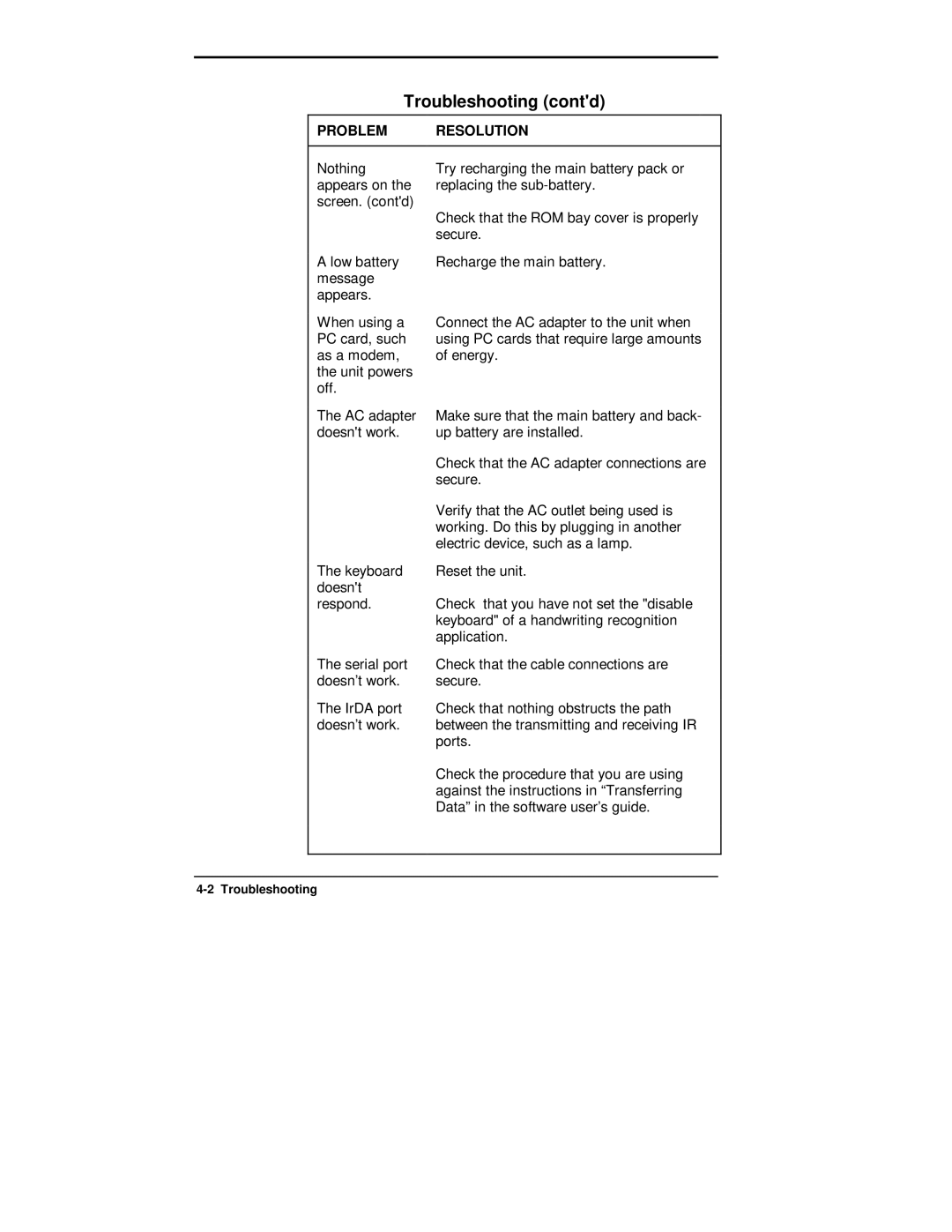Troubleshooting (cont'd)
| PROBLEM | RESOLUTION | |
|
|
|
|
| Nothing | Try recharging the main battery pack or | |
| appears on the | replacing the | |
| screen. (cont'd) |
|
|
|
| Check that the ROM bay cover is properly | |
|
| secure. | |
| A low battery | Recharge the main battery. | |
| message |
|
|
| appears. |
|
|
| When using a | Connect the AC adapter to the unit when | |
| PC card, such | using PC cards that require large amounts | |
| as a modem, | of energy. | |
| the unit powers |
|
|
| off. |
|
|
| The AC adapter | Make sure that the main battery and back- | |
| doesn't work. | up battery are installed. | |
|
| Check that the AC adapter connections are | |
|
| secure. | |
|
| Verify that the AC outlet being used is | |
|
| working. Do this by plugging in another | |
|
| electric device, such as a lamp. | |
| The keyboard | Reset the unit. | |
| doesn't |
|
|
| respond. | Check that you have not set the "disable | |
|
| keyboard" of a handwriting recognition | |
|
| application. | |
| The serial port | Check that the cable connections are | |
| doesn’t work. | secure. | |
| The IrDA port | Check that nothing obstructs the path | |
| doesn’t work. | between the transmitting and receiving IR | |
|
| ports. | |
|
| Check the procedure that you are using | |
|
| against the instructions in “Transferring | |
|
| Data” in the software user’s guide. | |
|
|
|
|
|
|
|
|