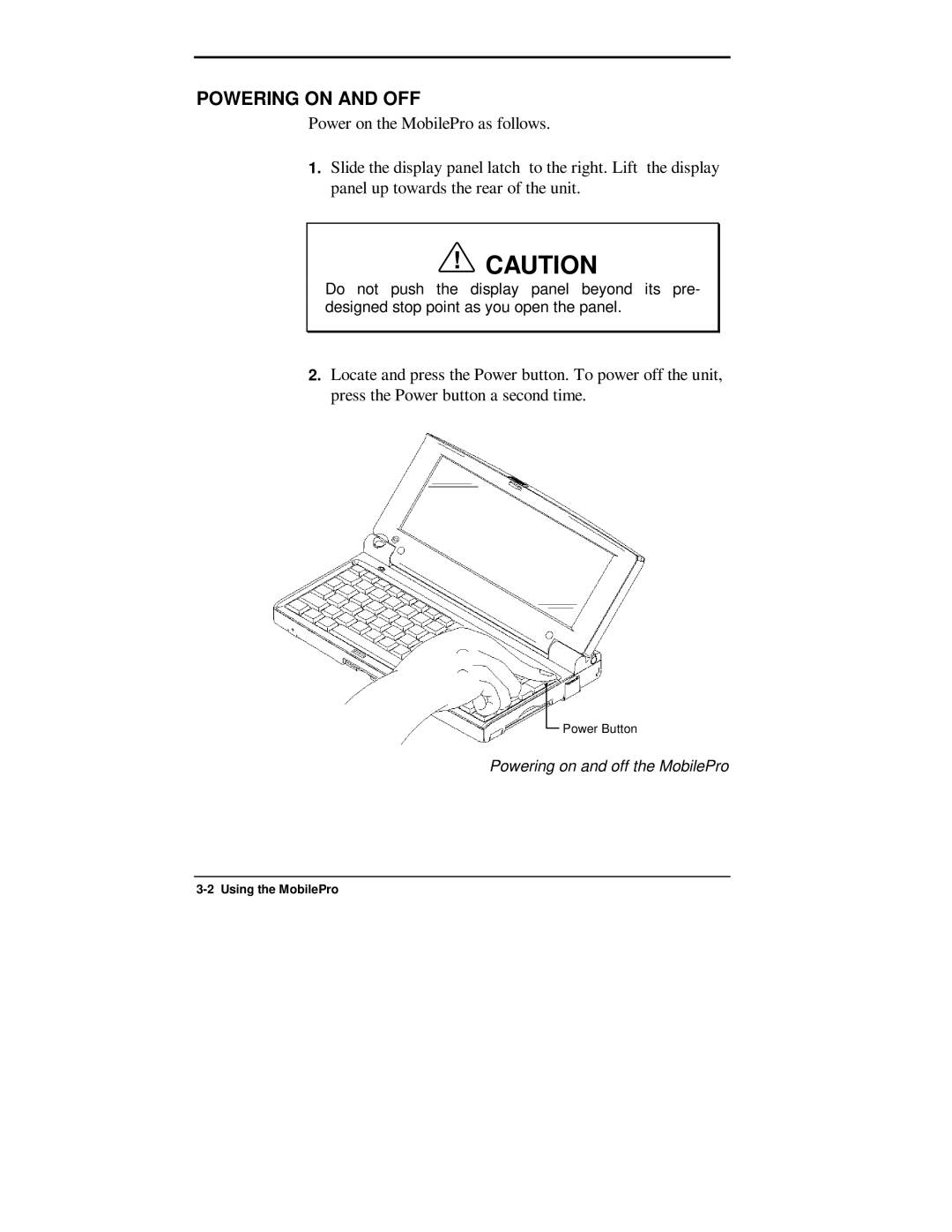POWERING ON AND OFF
Power on the MobilePro as follows.
1.Slide the display panel latch to the right. Lift the display panel up towards the rear of the unit.
!CAUTION
Do not push the display panel beyond its pre- designed stop point as you open the panel.
2.Locate and press the Power button. To power off the unit, press the Power button a second time.
Power Button