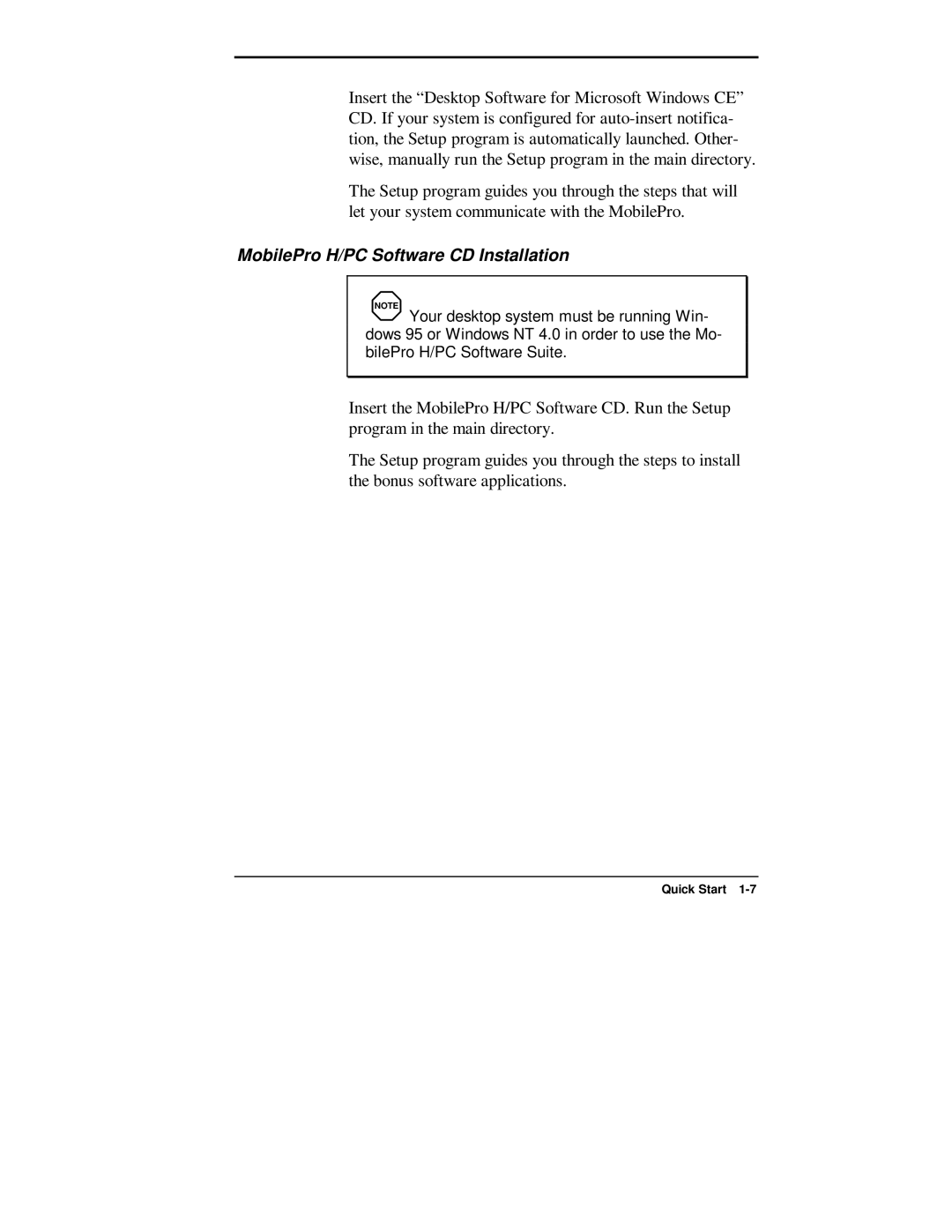Insert the “Desktop Software for Microsoft Windows CE” CD. If your system is configured for
The Setup program guides you through the steps that will let your system communicate with the MobilePro.
MobilePro H/PC Software CD Installation
NOTE
Your desktop system must be running Win- dows 95 or Windows NT 4.0 in order to use the Mo- bilePro H/PC Software Suite.
Insert the MobilePro H/PC Software CD. Run the Setup program in the main directory.
The Setup program guides you through the steps to install the bonus software applications.
Quick Start