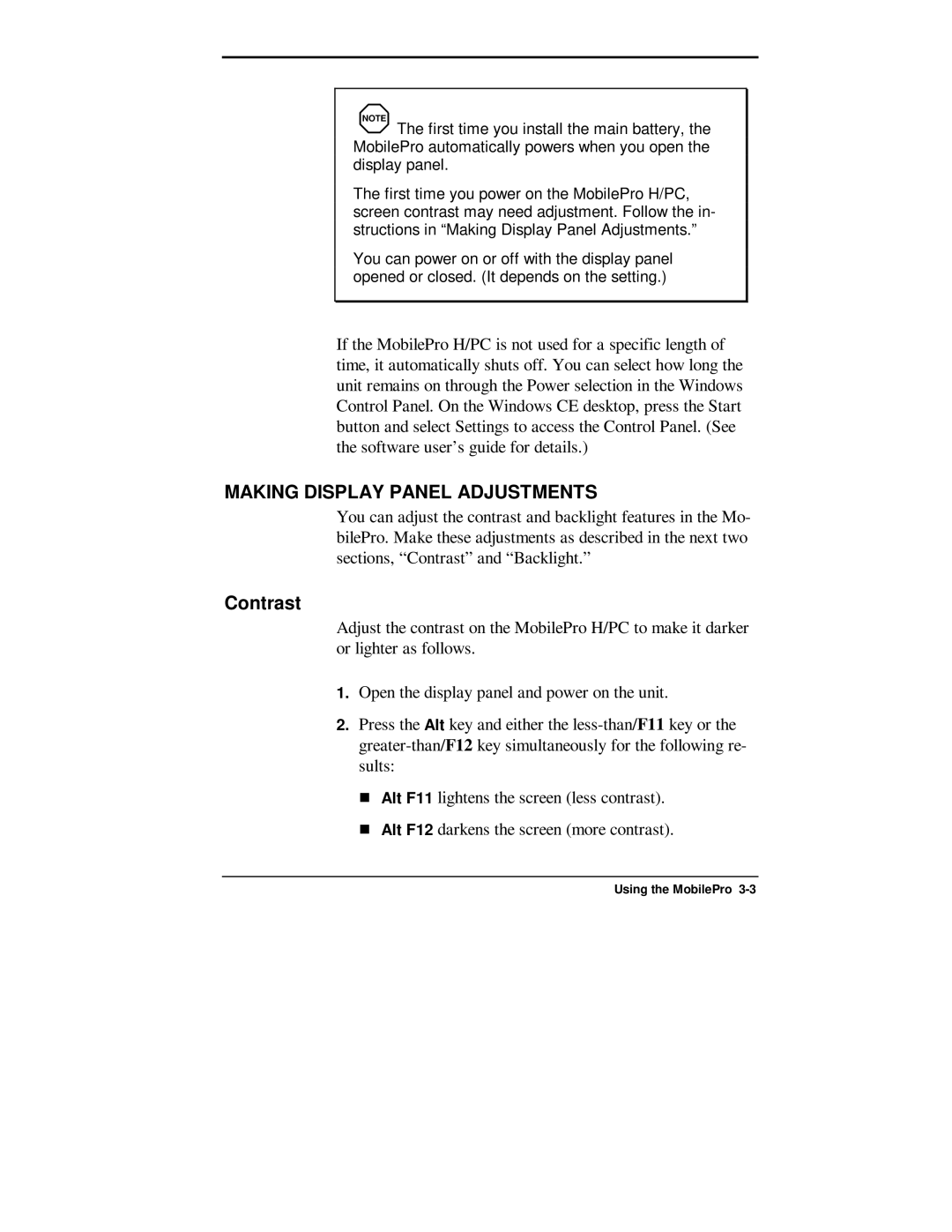NOTE
The first time you install the main battery, the MobilePro automatically powers when you open the display panel.
The first time you power on the MobilePro H/PC, screen contrast may need adjustment. Follow the in- structions in “Making Display Panel Adjustments.”
You can power on or off with the display panel opened or closed. (It depends on the setting.)
If the MobilePro H/PC is not used for a specific length of time, it automatically shuts off. You can select how long the unit remains on through the Power selection in the Windows Control Panel. On the Windows CE desktop, press the Start button and select Settings to access the Control Panel. (See the software user’s guide for details.)
MAKING DISPLAY PANEL ADJUSTMENTS
You can adjust the contrast and backlight features in the Mo- bilePro. Make these adjustments as described in the next two sections, “Contrast” and “Backlight.”
Contrast
Adjust the contrast on the MobilePro H/PC to make it darker or lighter as follows.
1.Open the display panel and power on the unit.
2.Press the Alt key and either the
TAlt F11 lightens the screen (less contrast).
Alt F12 darkens the screen (more contrast).
Using the MobilePro