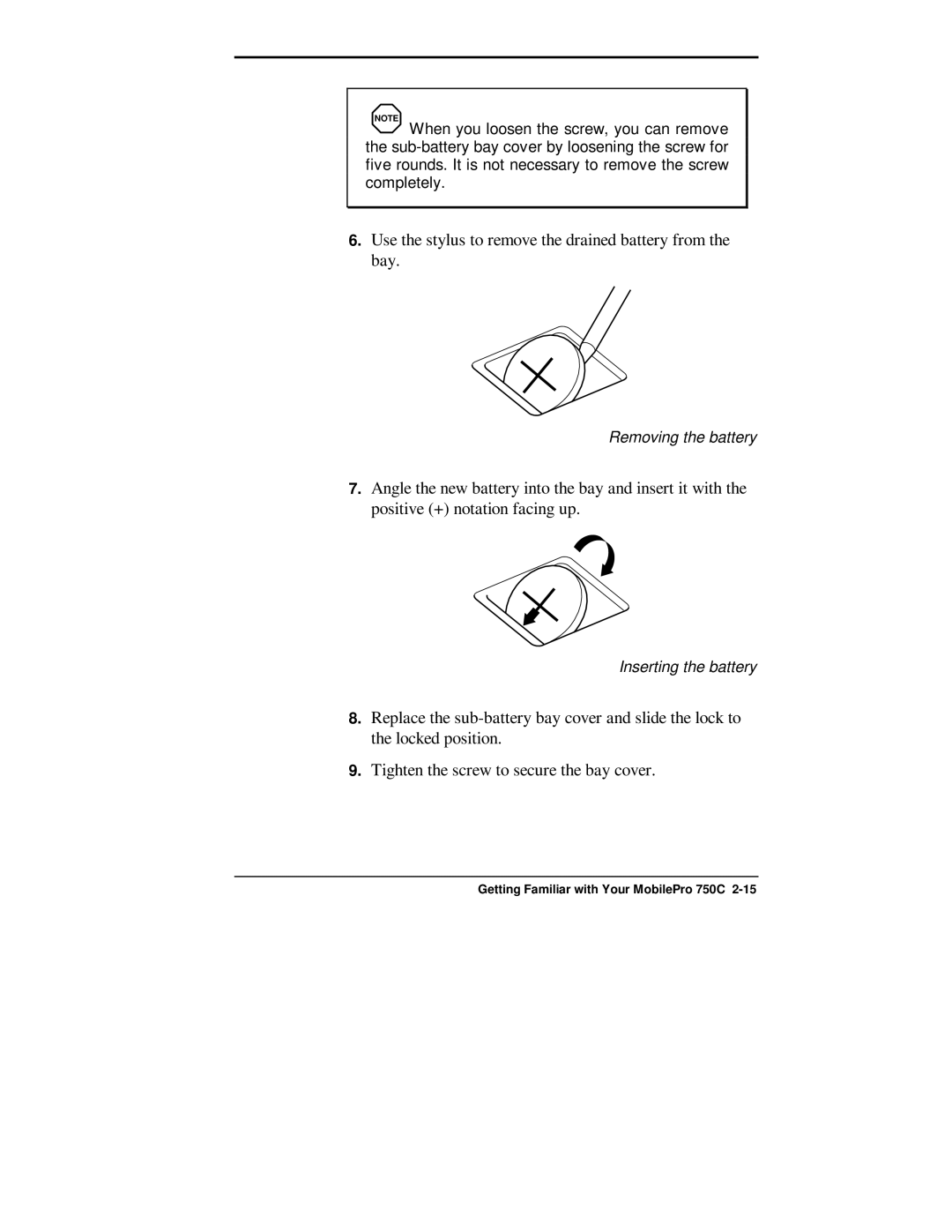NOTE
When you loosen the screw, you can remove the
6.Use the stylus to remove the drained battery from the bay.
Removing the battery
7.Angle the new battery into the bay and insert it with the positive (+) notation facing up.
Inserting the battery
8.Replace the
9.Tighten the screw to secure the bay cover.