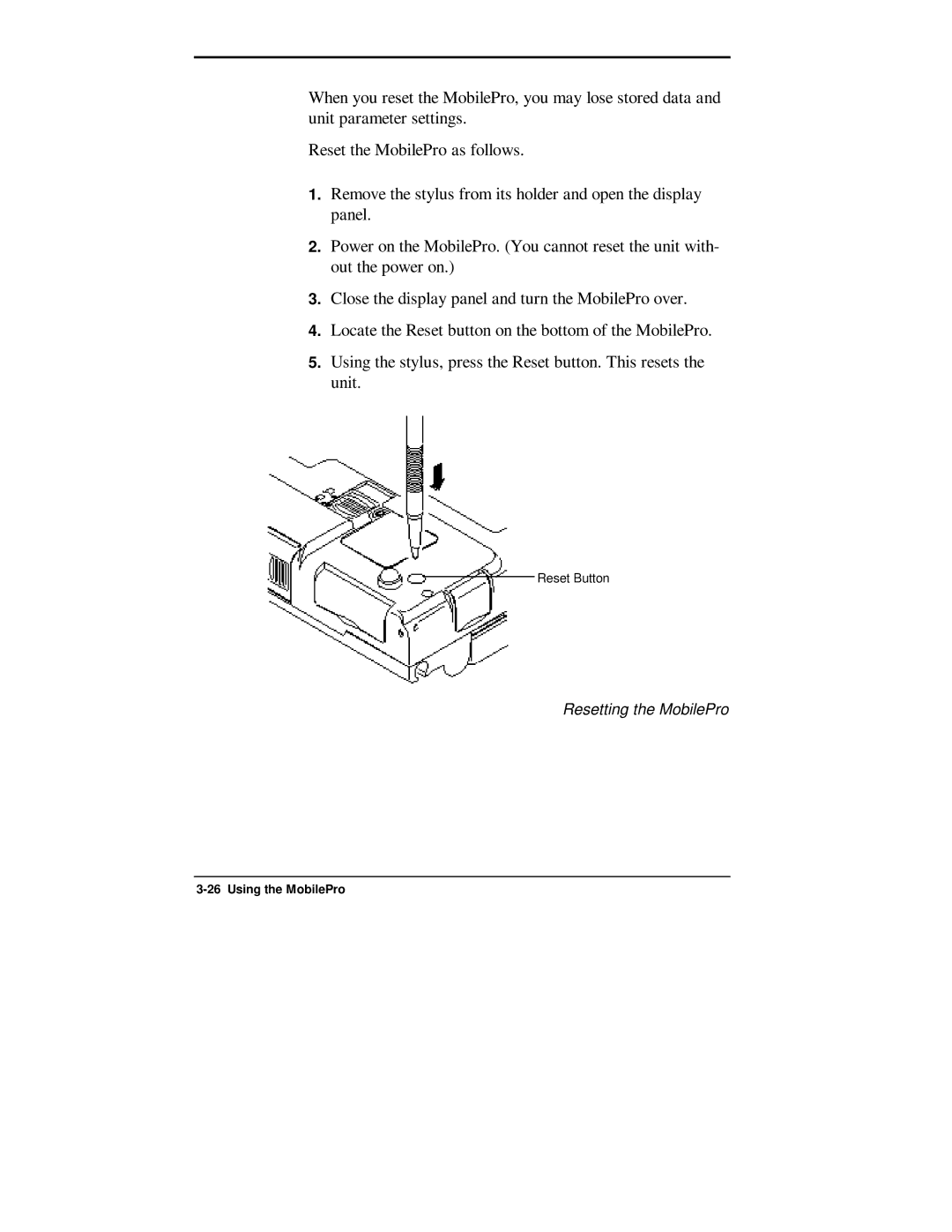When you reset the MobilePro, you may lose stored data and unit parameter settings.
Reset the MobilePro as follows.
1.Remove the stylus from its holder and open the display panel.
2.Power on the MobilePro. (You cannot reset the unit with- out the power on.)
3.Close the display panel and turn the MobilePro over.
4.Locate the Reset button on the bottom of the MobilePro.
5.Using the stylus, press the Reset button. This resets the unit.
Reset Button