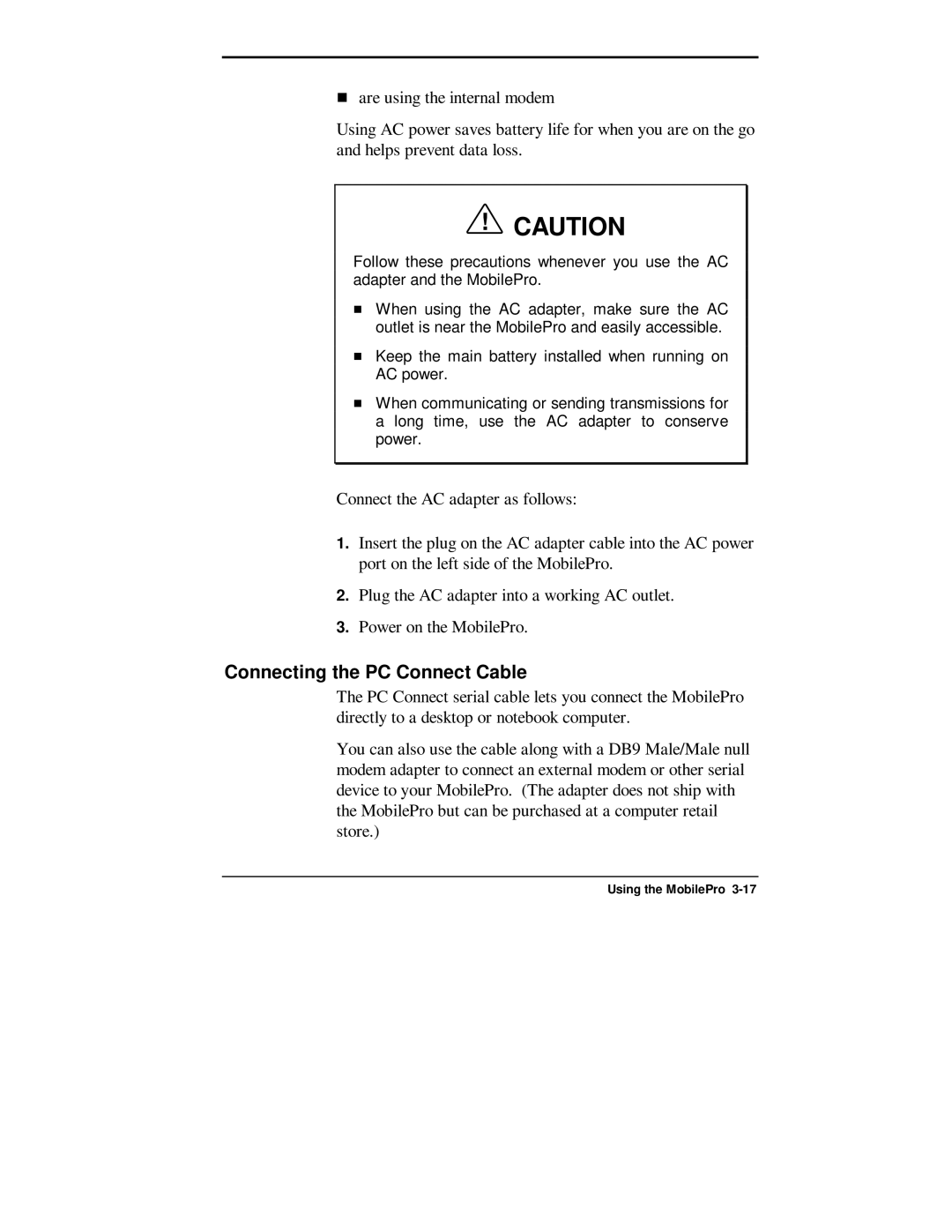Tare using the internal modem
Using AC power saves battery life for when you are on the go and helps prevent data loss.
!CAUTION
Follow these precautions whenever you use the AC adapter and the MobilePro.
When using the AC adapter, make sure the AC outlet is near the MobilePro and easily accessible.
Keep the main battery installed when running on
TAC power.
When communicating or sending transmissions for a long time, use the AC adapter to conserve power.
Connect the AC adapter as follows:
1.Insert the plug on the AC adapter cable into the AC power port on the left side of the MobilePro.
2.Plug the AC adapter into a working AC outlet.
3.Power on the MobilePro.
Connecting the PC Connect Cable
The PC Connect serial cable lets you connect the MobilePro directly to a desktop or notebook computer.
You can also use the cable along with a DB9 Male/Male null modem adapter to connect an external modem or other serial device to your MobilePro. (The adapter does not ship with the MobilePro but can be purchased at a computer retail store.)
Using the MobilePro