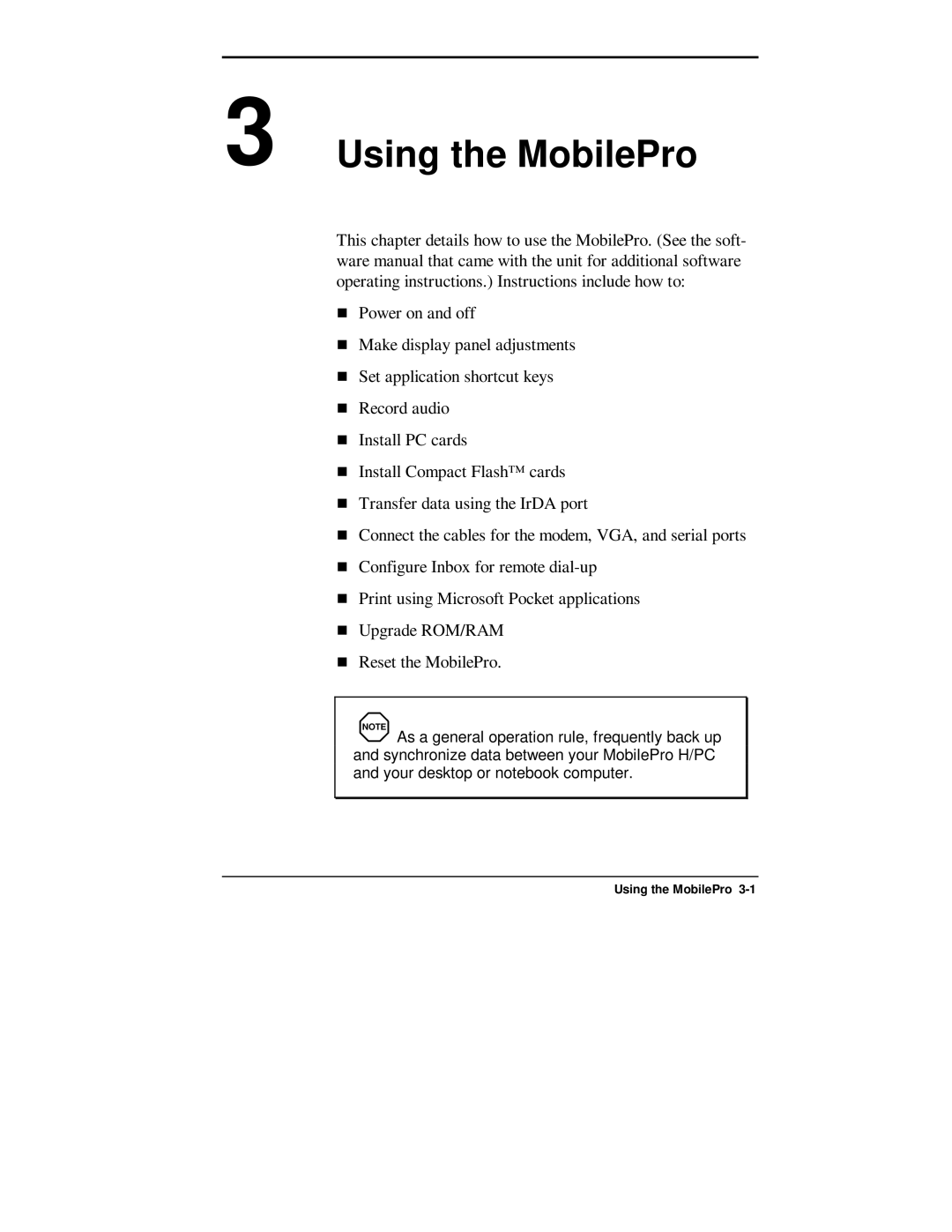3 Using the MobilePro
his chapter details how to use the MobilePro. (See the soft- ware manual that came with the unit for additional software operating instructions.) Instructions include how to:
Power on and off
Make display panel adjustments
Set application shortcut keys
Record audio
Install PC cards
Install Compact Flash™ cards
Transfer data using the IrDA port
Connect the cables for the modem, VGA, and serial ports
Configure Inbox for remote
Print using Microsoft Pocket applications
TUpgrade ROM/RAM Reset the MobilePro.
NOTE
As a general operation rule, frequently back up and synchronize data between your MobilePro H/PC and your desktop or notebook computer.
Using the MobilePro