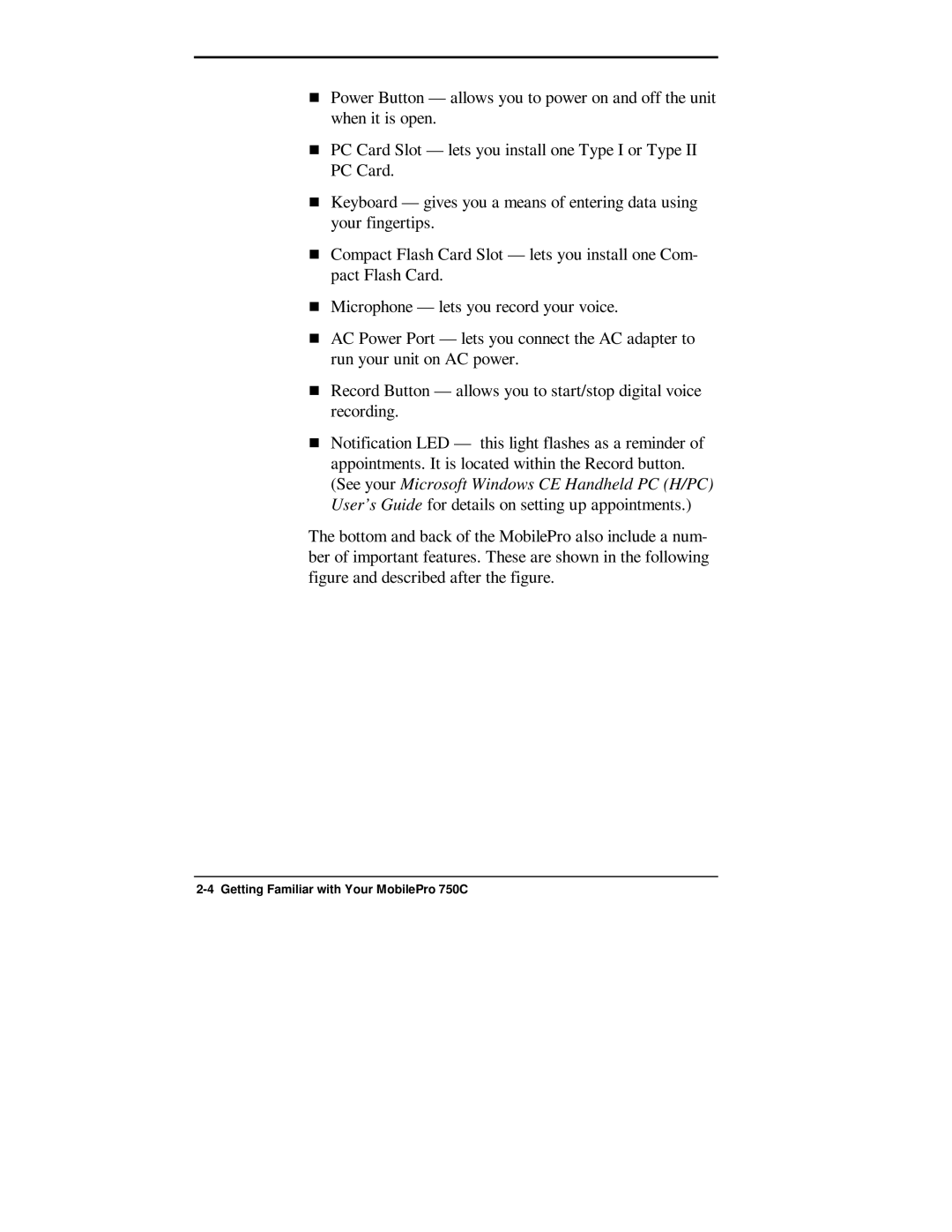Power Button — allows you to power on and off the unit when it is open.
PC Card Slot — lets you install one Type I or Type II
PC Card.
Keyboard — gives you a means of entering data using your fingertips.
Compact Flash Card Slot — lets you install one Com- pact Flash Card.
Microphone — lets you record your voice.
AC Power Port — lets you connect the AC adapter to run your unit on AC power.
Record Button — allows you to start/stop digital voice
Trecording.
Notification LED — this light flashes as a reminder of appointments. It is located within the Record button. (See your Microsoft Windows CE Handheld PC (H/PC) User’s Guide for details on setting up appointments.)
The bottom and back of the MobilePro also include a num- ber of important features. These are shown in the following figure and described after the figure.