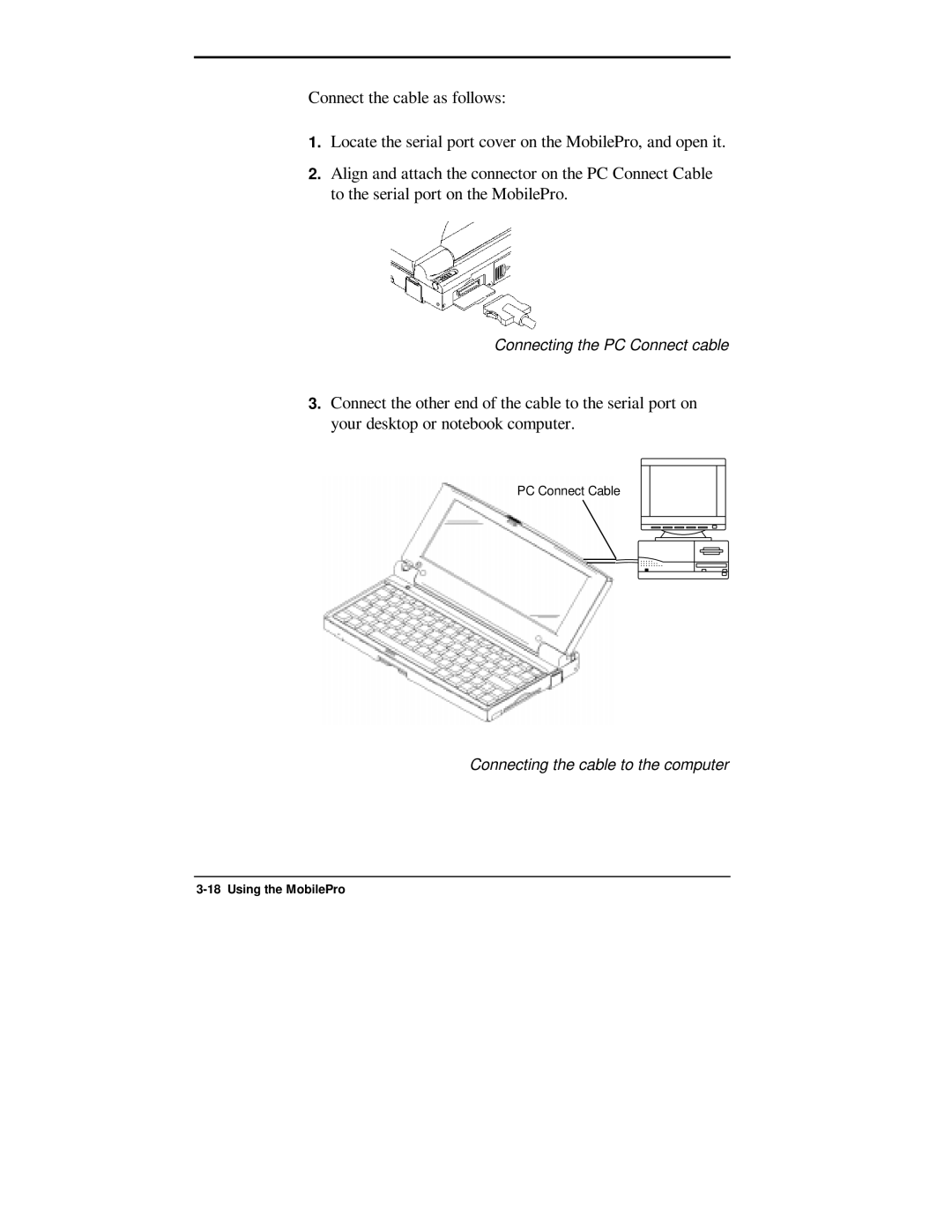Connect the cable as follows:
1.Locate the serial port cover on the MobilePro, and open it.
2.Align and attach the connector on the PC Connect Cable to the serial port on the MobilePro.
Connecting the PC Connect cable
3.Connect the other end of the cable to the serial port on your desktop or notebook computer.
PC Connect Cable
PC Connect Cable
Connecting the cable to the computer