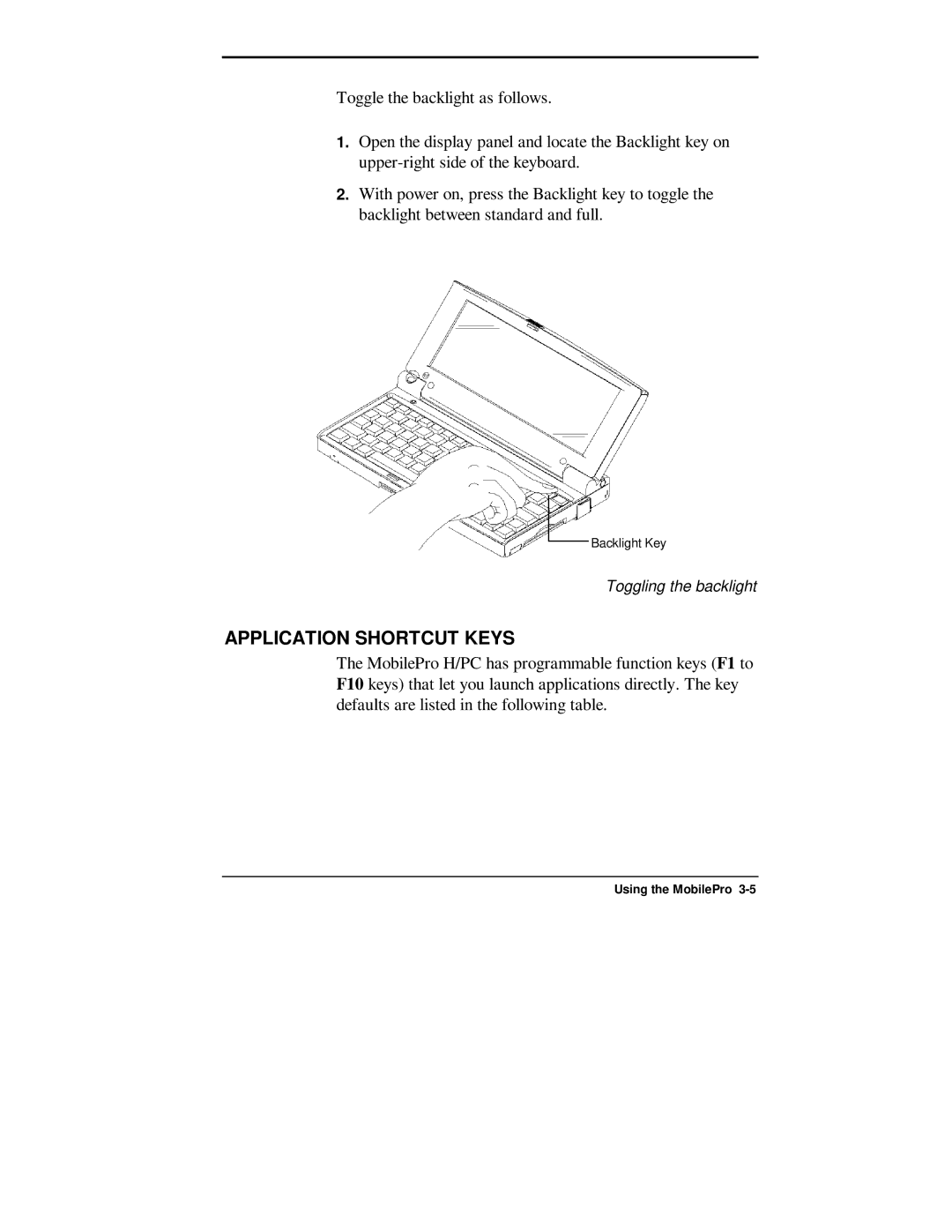Toggle the backlight as follows.
1.Open the display panel and locate the Backlight key on
2.With power on, press the Backlight key to toggle the backlight between standard and full.
Backlight Key
Toggling the backlight
APPLICATION SHORTCUT KEYS
The MobilePro H/PC has programmable function keys (F1 to F10 keys) that let you launch applications directly. The key defaults are listed in the following table.
Using the MobilePro