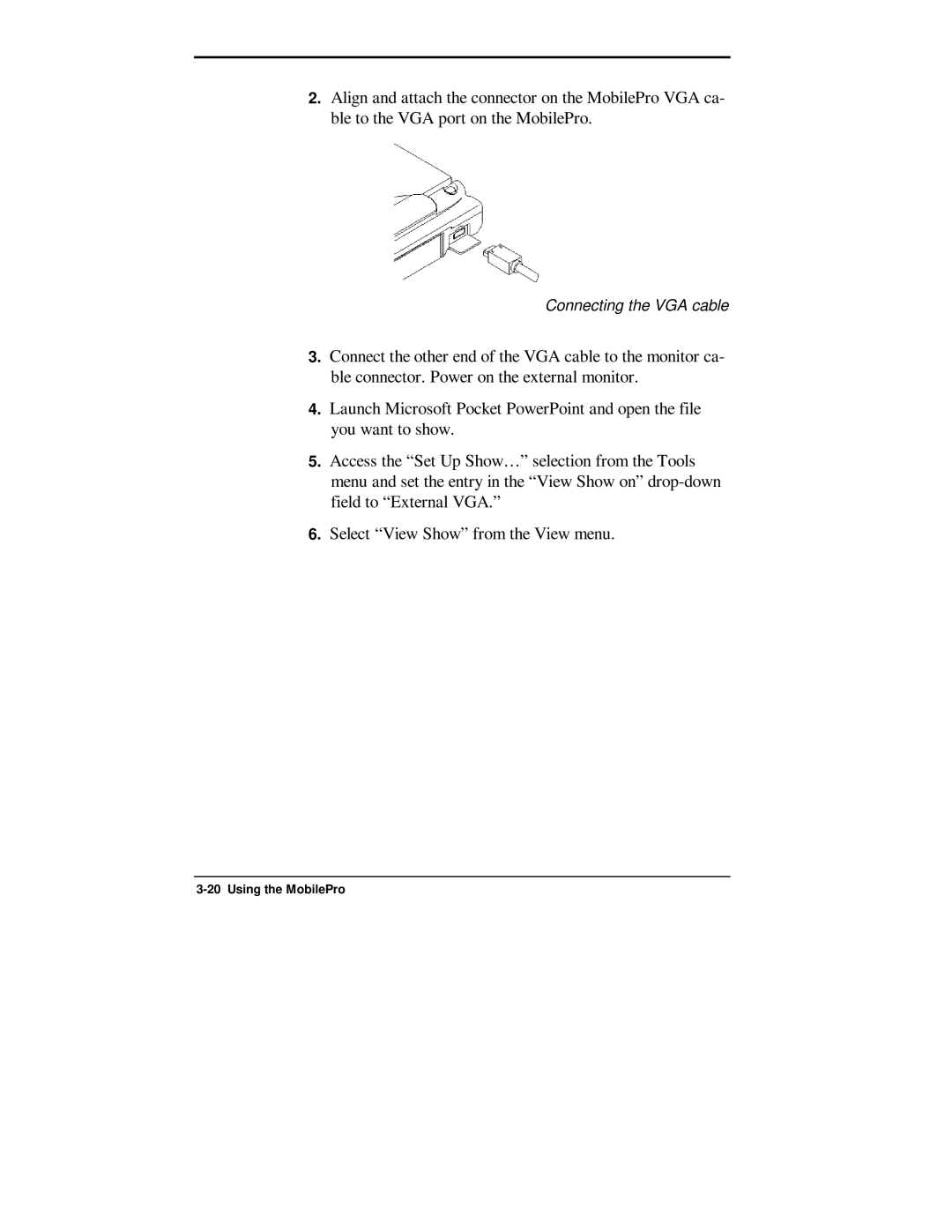2.Align and attach the connector on the MobilePro VGA ca- ble to the VGA port on the MobilePro.
Connecting the VGA cable
3.Connect the other end of the VGA cable to the monitor ca- ble connector. Power on the external monitor.
4.Launch Microsoft Pocket PowerPoint and open the file you want to show.
5.Access the “Set Up Show…” selection from the Tools menu and set the entry in the “View Show on”
6.Select “View Show” from the View menu.