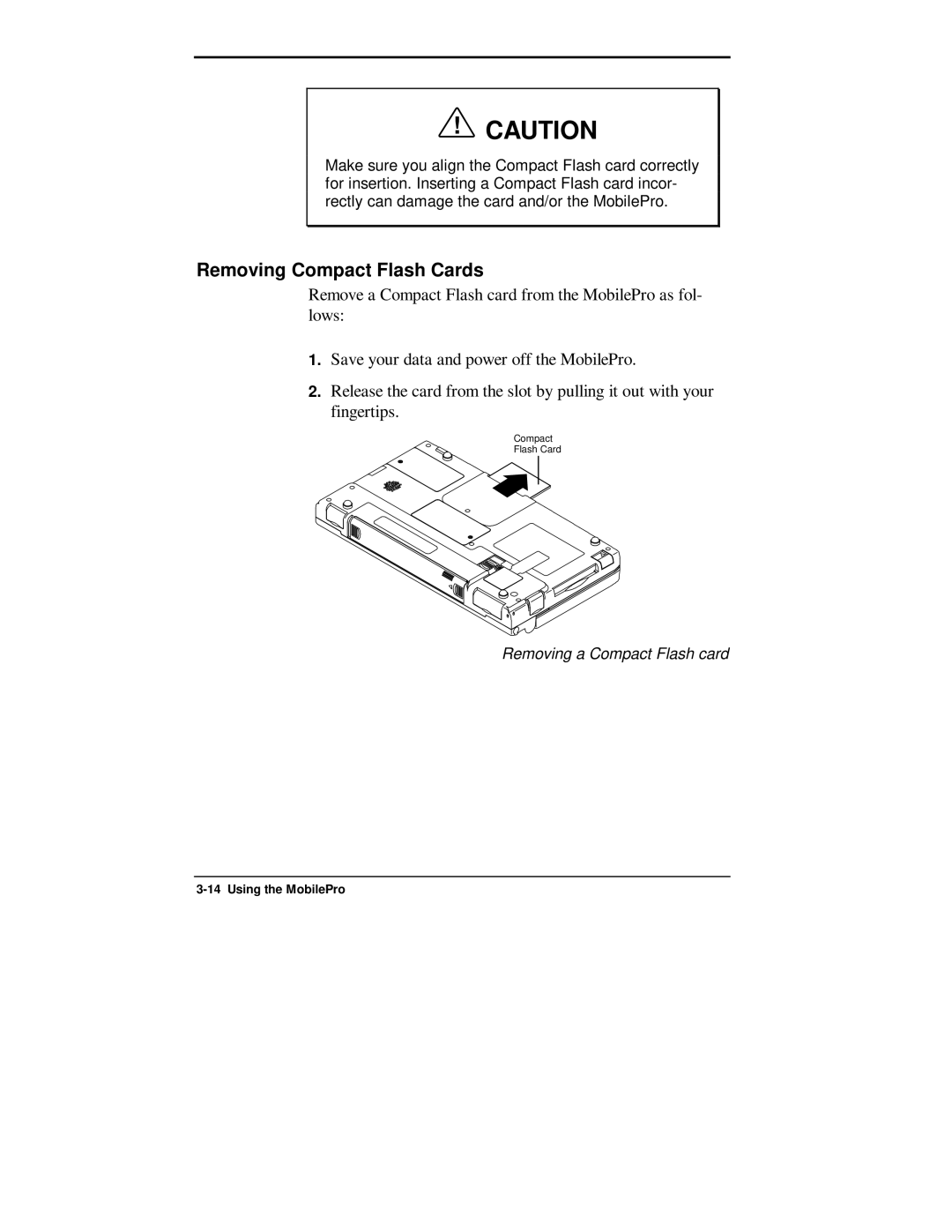!CAUTION
Make sure you align the Compact Flash card correctly for insertion. Inserting a Compact Flash card incor- rectly can damage the card and/or the MobilePro.
Removing Compact Flash Cards
Remove a Compact Flash card from the MobilePro as fol- lows:
1.Save your data and power off the MobilePro.
2.Release the card from the slot by pulling it out with your fingertips.
Compact
Flash Card
Removing a Compact Flash card