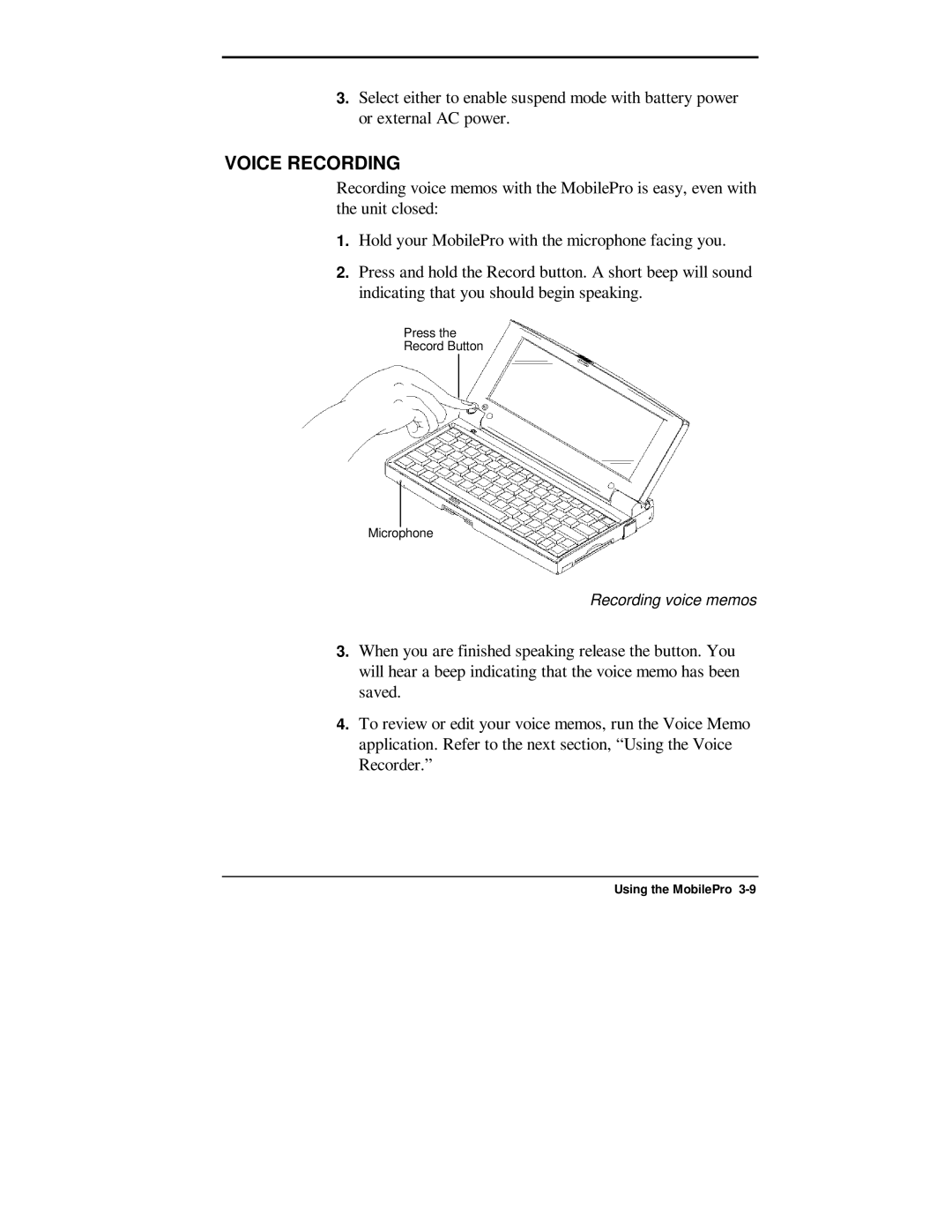3.Select either to enable suspend mode with battery power or external AC power.
VOICE RECORDING
Recording voice memos with the MobilePro is easy, even with the unit closed:
1.Hold your MobilePro with the microphone facing you.
2.Press and hold the Record button. A short beep will sound indicating that you should begin speaking.
Press the
Record Button
Microphone
Recording voice memos
3.When you are finished speaking release the button. You will hear a beep indicating that the voice memo has been saved.
4.To review or edit your voice memos, run the Voice Memo application. Refer to the next section, “Using the Voice Recorder.”
Using the MobilePro