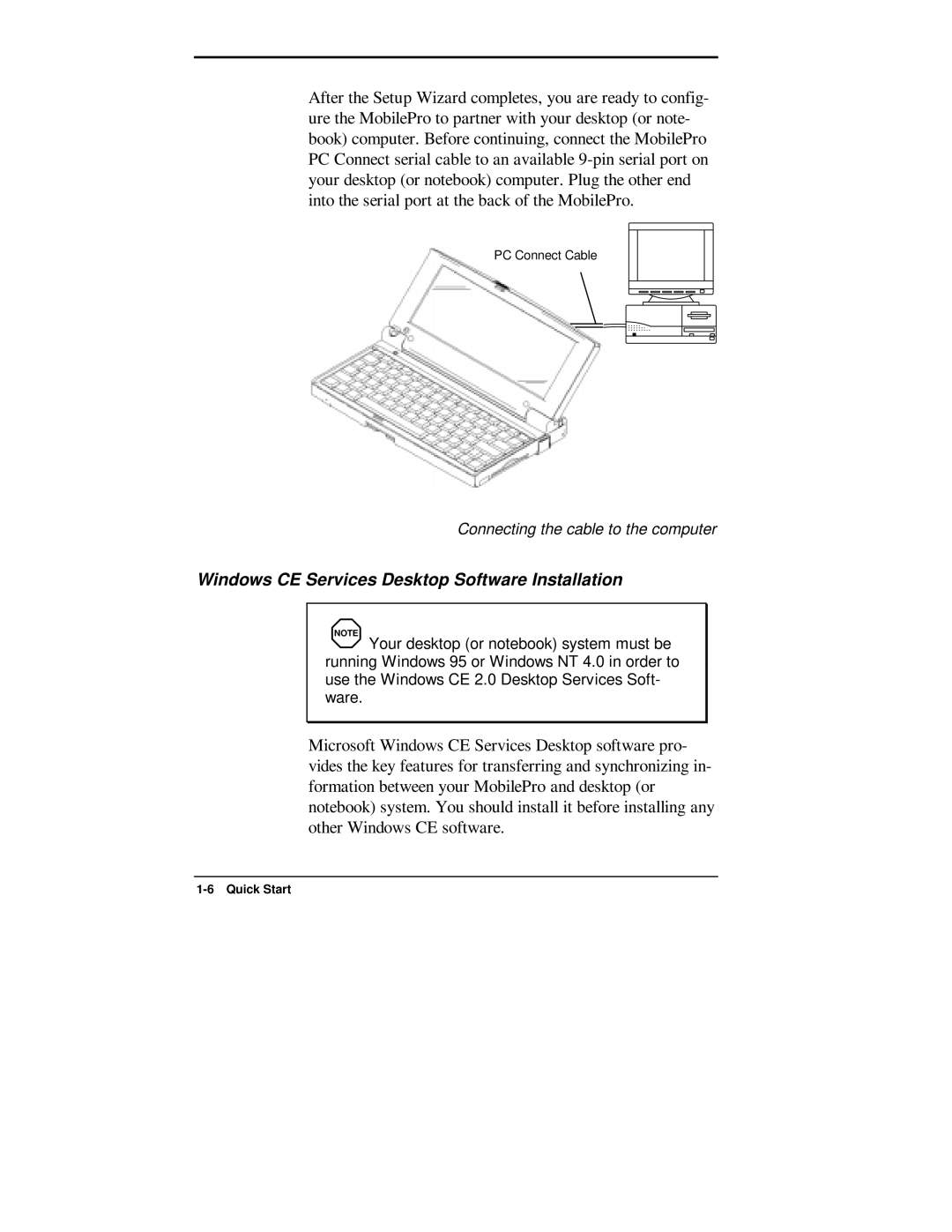After the Setup Wizard completes, you are ready to config- ure the MobilePro to partner with your desktop (or note- book) computer. Before continuing, connect the MobilePro PC Connect serial cable to an available
PC Connect Cable
PC Connect Cable
Connecting the cable to the computer
Windows CE Services Desktop Software Installation
NOTE
Your desktop (or notebook) system must be running Windows 95 or Windows NT 4.0 in order to use the Windows CE 2.0 Desktop Services Soft- ware.
Microsoft Windows CE Services Desktop software pro- vides the key features for transferring and synchronizing in- formation between your MobilePro and desktop (or notebook) system. You should install it before installing any other Windows CE software.