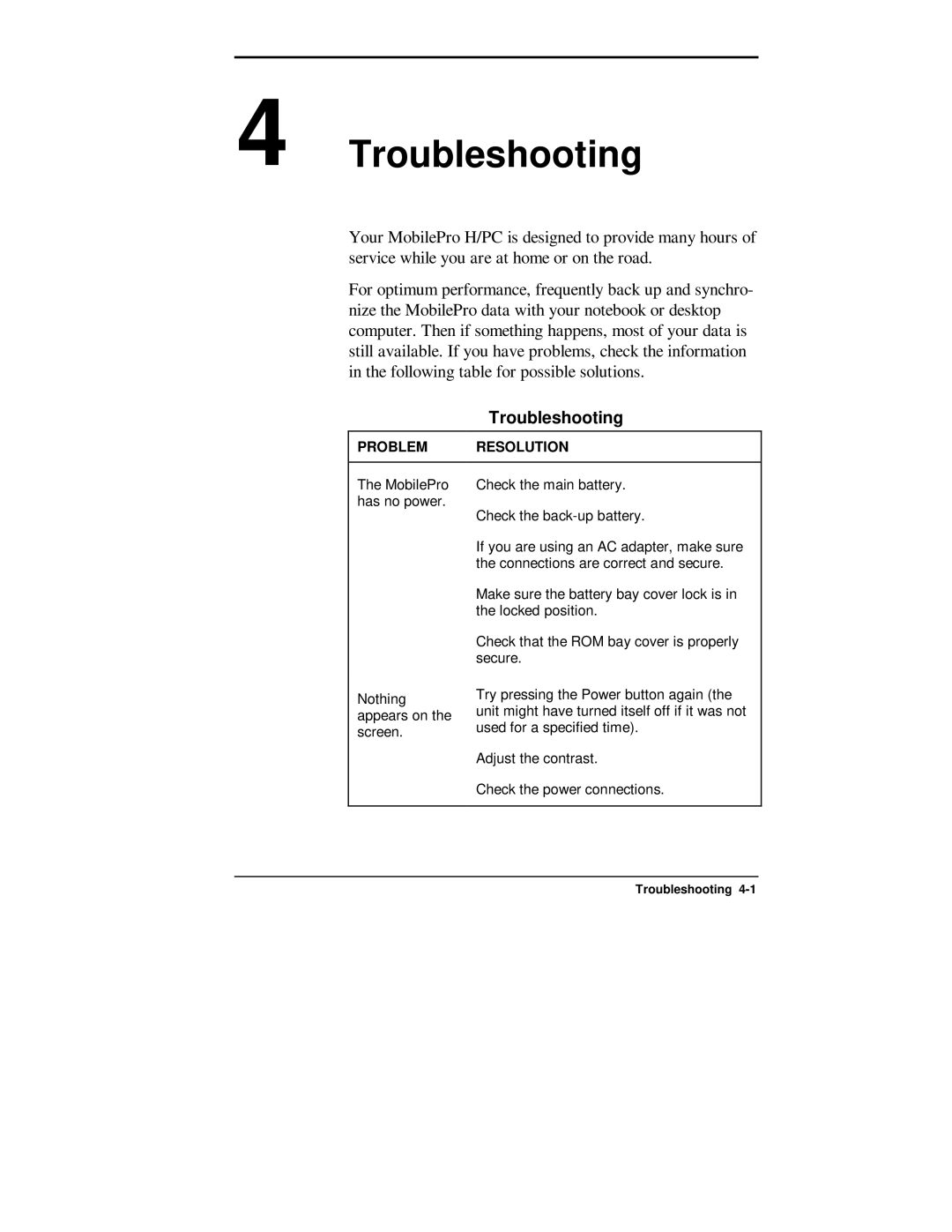4 Troubleshooting
Your MobilePro H/PC is designed to provide many hours of service while you are at home or on the road.
For optimum performance, frequently back up and synchro- nize the MobilePro data with your notebook or desktop computer. Then if something happens, most of your data is still available. If you have problems, check the information in the following table for possible solutions.
Troubleshooting
PROBLEM RESOLUTION
The MobilePro has no power.
Nothing appears on the screen.
Check the main battery.
Check the
If you are using an AC adapter, make sure the connections are correct and secure.
Make sure the battery bay cover lock is in the locked position.
Check that the ROM bay cover is properly secure.
Try pressing the Power button again (the unit might have turned itself off if it was not used for a specified time).
Adjust the contrast.
Check the power connections.
Troubleshooting