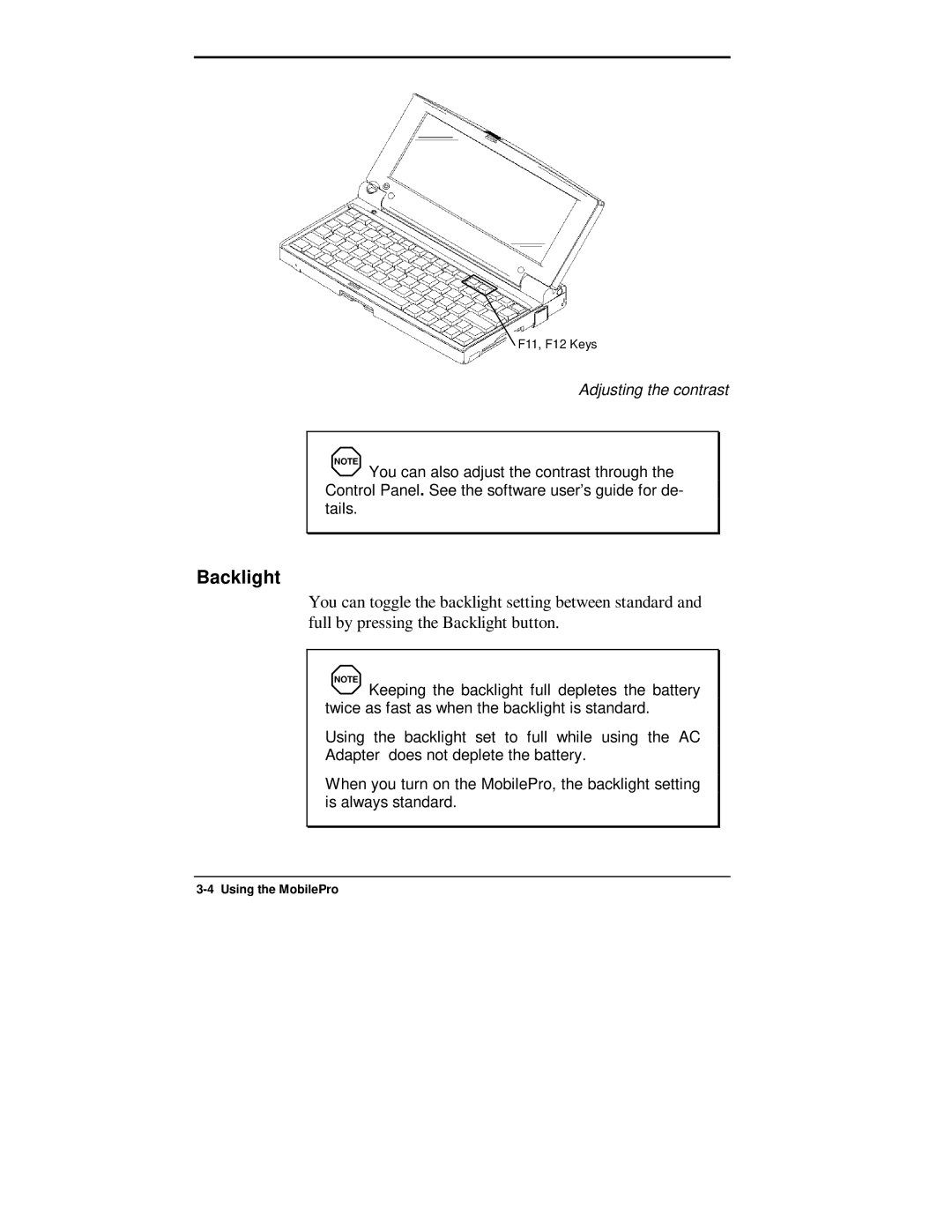F11, F12 Keys
Adjusting the contrast
NOTE
You can also adjust the contrast through the Control Panel. See the software user’s guide for de- tails.
Backlight
You can toggle the backlight setting between standard and full by pressing the Backlight button.
NOTE
Keeping the backlight full depletes the battery twice as fast as when the backlight is standard.
Using the backlight set to full while using the AC
Adapter does not deplete the battery.
When you turn on the MobilePro, the backlight setting is always standard.