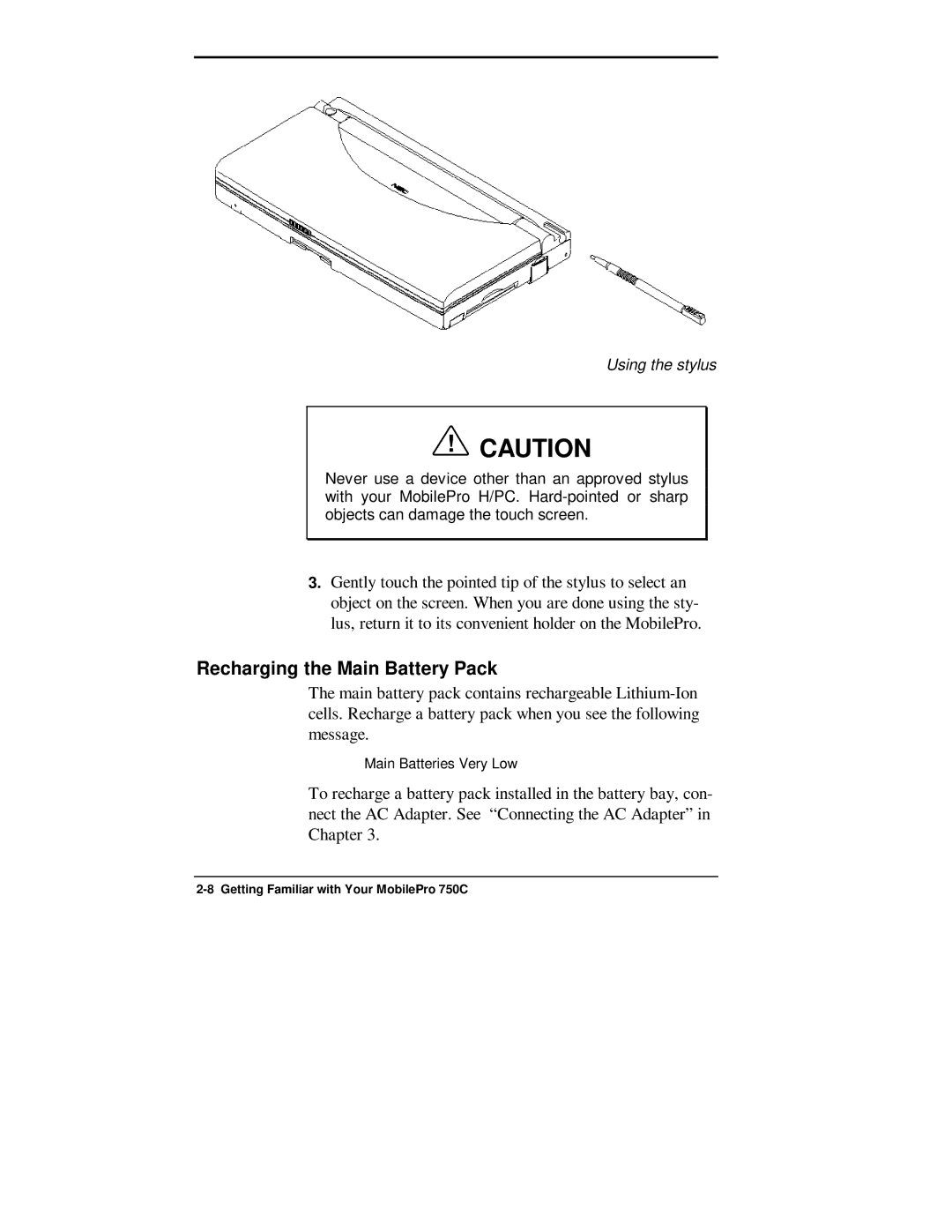Using the stylus
!CAUTION
Never use a device other than an approved stylus with your MobilePro H/PC.
3.Gently touch the pointed tip of the stylus to select an object on the screen. When you are done using the sty- lus, return it to its convenient holder on the MobilePro.
Recharging the Main Battery Pack
The main battery pack contains rechargeable
Main Batteries Very Low
To recharge a battery pack installed in the battery bay, con- nect the AC Adapter. See “Connecting the AC Adapter” in Chapter 3.