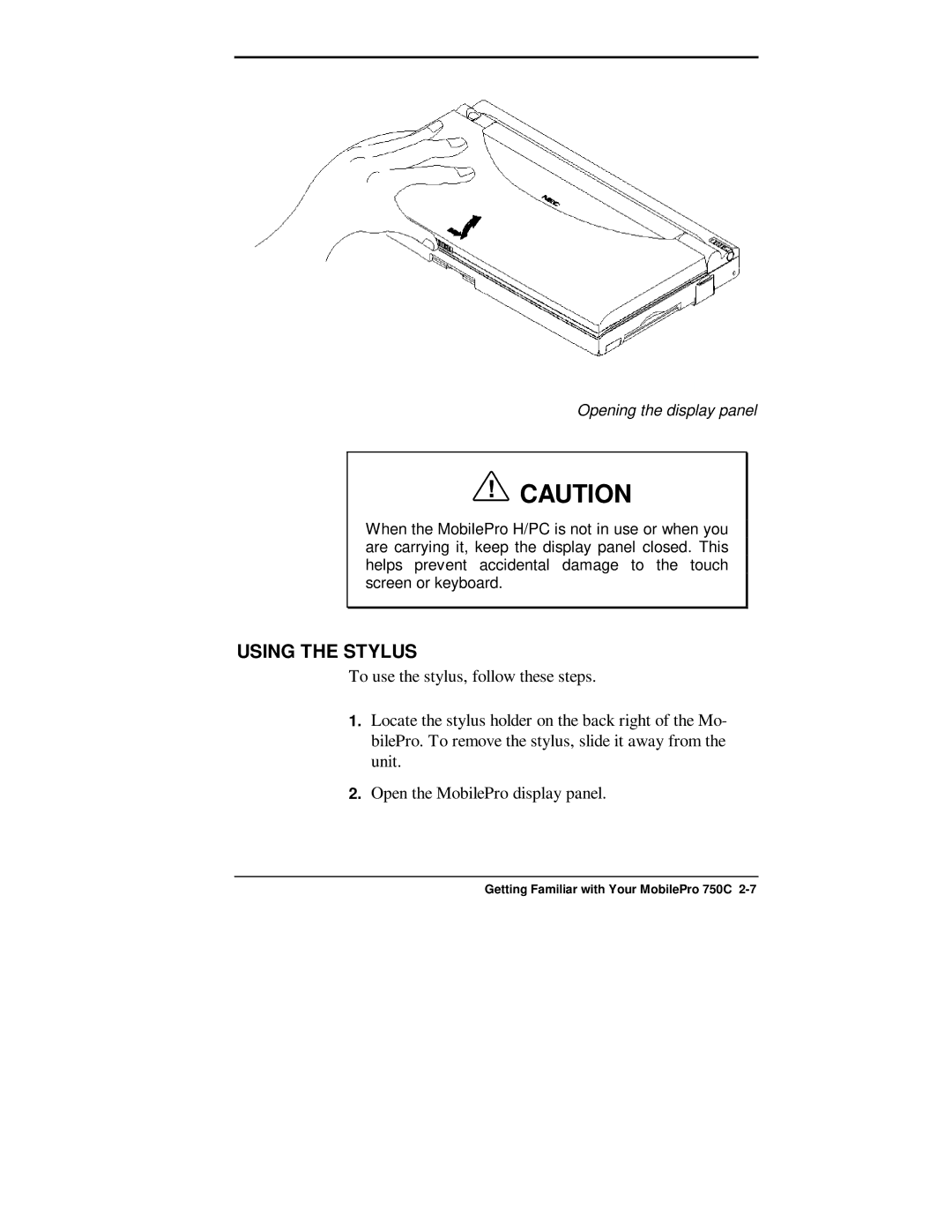Opening the display panel
!CAUTION
When the MobilePro H/PC is not in use or when you are carrying it, keep the display panel closed. This helps prevent accidental damage to the touch screen or keyboard.
USING THE STYLUS
To use the stylus, follow these steps.
1.Locate the stylus holder on the back right of the Mo- bilePro. To remove the stylus, slide it away from the unit.
2.Open the MobilePro display panel.