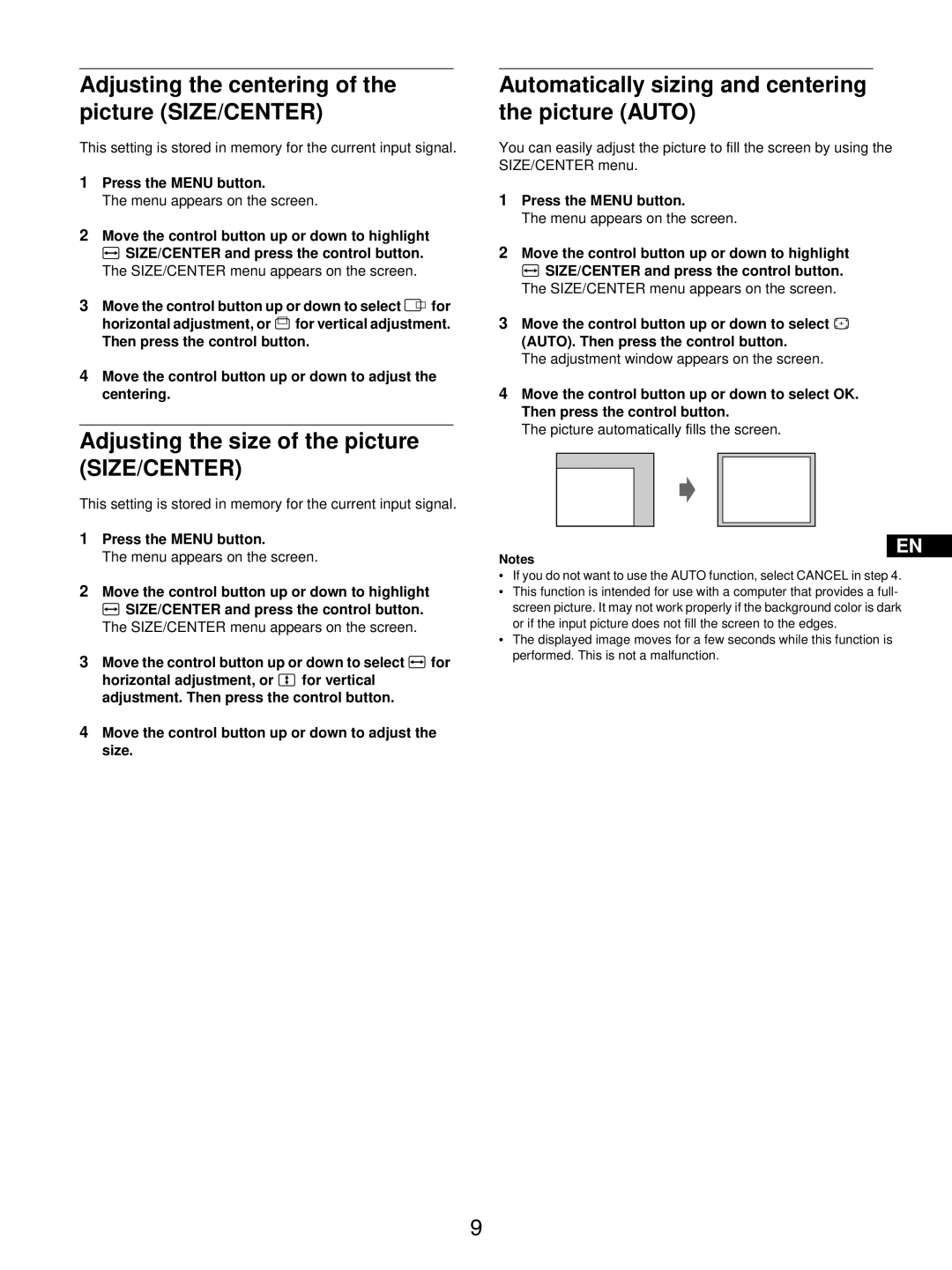Adjusting the centering of the picture (SIZE/CENTER)
This setting is stored in memory for the current input signal.
1Press the MENU button.
The menu appears on the screen.
2Move the control button up or down to highlight ![]() SIZE/CENTER and press the control button.
SIZE/CENTER and press the control button.
The SIZE/CENTER menu appears on the screen.
3Move the control button up or down to select ![]()
![]() for horizontal adjustment, or
for horizontal adjustment, or ![]() for vertical adjustment. Then press the control button.
for vertical adjustment. Then press the control button.
4Move the control button up or down to adjust the centering.
Adjusting the size of the picture (SIZE/CENTER)
This setting is stored in memory for the current input signal.
1Press the MENU button.
The menu appears on the screen.
2Move the control button up or down to highlight ![]() SIZE/CENTER and press the control button.
SIZE/CENTER and press the control button.
The SIZE/CENTER menu appears on the screen.
3Move the control button up or down to select ![]() for horizontal adjustment, or
for horizontal adjustment, or ![]() for vertical adjustment. Then press the control button.
for vertical adjustment. Then press the control button.
4Move the control button up or down to adjust the size.
Automatically sizing and centering the picture (AUTO)
You can easily adjust the picture to fill the screen by using the SIZE/CENTER menu.
1Press the MENU button.
The menu appears on the screen.
2Move the control button up or down to highlight ![]() SIZE/CENTER and press the control button.
SIZE/CENTER and press the control button.
The SIZE/CENTER menu appears on the screen.
3Move the control button up or down to select ![]() (AUTO). Then press the control button.
(AUTO). Then press the control button.
The adjustment window appears on the screen.
4Move the control button up or down to select OK. Then press the control button.
The picture automatically fills the screen.
EN
Notes
•If you do not want to use the AUTO function, select CANCEL in step 4.
•This function is intended for use with a computer that provides a full- screen picture. It may not work properly if the background color is dark or if the input picture does not fill the screen to the edges.
•The displayed image moves for a few seconds while this function is performed. This is not a malfunction.
9