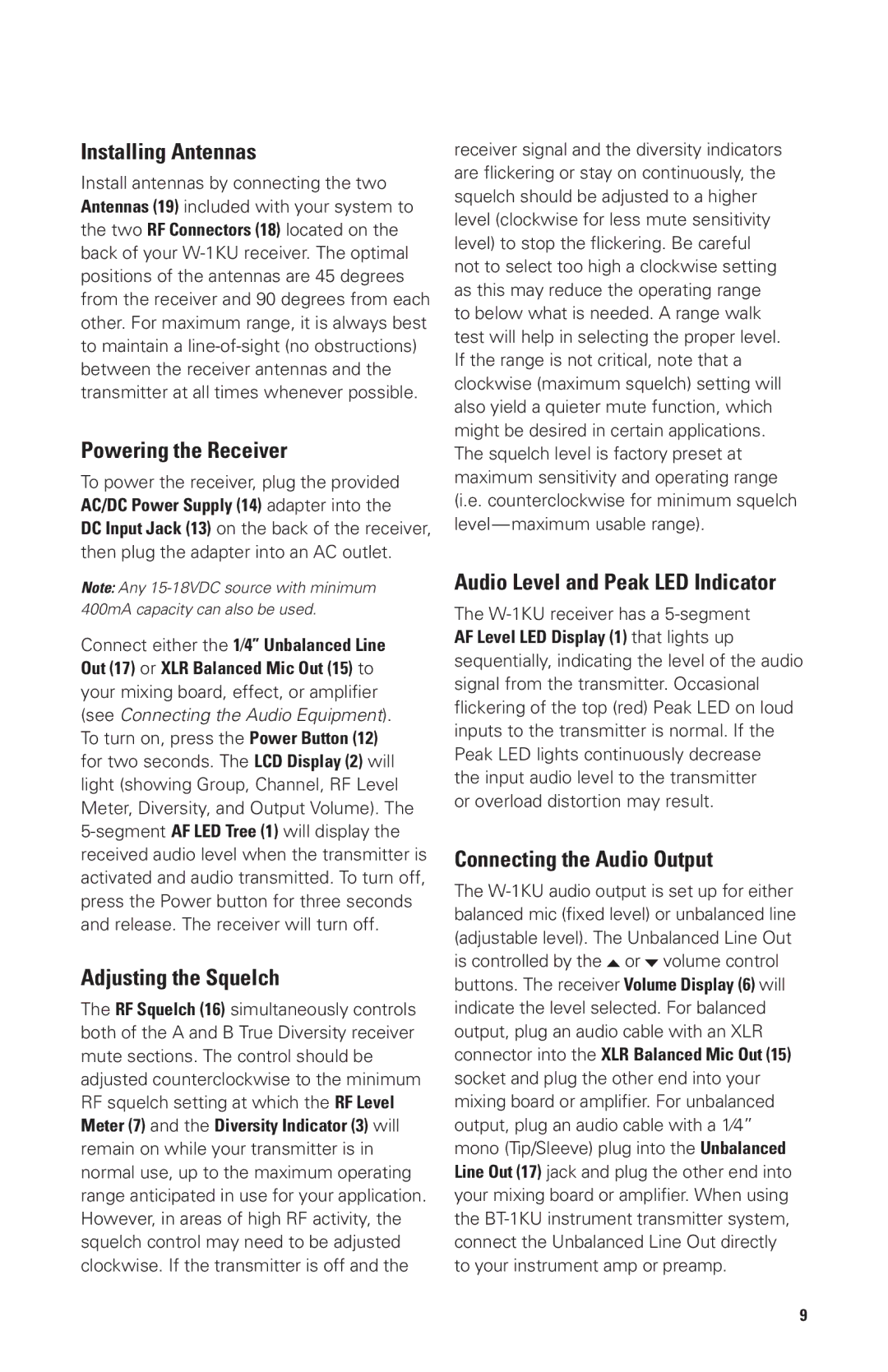Installing Antennas
Install antennas by connecting the two Antennas (19) included with your system to the two RF Connectors (18) located on the back of your
Powering the Receiver
To power the receiver, plug the provided AC/DC Power Supply (14) adapter into the
DC Input Jack (13) on the back of the receiver, then plug the adapter into an AC outlet.
Note: Any
Connect either the 1⁄4” Unbalanced Line Out (17) or XLR Balanced Mic Out (15) to your mixing board, effect, or amplifier (see Connecting the Audio Equipment). To turn on, press the Power Button (12) for two seconds. The LCD Display (2) will light (showing Group, Channel, RF Level Meter, Diversity, and Output Volume). The
Adjusting the Squelch
The RF Squelch (16) simultaneously controls both of the A and B True Diversity receiver mute sections. The control should be adjusted counterclockwise to the minimum RF squelch setting at which the RF Level Meter (7) and the Diversity Indicator (3) will remain on while your transmitter is in normal use, up to the maximum operating range anticipated in use for your application. However, in areas of high RF activity, the squelch control may need to be adjusted clockwise. If the transmitter is off and the
receiver signal and the diversity indicators are flickering or stay on continuously, the squelch should be adjusted to a higher level (clockwise for less mute sensitivity level) to stop the flickering. Be careful not to select too high a clockwise setting as this may reduce the operating range to below what is needed. A range walk test will help in selecting the proper level. If the range is not critical, note that a clockwise (maximum squelch) setting will also yield a quieter mute function, which might be desired in certain applications. The squelch level is factory preset at maximum sensitivity and operating range (i.e. counterclockwise for minimum squelch
Audio Level and Peak LED Indicator
The
or overload distortion may result.
Connecting the Audio Output
The ![]() or
or ![]() volume control buttons. The receiver Volume Display (6) will indicate the level selected. For balanced output, plug an audio cable with an XLR connector into the XLR Balanced Mic Out (15) socket and plug the other end into your mixing board or amplifier. For unbalanced output, plug an audio cable with a 1⁄4” mono (Tip/Sleeve) plug into the Unbalanced Line Out (17) jack and plug the other end into your mixing board or amplifier. When using the
volume control buttons. The receiver Volume Display (6) will indicate the level selected. For balanced output, plug an audio cable with an XLR connector into the XLR Balanced Mic Out (15) socket and plug the other end into your mixing board or amplifier. For unbalanced output, plug an audio cable with a 1⁄4” mono (Tip/Sleeve) plug into the Unbalanced Line Out (17) jack and plug the other end into your mixing board or amplifier. When using the
9