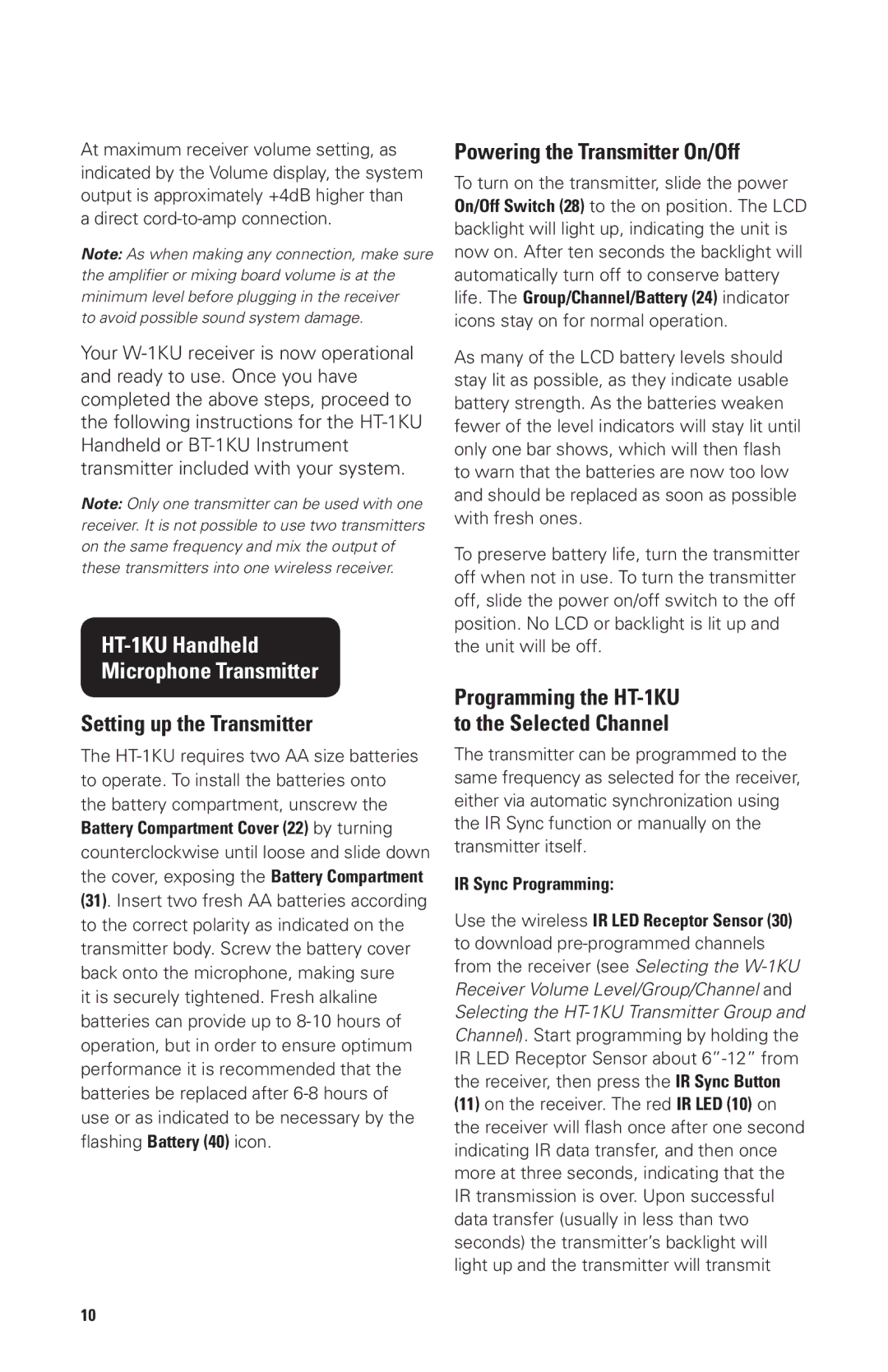At maximum receiver volume setting, as indicated by the Volume display, the system output is approximately +4dB higher than a direct
Note: As when making any connection, make sure the amplifier or mixing board volume is at the minimum level before plugging in the receiver
to avoid possible sound system damage.
Your
Note: Only one transmitter can be used with one receiver. It is not possible to use two transmitters on the same frequency and mix the output of these transmitters into one wireless receiver.
HT‑1KU Handheld
Microphone Transmitter
Setting up the Transmitter
The
it is securely tightened. Fresh alkaline batteries can provide up to
Powering the Transmitter On/Off
To turn on the transmitter, slide the power On/Off Switch (28) to the on position. The LCD backlight will light up, indicating the unit is now on. After ten seconds the backlight will automatically turn off to conserve battery life. The Group/Channel/Battery (24) indicator icons stay on for normal operation.
As many of the LCD battery levels should stay lit as possible, as they indicate usable battery strength. As the batteries weaken fewer of the level indicators will stay lit until only one bar shows, which will then flash to warn that the batteries are now too low and should be replaced as soon as possible with fresh ones.
To preserve battery life, turn the transmitter off when not in use. To turn the transmitter off, slide the power on/off switch to the off position. No LCD or backlight is lit up and the unit will be off.
Programming the HT-1KU to the Selected Channel
The transmitter can be programmed to the same frequency as selected for the receiver, either via automatic synchronization using the IR Sync function or manually on the transmitter itself.
IR Sync Programming:
Use the wireless IR LED Receptor Sensor (30) to download pre‑programmed channels from the receiver (see Selecting the
(11)on the receiver. The red IR LED (10) on the receiver will flash once after one second indicating IR data transfer, and then once more at three seconds, indicating that the IR transmission is over. Upon successful data transfer (usually in less than two seconds) the transmitter’s backlight will light up and the transmitter will transmit
10