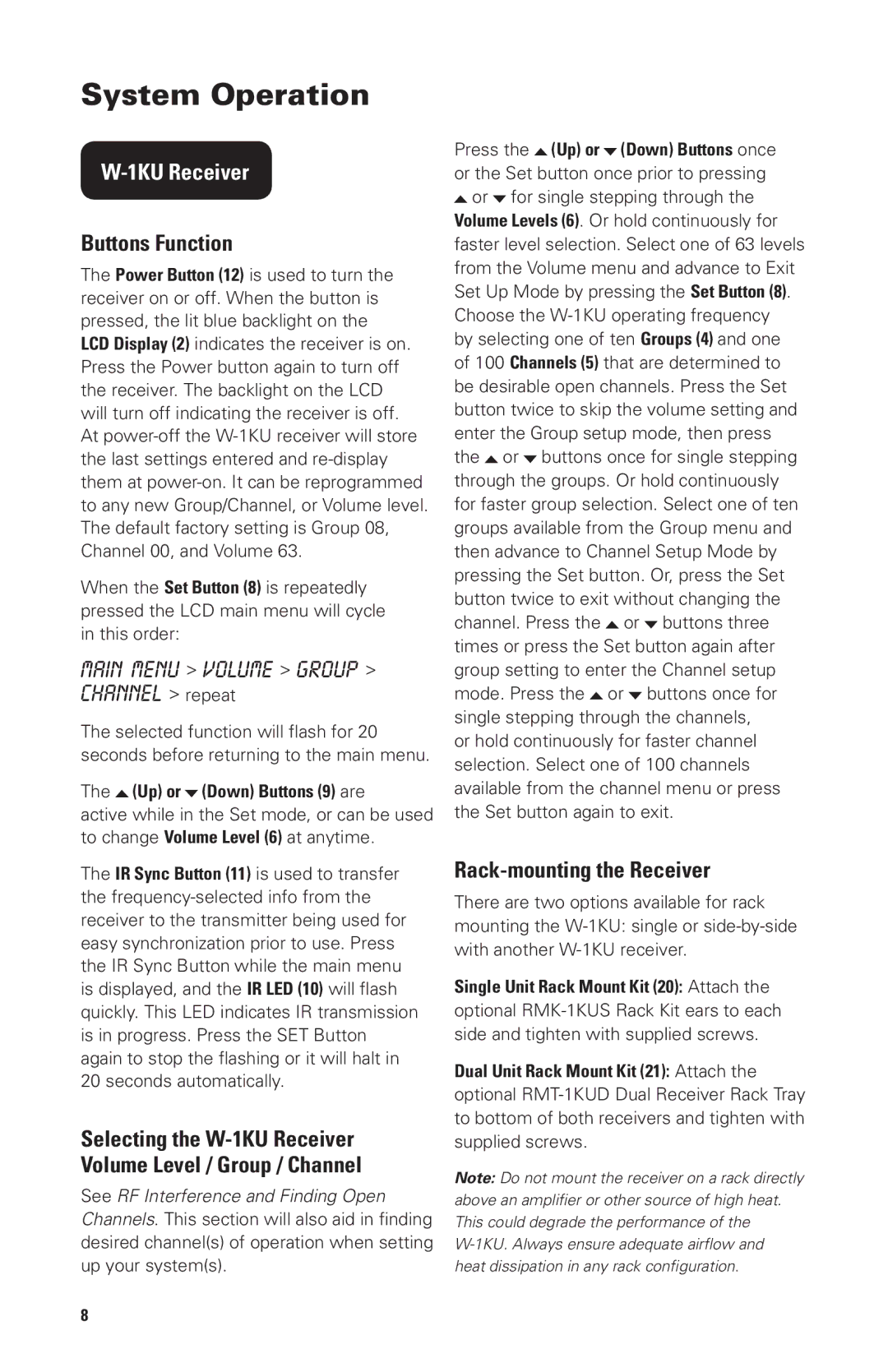System Operation
W-1KU Receiver
Buttons Function
The Power Button (12) is used to turn the receiver on or off. When the button is pressed, the lit blue backlight on the LCD Display (2) indicates the receiver is on. Press the Power button again to turn off the receiver. The backlight on the LCD will turn off indicating the receiver is off. At
When the Set Button (8) is repeatedly pressed the LCD main menu will cycle in this order:
MAIN MENU > VOLUME > GROUP > CHANNEL > repeat
The selected function will flash for 20 seconds before returning to the main menu.
The  (Up) or
(Up) or  (Down) Buttons (9) are
(Down) Buttons (9) are
active while in the Set mode, or can be used to change Volume Level (6) at anytime.
The IR Sync Button (11) is used to transfer the
Selecting the
See RF Interference and Finding Open Channels. This section will also aid in finding desired channel(s) of operation when setting up your system(s).
Press the ![]() (Up) or
(Up) or ![]() (Down) Buttons once or the Set button once prior to pressing
(Down) Buttons once or the Set button once prior to pressing ![]() or
or ![]() for single stepping through the Volume Levels (6). Or hold continuously for faster level selection. Select one of 63 levels from the Volume menu and advance to Exit Set Up Mode by pressing the Set Button (8). Choose the
for single stepping through the Volume Levels (6). Or hold continuously for faster level selection. Select one of 63 levels from the Volume menu and advance to Exit Set Up Mode by pressing the Set Button (8). Choose the ![]() or
or ![]() buttons once for single stepping through the groups. Or hold continuously for faster group selection. Select one of ten groups available from the Group menu and then advance to Channel Setup Mode by pressing the Set button. Or, press the Set button twice to exit without changing the channel. Press the
buttons once for single stepping through the groups. Or hold continuously for faster group selection. Select one of ten groups available from the Group menu and then advance to Channel Setup Mode by pressing the Set button. Or, press the Set button twice to exit without changing the channel. Press the ![]() or
or ![]() buttons three times or press the Set button again after group setting to enter the Channel setup mode. Press the
buttons three times or press the Set button again after group setting to enter the Channel setup mode. Press the ![]() or
or ![]() buttons once for single stepping through the channels,
buttons once for single stepping through the channels,
or hold continuously for faster channel selection. Select one of 100 channels available from the channel menu or press the Set button again to exit.
Rack-mounting the Receiver
There are two options available for rack mounting the
Single Unit Rack Mount Kit (20): Attach the optional
Dual Unit Rack Mount Kit (21): Attach the optional
Note: Do not mount the receiver on a rack directly above an amplifier or other source of high heat. This could degrade the performance of the
8