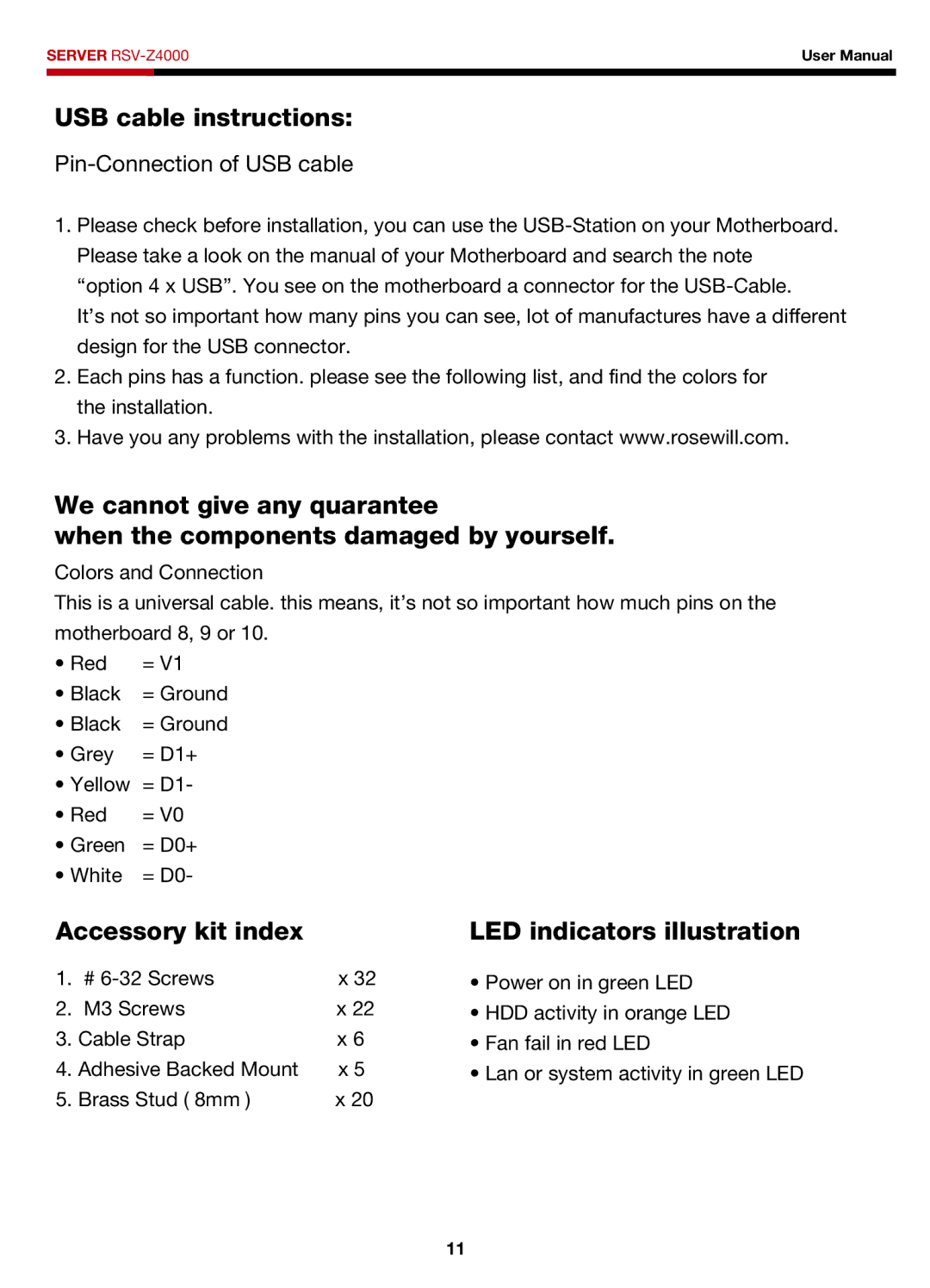RSV-Z4000 specifications
The Rosewill RSV-Z4000 is a robust server chassis designed to meet the demanding needs of enterprise users and enthusiasts alike. With its towering structure and versatile design, this server case is an ideal choice for various applications including data centers, file servers, and high-performance computing setups.One of the standout features of the RSV-Z4000 is its capacity to support up to 4U of server components. This accommodates a wide range of motherboard sizes, including ATX, E-ATX, and even standard ATX motherboards, allowing users the flexibility to choose the hardware that best fits their needs. The chassis can house up to 16 hard drives, making it perfect for those who require ample storage space. The internal drive bays are designed for easy installation and maintenance, catering to the demands of busy IT environments.
Thermal performance is crucial in any server build, and the RSV-Z4000 does not disappoint. Equipped with multiple fan mounting options, the chassis supports up to seven 120mm fans or a combination of 120mm and 80mm fans. The enhanced airflow design ensures that components stay cool during extensive operations, promoting longevity and reliability. Additionally, the side panels feature ventilation grills that further aid in maintaining optimal temperatures.
Another key characteristic of the Rosewill RSV-Z4000 is its tool-less design for drive installations. This allows users to easily install or replace drives without the need for additional tools, making system upgrades and maintenance significantly easier. The chassis also comes with a convenient front panel with USB 3.0 ports, providing high-speed connectivity for external devices.
The construction of the RSV-Z4000 is equally impressive, featuring a sturdy steel frame that ensures durability. The exterior is finished with a sleek black powder coating, which not only enhances its aesthetic appeal but also provides resistance against scratches and wear. The chassis is designed with cable management in mind, offering enough space to tuck away excess cables, leading to a cleaner and more organized interior.
In conclusion, the Rosewill RSV-Z4000 is a feature-rich server chassis that combines versatility, excellent thermal management, and user-friendly design. Its ability to support multiple drive configurations and motherboards makes it an optimal choice for anyone looking to build a reliable and efficient server setup. Whether you're managing a small business or operating a larger data center, the RSV-Z4000 can meet your performance needs while ensuring ease of use and accessibility.