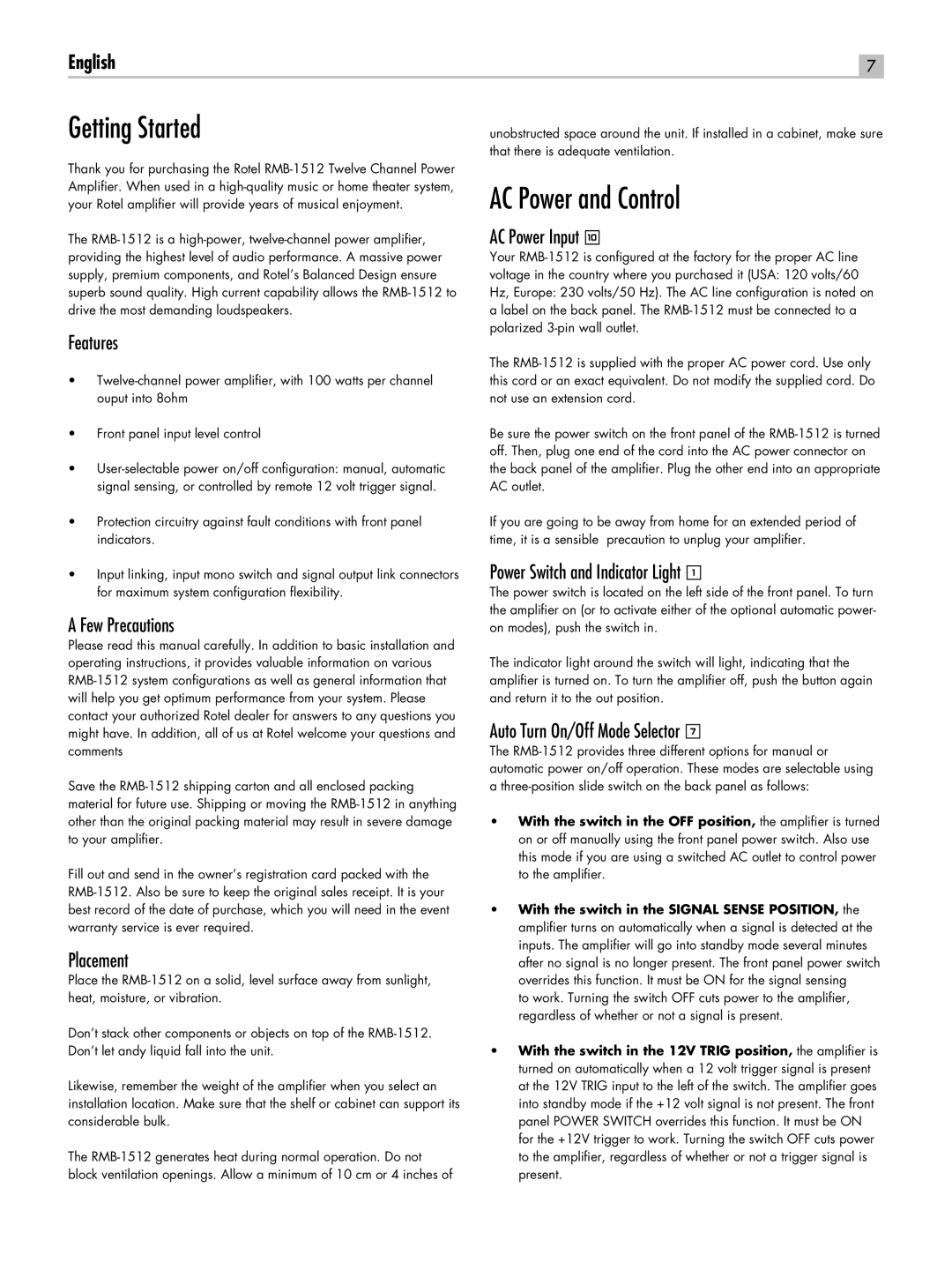English |
|
7 |
Getting Started
Thank you for purchasing the Rotel
The
Features
•
•Front panel input level control
•
•Protection circuitry against fault conditions with front panel indicators.
•Input linking, input mono switch and signal output link connectors for maximum system configuration flexibility.
A Few Precautions
Please read this manual carefully. In addition to basic installation and operating instructions, it provides valuable information on various
Save the
Fill out and send in the owner’s registration card packed with the
Placement
Place the
Don’t stack other components or objects on top of the
Likewise, remember the weight of the amplifiier when you select an installation location. Make sure that the shelf or cabinet can support its considerable bulk.
The
unobstructed space around the unit. If installed in a cabinet, make sure that there is adequate ventilation.
AC Power and Control
AC Power Input 0
Your
The
Be sure the power switch on the front panel of the
If you are going to be away from home for an extended period of time, it is a sensible precaution to unplug your amplifiier.
Power Switch and Indicator Light 1



The power switch is located on the left side of the front panel. To turn the amplifiier on (or to activate either of the optional automatic power- on modes), push the switch in.
The indicator light around the switch will light, indicating that the amplifiier is turned on. To turn the amplifiier off, push the button again and return it to the out position.
Auto Turn On/Off Mode Selector 7
The
•With the switch in the OFF position, the amplifier is turned on or off manually using the front panel power switch. Also use this mode if you are using a switched AC outlet to control power to the amplifier.
•With the switch in the SIGNAL SENSE POSITION, the amplifiier turns on automatically when a signal is detected at the inputs. The amplifiier will go into standby mode several minutes after no signal is no longer present. The front panel power switch overrides this function. It must be ON for the signal sensing
to work. Turning the switch OFF cuts power to the amplifiier, regardless of whether or not a signal is present.
•With the switch in the 12V TRIG position, the amplifier is turned on automatically when a 12 volt trigger signal is present at the 12V TRIG input to the left of the switch. The amplifier goes into standby mode if the +12 volt signal is not present. The front panel POWER SWITCH overrides this function. It must be ON for the +12V trigger to work. Turning the switch OFF cuts power to the amplifier, regardless of whether or not a trigger signal is present.