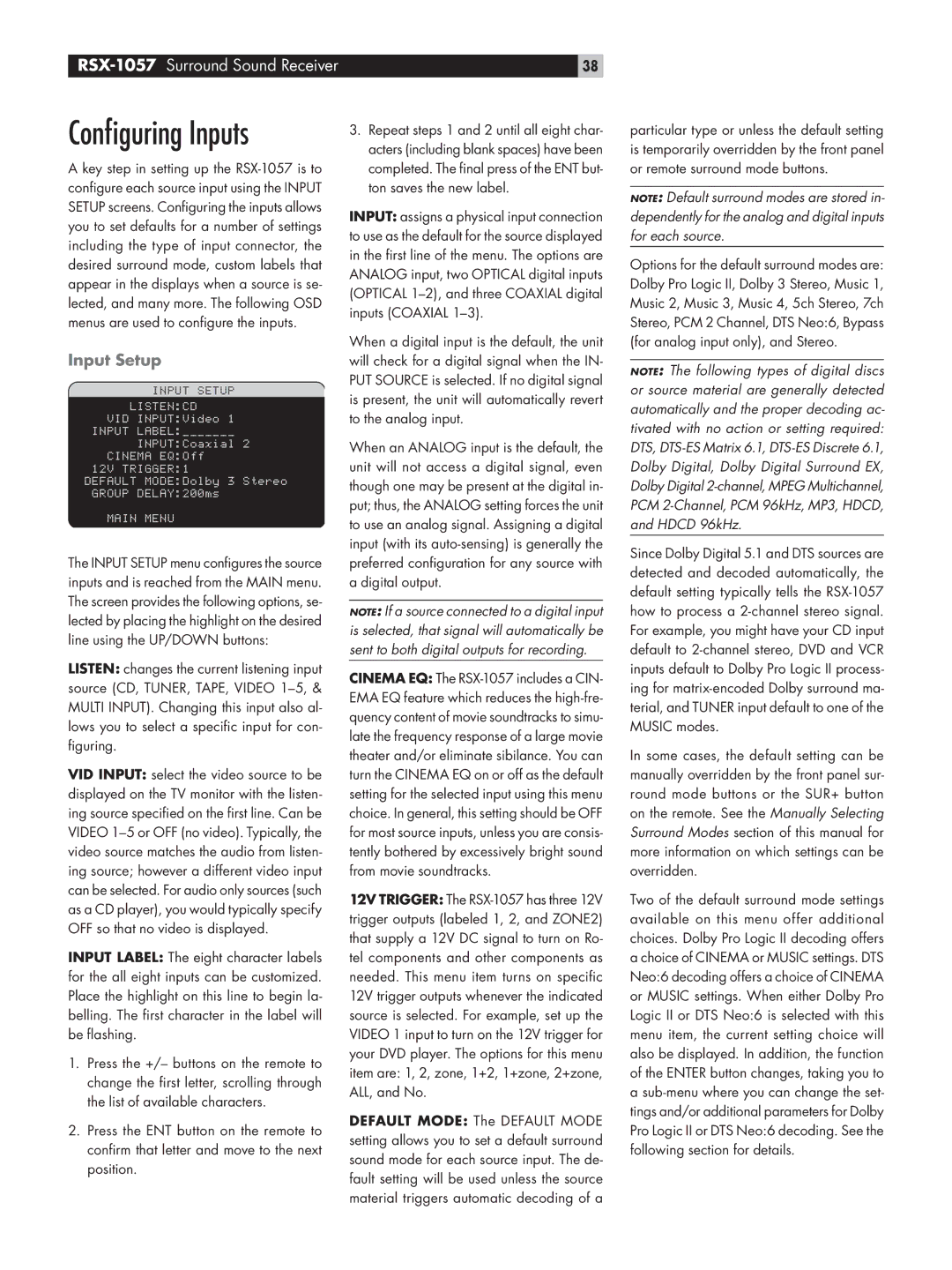RSX-1057Surround Sound Receiver
Configuring Inputs
A key step in setting up the RSX-1057 is to configure each source input using the INPUT SETUP screens. Configuring the inputs allows you to set defaults for a number of settings including the type of input connector, the desired surround mode, custom labels that appear in the displays when a source is se- lected, and many more. The following OSD menus are used to configure the inputs.
Input Setup
INPUT SETUP
LISTEN:CD
VID INPUT:Video 1
INPUT LABEL:_______
INPUT:Coaxial 2
CINEMA EQ:Off
12V TRIGGER:1
DEFAULT MODE:Dolby 3 Stereo
GROUP DELAY:200ms
MAIN MENU
The INPUT SETUP menu configures the source inputs and is reached from the MAIN menu. The screen provides the following options, se- lected by placing the highlight on the desired line using the UP/DOWN buttons:
LISTEN: changes the current listening input source (CD, TUNER, TAPE, VIDEO 1–5, & MULTI INPUT). Changing this input also al- lows you to select a specific input for con- figuring.
VID INPUT: select the video source to be displayed on the TV monitor with the listen- ing source specified on the first line. Can be VIDEO 1–5 or OFF (no video). Typically, the video source matches the audio from listen- ing source; however a different video input can be selected. For audio only sources (such as a CD player), you would typically specify OFF so that no video is displayed.
INPUT LABEL: The eight character labels for the all eight inputs can be customized. Place the highlight on this line to begin la- belling. The first character in the label will be flashing.
1.Press the +/– buttons on the remote to change the first letter, scrolling through the list of available characters.
2.Press the ENT button on the remote to confirm that letter and move to the next position.
38
3.Repeat steps 1 and 2 until all eight char- acters (including blank spaces) have been completed. The final press of the ENT but- ton saves the new label.
INPUT: assigns a physical input connection to use as the default for the source displayed in the first line of the menu. The options are ANALOG input, two OPTICAL digital inputs (OPTICAL 1–2), and three COAXIAL digital inputs (COAXIAL 1–3).
When a digital input is the default, the unit will check for a digital signal when the IN- PUT SOURCE is selected. If no digital signal is present, the unit will automatically revert to the analog input.
When an ANALOG input is the default, the unit will not access a digital signal, even though one may be present at the digital in- put; thus, the ANALOG setting forces the unit to use an analog signal. Assigning a digital input (with its auto-sensing) is generally the preferred configuration for any source with a digital output.
NOTE: If a source connected to a digital input is selected, that signal will automatically be sent to both digital outputs for recording.
CINEMA EQ: The RSX-1057 includes a CIN- EMA EQ feature which reduces the high-fre- quency content of movie soundtracks to simu- late the frequency response of a large movie theater and/or eliminate sibilance. You can turn the CINEMA EQ on or off as the default setting for the selected input using this menu choice. In general, this setting should be OFF for most source inputs, unless you are consis- tently bothered by excessively bright sound from movie soundtracks.
12V TRIGGER: The RSX-1057 has three 12V trigger outputs (labeled 1, 2, and ZONE2) that supply a 12V DC signal to turn on Ro- tel components and other components as needed. This menu item turns on specific 12V trigger outputs whenever the indicated source is selected. For example, set up the VIDEO 1 input to turn on the 12V trigger for your DVD player. The options for this menu item are: 1, 2, zone, 1+2, 1+zone, 2+zone, ALL, and No.
DEFAULT MODE: The DEFAULT MODE setting allows you to set a default surround sound mode for each source input. The de- fault setting will be used unless the source material triggers automatic decoding of a
particular type or unless the default setting is temporarily overridden by the front panel or remote surround mode buttons.
NOTE: Default surround modes are stored in- dependently for the analog and digital inputs for each source.
Options for the default surround modes are: Dolby Pro Logic II, Dolby 3 Stereo, Music 1, Music 2, Music 3, Music 4, 5ch Stereo, 7ch Stereo, PCM 2 Channel, DTS Neo:6, Bypass (for analog input only), and Stereo.
NOTE: The following types of digital discs or source material are generally detected automatically and the proper decoding ac- tivated with no action or setting required: DTS, DTS-ES Matrix 6.1, DTS-ES Discrete 6.1, Dolby Digital, Dolby Digital Surround EX, Dolby Digital 2-channel, MPEG Multichannel, PCM 2-Channel, PCM 96kHz, MP3, HDCD, and HDCD 96kHz.
Since Dolby Digital 5.1 and DTS sources are detected and decoded automatically, the default setting typically tells the RSX-1057 how to process a 2-channel stereo signal. For example, you might have your CD input default to 2-channel stereo, DVD and VCR inputs default to Dolby Pro Logic II process- ing for matrix-encoded Dolby surround ma- terial, and TUNER input default to one of the MUSIC modes.
In some cases, the default setting can be manually overridden by the front panel sur- round mode buttons or the SUR+ button on the remote. See the Manually Selecting Surround Modes section of this manual for more information on which settings can be overridden.
Two of the default surround mode settings available on this menu offer additional choices. Dolby Pro Logic II decoding offers a choice of CINEMA or MUSIC settings. DTS Neo:6 decoding offers a choice of CINEMA or MUSIC settings. When either Dolby Pro Logic II or DTS Neo:6 is selected with this menu item, the current setting choice will also be displayed. In addition, the function of the ENTER button changes, taking you to
asub-menu where you can change the set- tings and/or additional parameters for Dolby Pro Logic II or DTS Neo:6 decoding. See the following section for details.