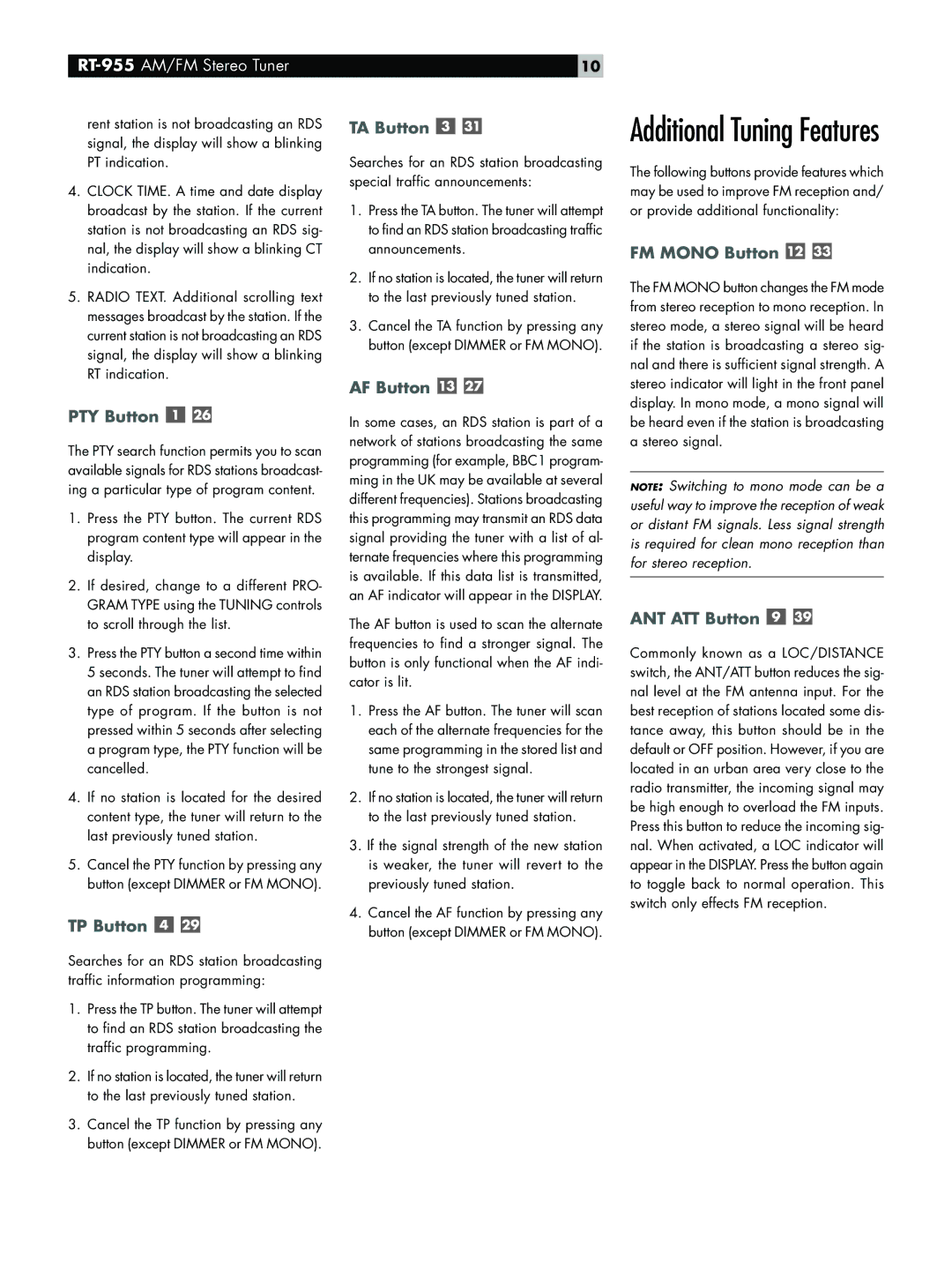RT-955 specifications
The Rotel RT-955 is a highly regarded radio tuner that combines classic design aesthetics with modern technology to deliver exceptional audio performance. This piece of equipment appeals to both audiophiles and casual listeners who appreciate high-quality sound and reliable performance.One of the standout features of the RT-955 is its dual-gate MOSFET RF front-end design. This innovative technology enhances signal reception and minimizes interference, allowing users to enjoy their favorite radio stations with clarity and precision. The tuner is equipped with a high-quality DSP (Digital Signal Processing) chip that ensures accurate sound reproduction, making it a perfect match for listeners who demand high fidelity in their audio sources.
Another key characteristic of the RT-955 is its extensive AM/FM tuning capabilities. It offers a wide FM frequency range and a sensitive AM tuner, making it easy to access a variety of local and national stations. The user-friendly digital display provides clear information about the current station, signal strength, and other vital data, allowing users to navigate their favorite programs effortlessly.
In terms of connectivity, the RT-955 features dual antennas, ensuring optimal reception even in challenging environments. The tuner also includes various outputs, such as stereo RCA, enabling it to be easily integrated into an existing audio system. Additionally, it is compatible with various Rotel amplifiers, further enhancing its versatility as part of a home audio setup.
Rotel has incorporated a robust build quality in the design of the RT-955, making it a durable component suitable for long-term use. The layout of the front panel is intuitive, with clearly labeled controls for easy navigation, including direct station access buttons and preset tuning options.
The RT-955 also offers an excellent memory function that allows users to store and quickly access their favorite stations. This feature enhances user experience and convenience, as listeners can effortlessly switch between preferred channels.
In conclusion, the Rotel RT-955 is a well-rounded radio tuner that combines advanced technologies with user-friendly features. Its high-performance specifications and solid connectivity options make it a standout choice for anyone looking to enhance their listening experience, ensuring a reliable source for quality radio entertainment. Whether you're tuning into FM broadcasts or enjoying AM talk shows, the RT-955 delivers an impressive auditory experience.