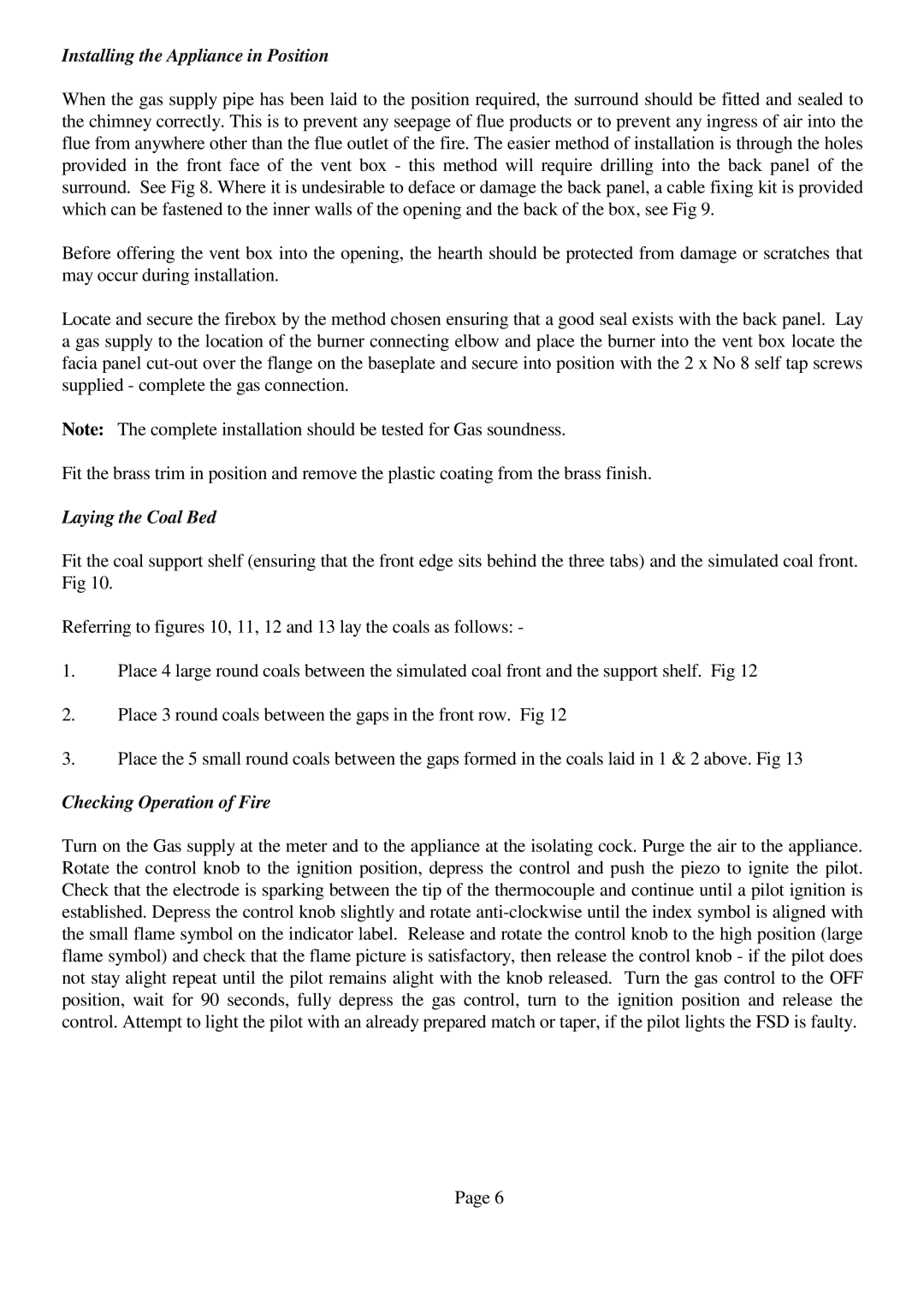G31 specifications
The Royal Consumer Information Products G31 is a versatile electronic device designed to enhance productivity and streamline various tasks for users. This model is particularly popular among consumers who seek a reliable solution for their office and personal needs. The G31 is a multi-functional device that incorporates several well-thought-out features, making it an essential addition to any workspace.One of the standout features of the G31 is its ability to function as both a printer and a scanner. This dual functionality not only saves space but also increases efficiency by allowing users to complete multiple tasks without needing separate devices. The print quality is impressive, offering crisp and clean output, whether printing documents, images, or photos. The scanning capability is equally remarkable, with high-resolution scans that preserve the details of original documents.
The G31 also employs advanced thermal printing technology, which delivers fast and reliable performance. This technology ensures that prints come out quickly without compromising on quality, which is especially valuable in busy environments. Additionally, the device supports wireless connectivity, allowing users to print and scan directly from their smartphones or tablets. This feature is particularly advantageous in today's mobile-driven world, where convenience and accessibility are key.
Another notable characteristic of the G31 is its user-friendly interface. The device comes equipped with a clear display screen that simplifies navigation through various functions and settings. This intuitive design helps users manage their tasks with ease, minimizing the learning curve for new users. The machine also includes one-touch buttons for frequently used functions, further enhancing operational efficiency.
Furthermore, the Royal Consumer Information Products G31 features energy-saving capabilities that contribute to its eco-friendly design. It automatically enters a low power mode after periods of inactivity, reducing energy consumption and helping to lower utility costs for consumers.
The G31 also prioritizes document security, offering features that allow users to protect sensitive information. With password protection options and secure print functionalities, users can manage their documents confidently, knowing their information is safeguarded.
In summary, the Royal Consumer Information Products G31 combines functionality and user-friendly design with advanced technology, making it an ideal choice for individuals and businesses alike. Its multi-functional capabilities, wireless connectivity, energy-efficient operations, and security features make it a standout model in the realm of consumer electronic devices.