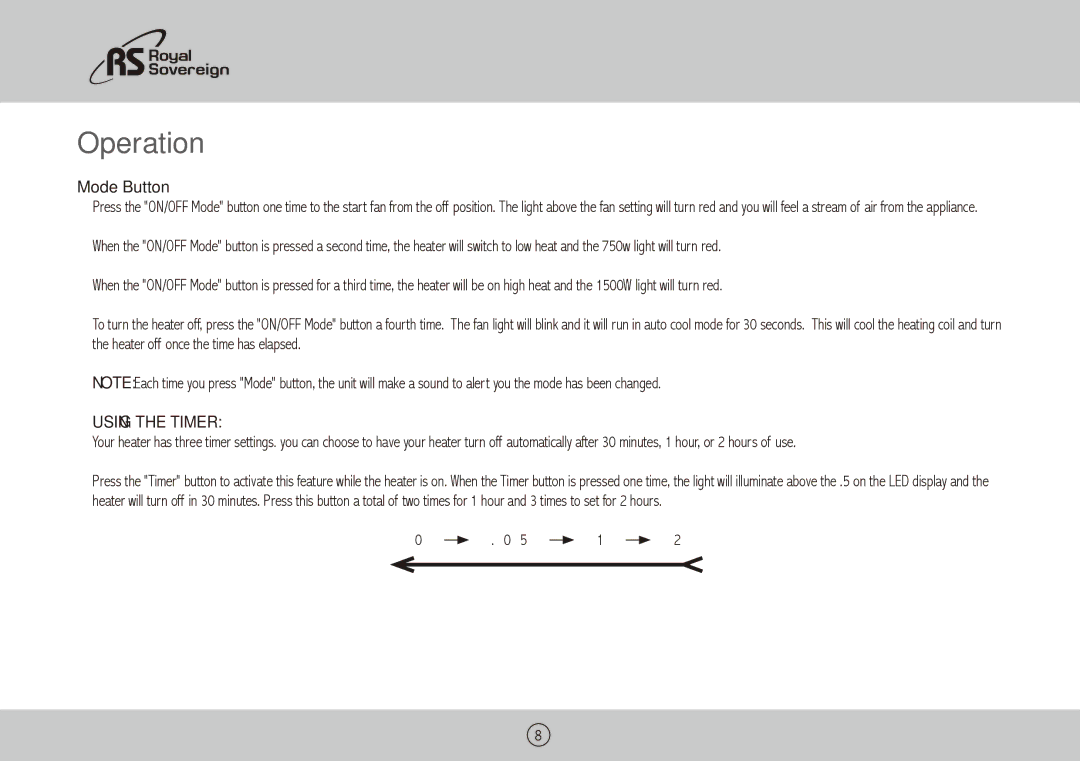Operation
Mode Button
Press the "ON/OFF Mode" button one time to the start fan from the off position. The light above the fan setting will turn red and you will feel a stream of air from the appliance. When the "ON/OFF Mode" button is pressed a second time, the heater will switch to low heat and the 750w light will turn red.
When the "ON/OFF Mode" button is pressed for a third time, the heater will be on high heat and the 1500W light will turn red.
To turn the heater off, press the "ON/OFF Mode" button a fourth time. The fan light will blink and it will run in auto cool mode for 30 seconds. This will cool the heating coil and turn the heater off once the time has elapsed.
Note: Each time you press "Mode" button, the unit will make a sound to alert you the mode has been changed.
Using the Timer:
Your heater has three timer settings. you can choose to have your heater turn off automatically after 30 minutes, 1 hour, or 2 hours of use.
Press the "Timer" button to activate this feature while the heater is on. When the Timer button is pressed one time, the light will illuminate above the .5 on the LED display and the heater will turn off in 30 minutes. Press this button a total of two times for 1 hour and 3 times to set for 2 hours.
0 |
| . 0 5 |
| 1 |
| 2 |
|
|
| ||||
|
|
|
|
|
|
|
8