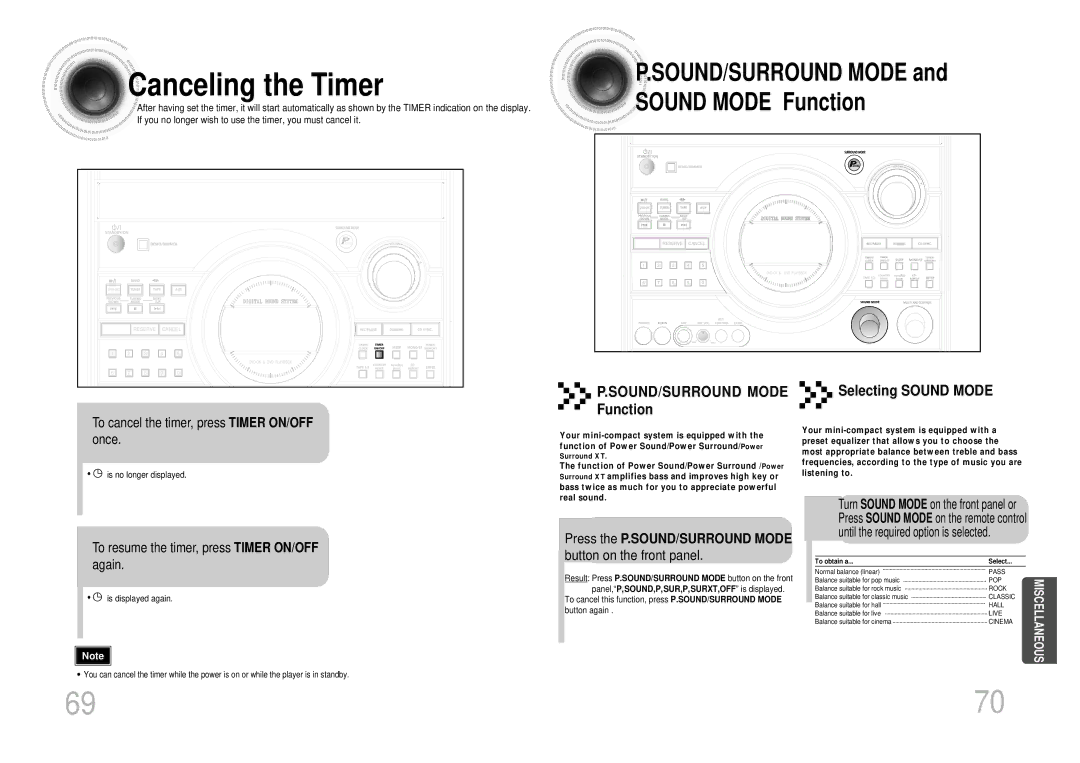Canceling the Timer
Canceling the Timer
![]()
![]() After having set the timer, it will start automatically as shown by the TIMER indication on the display. If you no longer wish to use the timer, you must cancel it.
After having set the timer, it will start automatically as shown by the TIMER indication on the display. If you no longer wish to use the timer, you must cancel it.
|
|
| AUX | |
|
| RESERVE | CANCEL | |
1 | 2 | 3 | 4 | 5 |
|
|
|
| |
|
|
|
| REVERSE |
|
|
|
| MODE |
6 | 7 | 8 | 9 | 0 |






 P.SOUND/SURROUND MODE and
P.SOUND/SURROUND MODE and 





























 SOUND MODE Function
SOUND MODE Function
DVD/OK |
|
|
| AUX |
|
| RESERVE | CANCEL | |
1 | 2 | 3 | 4 | 5 |
|
|
|
| |
|
|
|
| REVERSE |
|
|
|
| MODE |
6 | 7 | 8 | 9 | 0 |
To cancel the timer, press TIMER ON/OFF once.
•![]() is no longer displayed.
is no longer displayed.
To resume the timer, press TIMER ON/OFF again.
•![]() is displayed again.
is displayed again.
Note |
•You can cancel the timer while the power is on or while the player is in standby.
P.SOUND/SURROUND MODE Function
Your
Surround XT.
The function of Power Sound/Power Surround /Power Surround XT amplifies bass and improves high key or bass twice as much for you to appreciate powerful real sound.
Press the P.SOUND/SURROUND MODE
button on the front panel.
Result: Press P.SOUND/SURROUND MODE button on the front panel,“P,SOUND,P,SUR,P,SURXT,OFF” is displayed.
To cancel this function, press P.SOUND/SURROUND MODE button again .
Selecting SOUND MODE
Your
Turn SOUND MODE on the front panel or Press SOUND MODE on the remote control until the required option is selected.
To obtain a... | Select... |
|
Normal balance (linear) | PASS |
|
Balance suitable for pop music | POP | MISCELLANEOUS |
Balance suitable for rock music | ROCK | |
Balance suitable for classic music | CLASSIC |
|
Balance suitable for hall | HALL |
|
Balance suitable for live | LIVE |
|
Balance suitable for cinema | CINEMA |
|
69 | 70 |