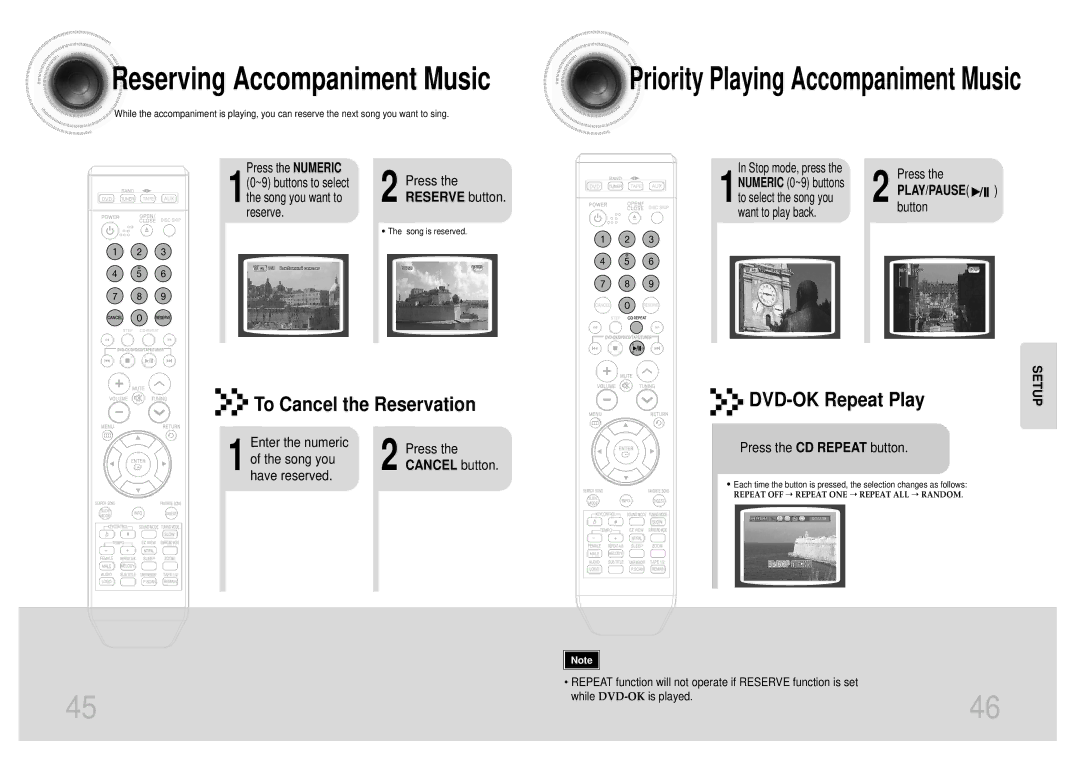Reserving Accompaniment Music
Reserving Accompaniment Music
![]()
![]()
![]() While the accompaniment is playing, you can reserve the next song you want to sing.
While the accompaniment is playing, you can reserve the next song you want to sing.

 Priority Playing Accompaniment Music
Priority Playing Accompaniment Music
Press the NUMERIC
1(0~9) buttons to select the song you want to reserve.
2 Press the
RESERVE button.
• The song is reserved.
In | Stop mode, press the |
| Press the |
|
|
|
|
NUMERIC (0~9) buttons |
|
|
|
|
| ||
|
|
|
|
|
| ||
1to select the song you |
| 2 buttonPLAY/PAUSE( |
|
|
| ) | |
|
|
| |||||
want to play back. |
|
|
|
|
|
| |
|
|
|
|
|
|
|
|



 To Cancel the Reservation
To Cancel the Reservation
Enter the numeric |
| Press the |
of the song you |
| |
| 2 CANCEL button. | |
1 have reserved. |
| |
|
|
|
|
|
|
|
|
|
|
| SETUP |
|
|
| ||||||
|
|
|
|
| ||||
|
|
|
|
| ||||
|
|
| ||||||
|
|
| ||||||
|
|
| ||||||
|
|
|
|
|
|
|
|
|
Press the CD REPEAT button.
•Each time the button is pressed, the selection changes as follows:
REPEAT OFF ➝ REPEAT ONE ➝ REPEAT ALL ➝ RANDOM.
Note |
• REPEAT function will not operate if RESERVE function is set
45
while
46