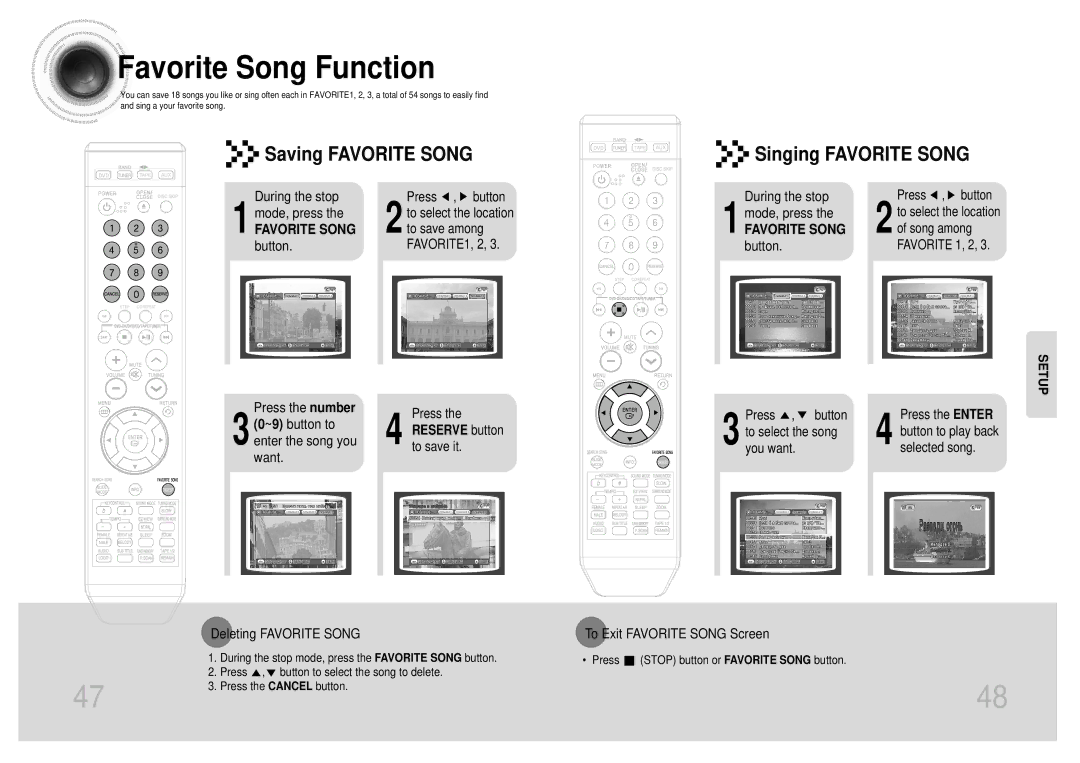Favorite Song Function
Favorite Song Function
![]() You can save 18 songs you like or sing often each in FAVORITE1, 2, 3, a total of 54 songs to easily find and sing a your favorite song.
You can save 18 songs you like or sing often each in FAVORITE1, 2, 3, a total of 54 songs to easily find and sing a your favorite song.



 Saving FAVORITE SONG
Saving FAVORITE SONG



 Singing FAVORITE SONG
Singing FAVORITE SONG
|
|
|
| During the stop |
| Press , button |
|
|
|
|
| ||
|
|
|
|
| ||
|
|
|
| mode, press the |
| to select the location |
|
| 1 FAVORITE SONG |
| 2 to save among | ||
|
|
|
| button. |
| FAVORITE1, 2, 3. |
|
|
|
|
|
|
|
Press the number |
| Press the |
(0~9) button to |
| |
| RESERVE button | |
3 enter the song you |
| |
| 4 to save it. | |
want. |
|
|
|
|
|
1
3
During the stop mode, press the
FAVORITE SONG
button.
Press ![]() ,
, ![]() button to select the song you want.
button to select the song you want.
Press ![]() ,
, ![]() button
button
2 to select the location of song among FAVORITE 1, 2, 3.
SETUP
Press the ENTER
4 button to play back selected song.
Deleting FAVORITE SONG
| 1. | During the stop mode, press the FAVORITE SONG button. |
47 | 2. | Press , button to select the song to delete. |
3. | Press the CANCEL button. | |
|
|
To Exit FAVORITE SONG Screen
• Press ![]() (STOP) button or FAVORITE SONG button.
(STOP) button or FAVORITE SONG button.
48