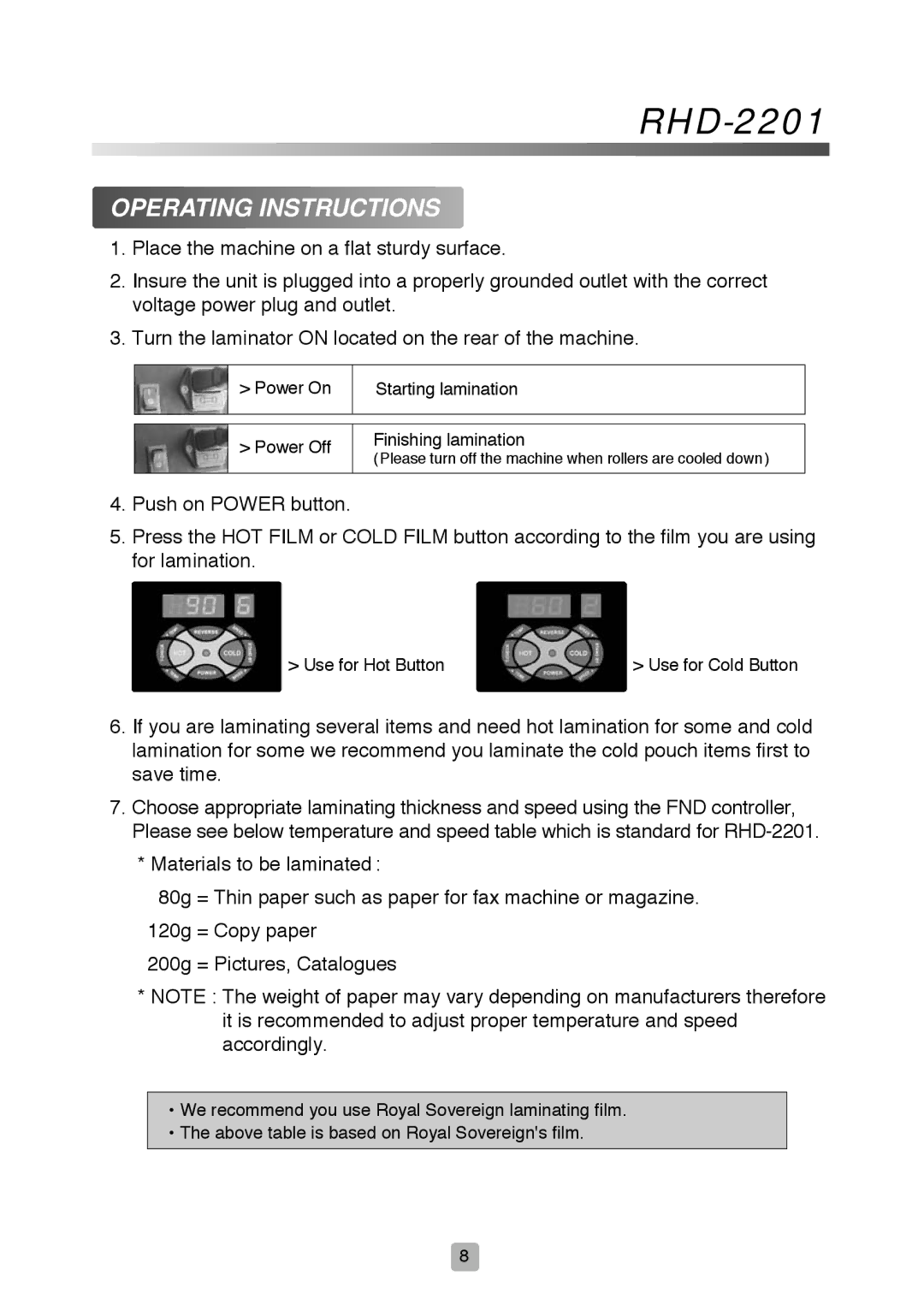RHD-2201 specifications
The Royal Sovereign RHD-2201 is an advanced thermal laminator designed for professional grade laminating needs. This model is particularly popular in industries such as graphics, publishing, and photography, where quality preservation of prints is crucial. With a robust build and user-friendly features, the RHD-2201 stands out as a reliable tool for businesses seeking to enhance the durability and aesthetic appeal of their printed materials.One of the main features of the Royal Sovereign RHD-2201 is its dual roller system, which provides consistent and even lamination results. The rollers operate at variable speeds, allowing users to adjust the speed according to the thickness of the laminate and the material being processed. This flexibility makes it suitable for a wide range of applications, from everyday documents to thicker posters and presentations.
The RHD-2201 incorporates advanced temperature control technology, ensuring that the heat is evenly distributed throughout the rollers. This prevents hotspots that can lead to wrinkling or bubbles in the laminate. The unique heating system also allows for quick warm-up times, meaning users can start their laminating jobs without long delays.
Another notable characteristic of the RHD-2201 is its ability to accommodate various sizes of documents, supporting laminating up to 13 inches wide. The device is compatible with a variety of laminate pouches, offering versatility for different projects. Whether users need to laminate ID cards, photos, or larger format prints, the RHD-2201 can handle it all efficiently.
The user interface of the Royal Sovereign RHD-2201 is designed for ease of use, featuring simple controls and indicators that guide users through the laminating process. This intuitive design is beneficial for both novice and experienced operators, ensuring that even complex tasks can be completed with confidence.
Safety is another paramount consideration in the design of the RHD-2201. The laminator is equipped with an auto shut-off feature that activates after periods of inactivity, reducing the risk of overheating and ensuring energy efficiency.
In summary, the Royal Sovereign RHD-2201 is a powerful thermal laminator that excels in delivering high-quality, durable lamination. Its advanced features, such as dual roller technology, precise temperature control, and user-friendly design, make it a top choice for professionals looking to safeguard their printed materials and achieve excellent results with each use.