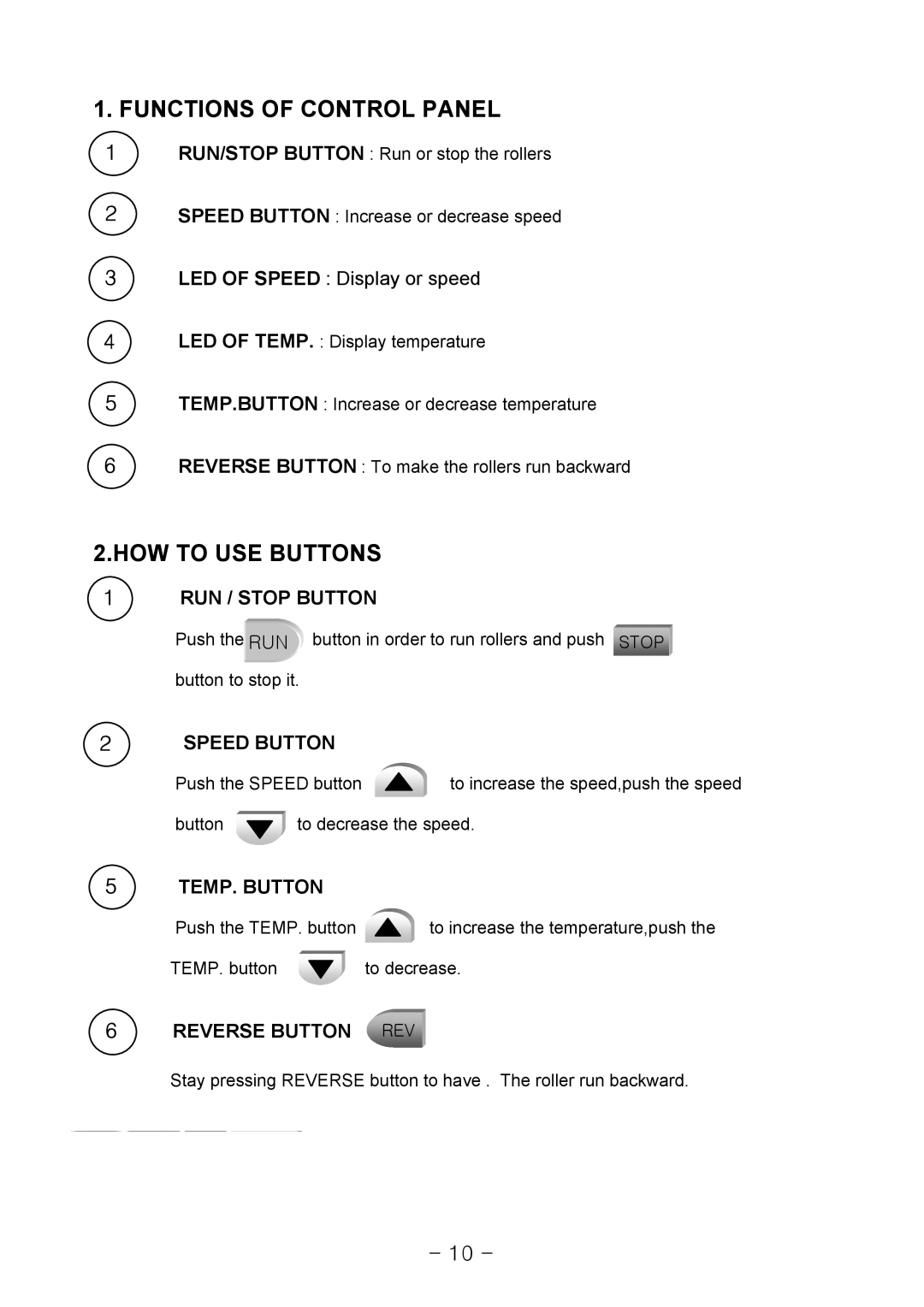1. FUNCTIONS OF CONTROL PANEL
1RUN/STOP BUTTON : Run or stop the rollers
2SPEED BUTTON : Increase or decrease speed
3LED OF SPEED : Display or speed
4LED OF TEMP. : Display temperature
5TEMP.BUTTON : Increase or decrease temperature
6REVERSE BUTTON : To make the rollers run backward
2.HOW TO USE BUTTONS
1RUN / STOP BUTTON
Push the RUN ![]()
![]() button in order to run rollers and push STOP
button in order to run rollers and push STOP ![]()
button to stop it.
2SPEED BUTTON
Push the SPEED button | to increase the speed,push the speed | |
button | to decrease the speed. | |
5TEMP. BUTTON
Push the TEMP. button ![]() to increase the temperature,push the
to increase the temperature,push the
TEMP. button ![]() to decrease.
to decrease.
6REVERSE BUTTON REV ![]()
Stay pressing REVERSE button to have . The roller run backward.
- 10 -