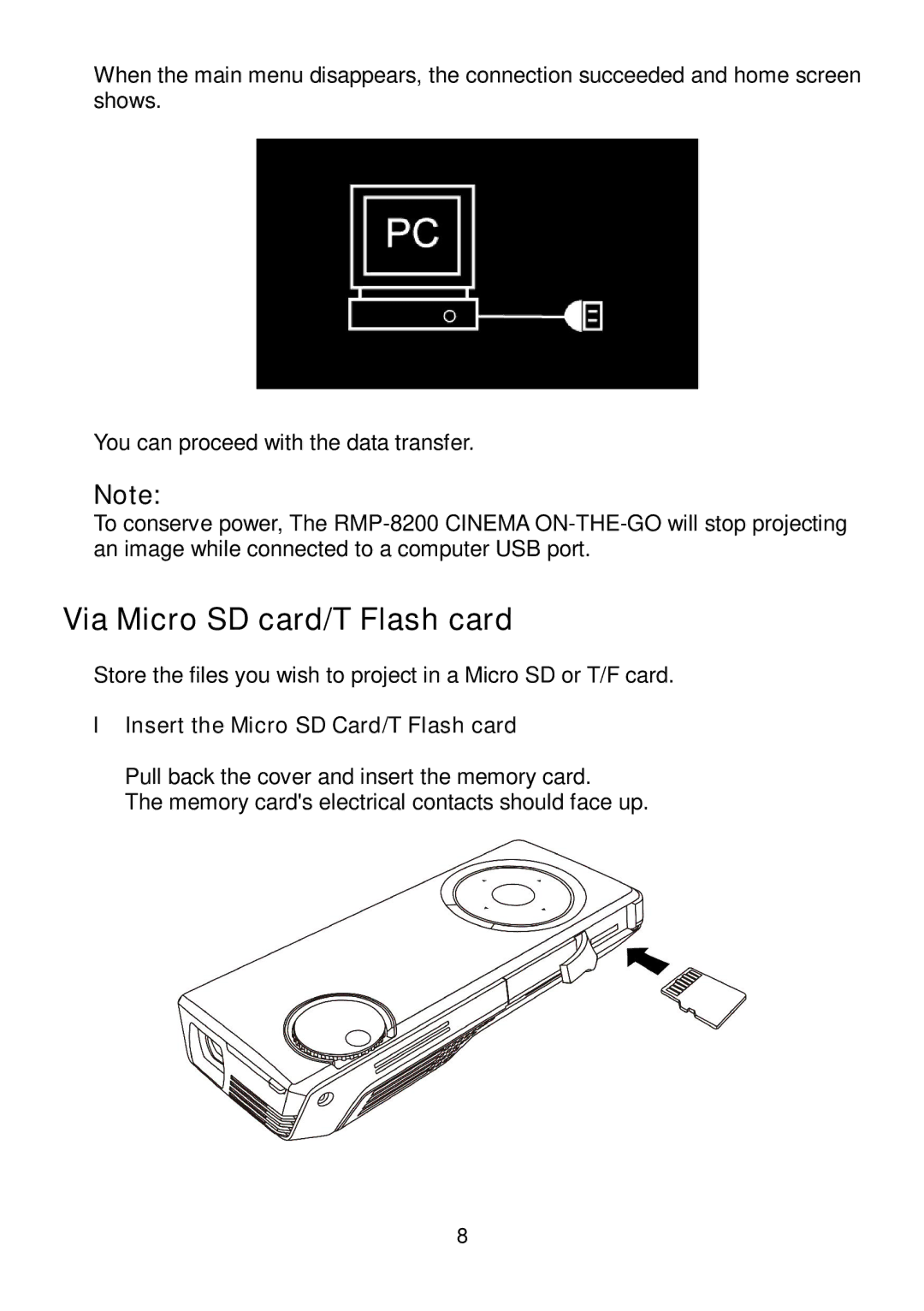RMP-8200 specifications
The RoyalTek RMP-8200 is a cutting-edge GPS receiver designed to enhance navigation and positioning in various applications. Renowned for its accuracy and reliability, the RMP-8200 caters to a wide spectrum of industries, including automotive, marine, industrial, and portable devices. This GPS module is particularly notable for its small form factor and ruggedness, making it an ideal choice for both mobile and static applications.One of the main features of the RMP-8200 is its advanced GNSS (Global Navigation Satellite System) capabilities. It incorporates multi-constellation support, allowing it to access signals from GPS, GLONASS, Galileo, and BeiDou satellites. This multi-GNSS capability ensures improved performance in challenging environments and enhances the accuracy of positioning data, which is critical for applications requiring high precision.
The RMP-8200 boasts a high-sensitivity receiver that can lock onto weak signals, maintaining its positioning performance even in urban canyons or densely wooded areas. With a typical horizontal accuracy of less than 2.5 meters under open-sky conditions, it provides reliable data for many applications. Furthermore, it features fast cold start times, reducing the waiting period for a fix when the device is powered on.
In terms of connectivity, the RMP-8200 supports various interfaces, including UART, I2C, and SPI, facilitating easy integration into different systems. The module’s compact design, measuring just a few square centimeters, allows it to fit seamlessly into various devices, making it highly versatile.
The RMP-8200 is equipped with several innovative technologies that enhance its performance. One such technology is the use of advanced algorithms for real-time kinematic (RTK) corrections, which can further reduce positioning errors to within a few centimeters, making it suitable for applications like surveying and autonomous driving. Additionally, the built-in anti-jamming features provide robust operation in environments filled with radio frequency interference, ensuring uninterrupted performance.
Durability and energy efficiency are also hallmarks of the RoyalTek RMP-8200. Designed to withstand variable environmental conditions, it operates effectively across a wide temperature range. Its low power consumption makes it suitable for battery-operated devices, prolonging their operational life.
In summary, the RoyalTek RMP-8200 is a highly capable GPS module that combines advanced features, connectivity options, and robust performance. Its multi-GNSS support, high sensitivity, and precision make it an excellent choice for users demanding accurate navigation and positioning in a variety of applications.