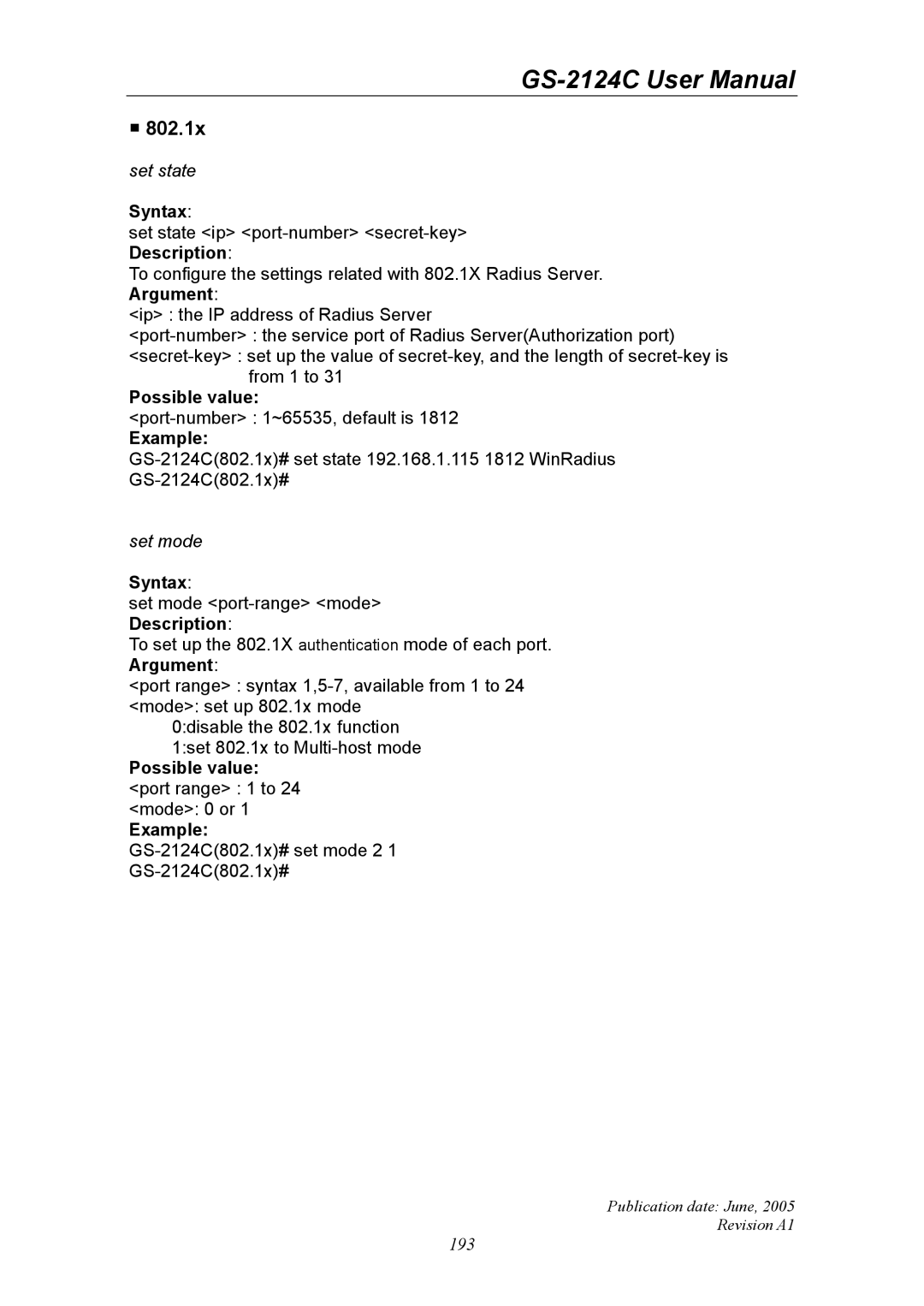GS-2124C specifications
The Ruby Tech GS-2124C represents a significant advancement in technology, specifically designed for users who require reliability and high performance. This versatile device is characterized by its robust build quality combined with cutting-edge features, making it an ideal choice for both personal and professional applications.One of the main features of the GS-2124C is its powerful processor. The device is equipped with an advanced multi-core CPU, which ensures smooth operation even when handling demanding tasks. This makes it suitable for multitasking, whether you’re working on data-intensive applications or running virtual environments.
In terms of memory and storage, the GS-2124C comes with substantial RAM and high-capacity storage options. This ensures that users can run multiple applications simultaneously without experiencing any slowdowns, while also providing ample space for data and applications. The device supports SSD technology, which accelerates data access and enhances overall performance.
Connectivity is another strong point for the Ruby Tech GS-2124C. With a range of ports including USB, HDMI, and Ethernet, it ensures seamless integration with other devices and peripherals. This connectivity also supports high-speed internet access, making online tasks like video conferencing and streaming smooth and efficient.
The Ruby Tech GS-2124C is also designed with user experience in mind. Its intuitive interface allows for easy navigation, while customizable settings cater to personal preferences. The device features advanced security options including biometric authentication and encryption, ensuring that sensitive data remains protected.
Furthermore, the GS-2124C incorporates the latest technologies, including AI-assisted functionalities that streamline workflows and enhance user productivity. This integration of AI not only facilitates smarter multitasking but also enables predictive performance adjustments based on usage patterns.
Overall, the Ruby Tech GS-2124C stands out for its combination of performance, versatility, and user-friendly design. Whether for everyday tasks or complex operations, this device is built to handle a variety of demands efficiently, making it a compelling choice for anyone in the market for a reliable technological solution. This device exemplifies Ruby Tech's commitment to innovation and quality, ensuring that it meets the needs of modern users effectively.