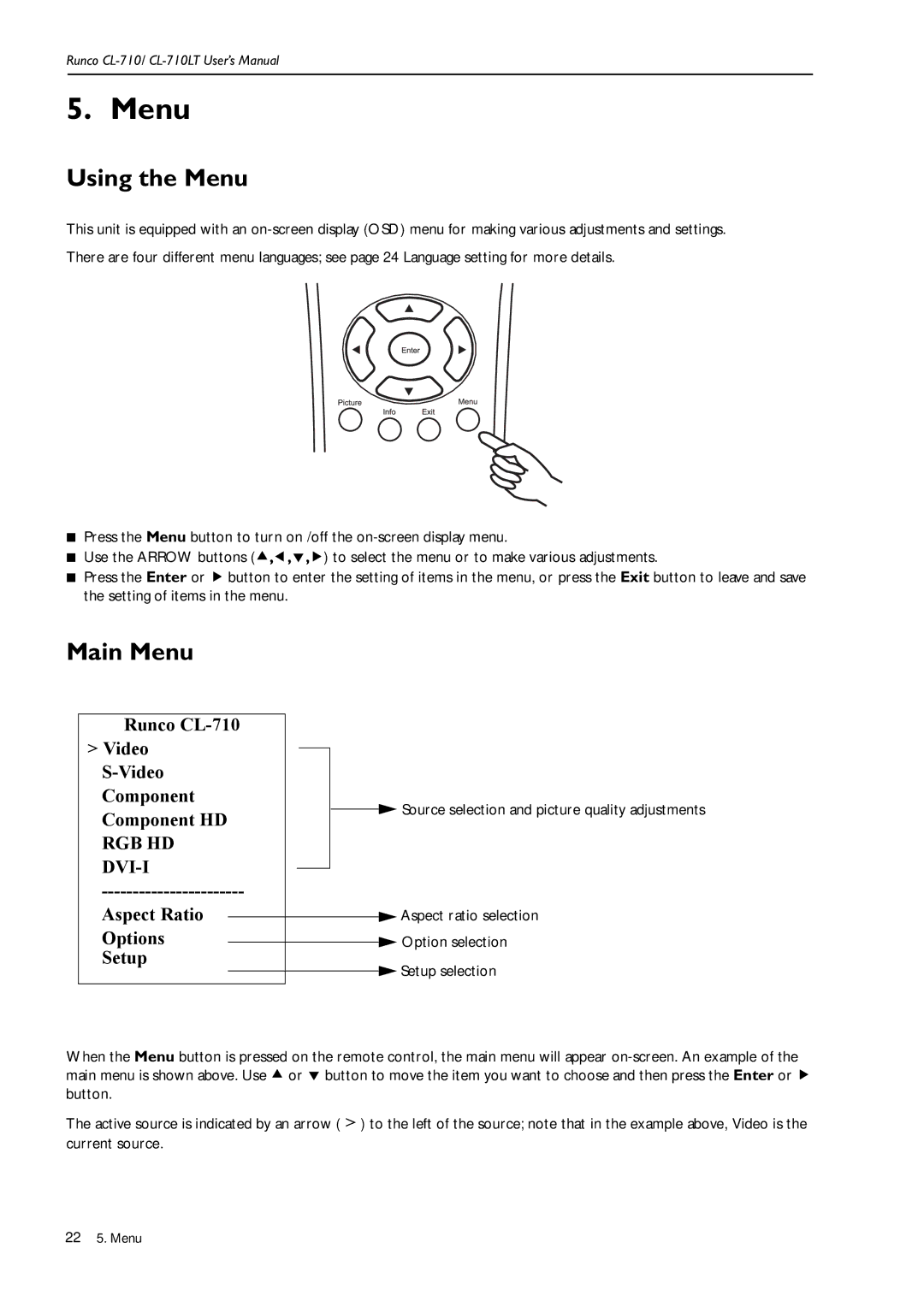Reflection, CL-710LT, CL-710 specifications
The Runco CL-710 and CL-710LT are part of Runco's esteemed lineup of high-definition projectors, designed for discerning users who prioritize superior image quality and an immersive viewing experience. These projectors are particularly well-suited for home theater setups, offering cutting-edge technologies and features that elevate them above standard projector offerings.The Runco CL-710 utilizes advanced DLP (Digital Light Processing) technology, which ensures exceptional image clarity, vibrant colors, and deep contrast ratios. The CL-710LT model builds upon this foundation, enhancing brightness and overall performance for larger viewing spaces. With a resolution of 1080p, these projectors deliver stunningly detailed images, making them ideal for both cinematic presentations and video gaming.
One of the standout features of the Runco CL-710 series is the application of the Runco’s proprietary technologies, such as the Inclusivity™ system, which provides a more accurate color representation by allowing users to customize the color gamut according to their preferences. This ensures that the projected images are not only lifelike but also tailored to the individual's viewing environment.
For users seeking flexibility in installation, the CL-710 and CL-710LT projectors offer a range of lens options, including various throw distances and lens ratios. This versatility allows for easy integration into existing setups without compromising the quality of the display. Additionally, the projectors support an extensive range of inputs, accommodating various media sources, from Blu-ray players to gaming consoles.
Both models are equipped with the latest image processing technologies, which enhance visual performance by reducing motion blur and minimizing artifacts during fast-paced scenes. This means that whether viewers are indulging in epic action films or exhilarating sports events, the clarity and fluidity of motion remain uncompromised.
Another characteristic of the Runco CL-710 series is their whisper-quiet operation. Designed with sophisticated cooling systems, these projectors can operate for extended viewing periods without generating distracting noise, allowing users to fully immerse themselves in their entertainment.
In conclusion, the Runco CL-710 and CL-710LT projectors exemplify what high-quality home theater experiences should encompass, featuring remarkable picture quality, customizable settings, and user-friendly installation options. These projectors stand as a testament to Runco's commitment to delivering excellence in visual technology, making them an appealing choice for audiophiles and cinephiles alike.