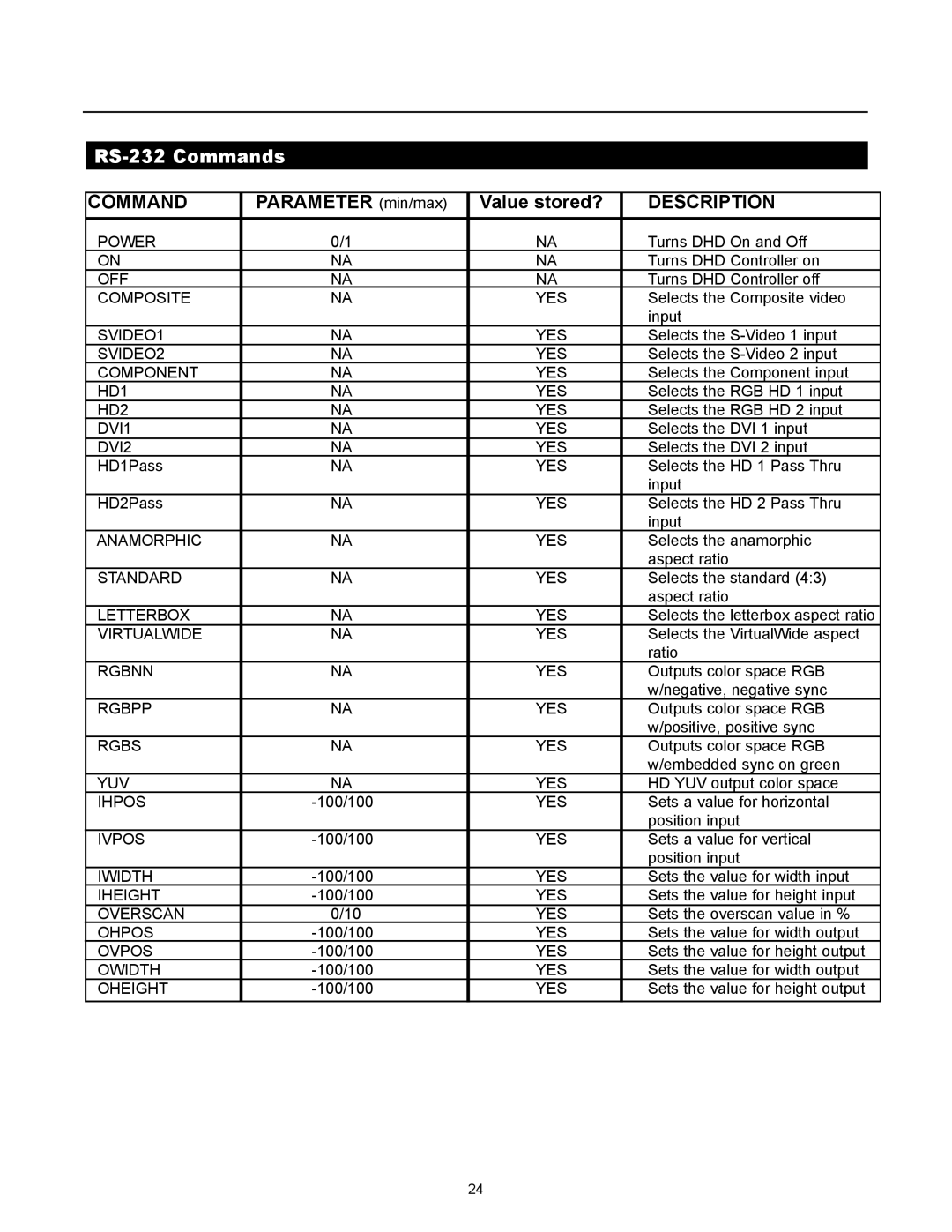RS-232 Commands
COMMAND | PARAMETER (min/max) | Value stored? | DESCRIPTION |
| |||
POWER | 0/1 | NA | Turns DHD On and Off | ||||
ON | NA | NA | Turns DHD Controller on | ||||
OFF | NA | NA | Turns DHD Controller off | ||||
COMPOSITE | NA | YES | Selects the Composite video | ||||
|
|
| input | ||||
SVIDEO1 | NA | YES | Selects the | ||||
SVIDEO2 | NA | YES | Selects the | ||||
COMPONENT | NA | YES | Selects the Component input | ||||
HD1 | NA | YES | Selects the RGB HD 1 input | ||||
HD2 | NA | YES | Selects the RGB HD 2 input | ||||
DVI1 | NA | YES | Selects the DVI 1 input |
|
| ||
DVI2 | NA | YES | Selects the DVI 2 input | ||||
HD1Pass | NA | YES | Selects the HD 1 Pass Thru | ||||
|
|
| input | ||||
HD2Pass | NA | YES | Selects the HD 2 Pass Thru | ||||
|
|
| input | ||||
ANAMORPHIC | NA | YES | Selects the anamorphic | ||||
|
|
| aspect ratio | ||||
STANDARD | NA | YES | Selects the standard (4:3) | ||||
|
|
| aspect ratio | ||||
LETTERBOX | NA | YES | Selects the letterbox aspect ratio |
|
|
|
|
VIRTUALWIDE | NA | YES | Selects the VirtualWide aspect | ||||
|
|
| ratio | ||||
RGBNN | NA | YES | Outputs color space RGB | ||||
|
|
| w/negative, negative sync | ||||
RGBPP | NA | YES | Outputs color space RGB |
| |||
|
|
| w/positive, positive sync | ||||
RGBS | NA | YES | Outputs color space RGB | ||||
|
|
| w/embedded sync on green | ||||
YUV | NA | YES | HD YUV output color space | ||||
IHPOS | YES | Sets a value for horizontal | |||||
|
|
| position input | ||||
IVPOS | YES | Sets a value for vertical | |||||
|
|
| position input | ||||
IWIDTH | YES | Sets the value for width input |
| ||||
IHEIGHT | YES | Sets the value for height input | |||||
OVERSCAN | 0/10 | YES | Sets the overscan value in % | ||||
OHPOS | YES | Sets the value for width output | |||||
OVPOS | YES | Sets the value for height output | |||||
OWIDTH | YES | Sets the value for width output | |||||
OHEIGHT | YES | Sets the value for height output | |||||
24