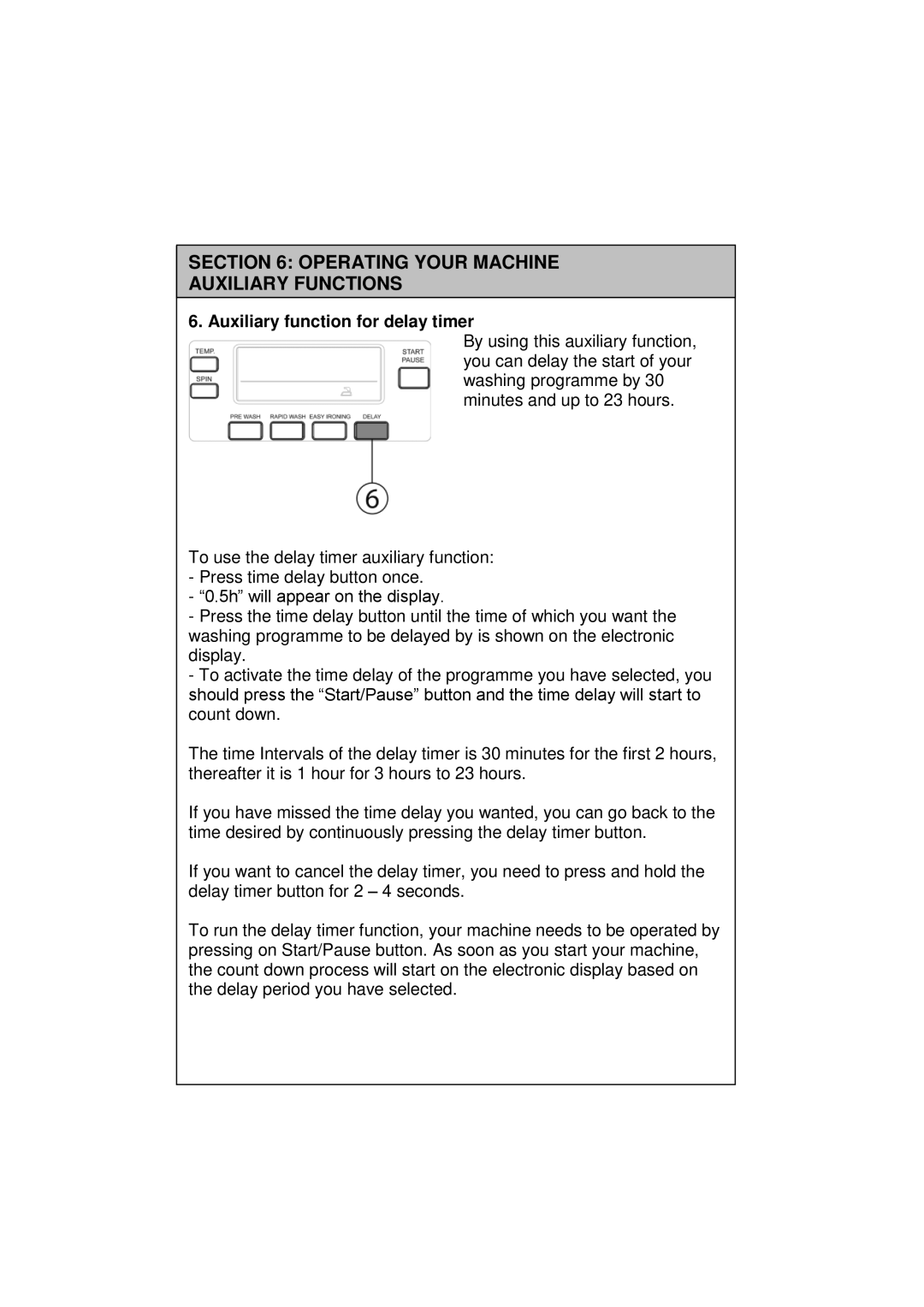RH1247B, RH1247S, RH1247W specifications
The Russell Hobbs RH1247 series of toasters includes three stylish models: the RH1247W (White), RH1247S (Stainless Steel), and RH1247B (Black). Each of these toasters combines functionality with a modern aesthetic, making them a perfect addition to any kitchen countertop.One of the standout features of the Russell Hobbs RH1247 series is its high wattage of 2200W. This powerful output ensures that your bread, bagels, or pastries are evenly toasted to perfection in no time. The toaster is designed to deliver quick results while maintaining consistent browning, thanks to its advanced heating elements.
The RH1247 series boasts a wide slot design, accommodating various types of bread, from thick slices to artisanal loaves. Each toaster features two extra-wide slots, allowing for more versatility in toasting options. The adjustable browning control ensures that you can customize the shade of your toast to suit individual preferences, providing a personal touch to every breakfast.
In terms of technology, the Russell Hobbs RH1247 toasters integrate innovative functions such as the "Lift and Look" feature. This allows users to check on the progress of their toast without cancelling the cycle, ensuring that you achieve the desired level of crispness every time. Additionally, the "Frozen" setting is a handy option for toasting frozen bread straight from the freezer, so you can enjoy your favorite snacks anytime.
Cleanup is made easy with the RH1247 series, featuring a removable crumb tray that collects all the crumbs, ensuring your kitchen remains tidy. The toaster is also designed with non-slip feet for stability, preventing accidents during use.
Aesthetically, these toasters come in a variety of finishes, allowing you to choose one that best complements your kitchen décor. The sleek lines and polished surfaces of the RH1247W, RH1247S, and RH1247B models not only provide a modern look but also convey a sense of quality and durability.
Overall, the Russell Hobbs RH1247 series is a blend of style, performance, and practicality. With its advanced toasting technologies, user-friendly features, and elegant design, this toaster series is sure to enhance your breakfast routine while making a stylish statement in your kitchen. Whether you prefer classic white, sophisticated stainless steel, or a bold black finish, the RH1247 toasters meet the diverse needs of today’s consumers, making each toast worth savoring.