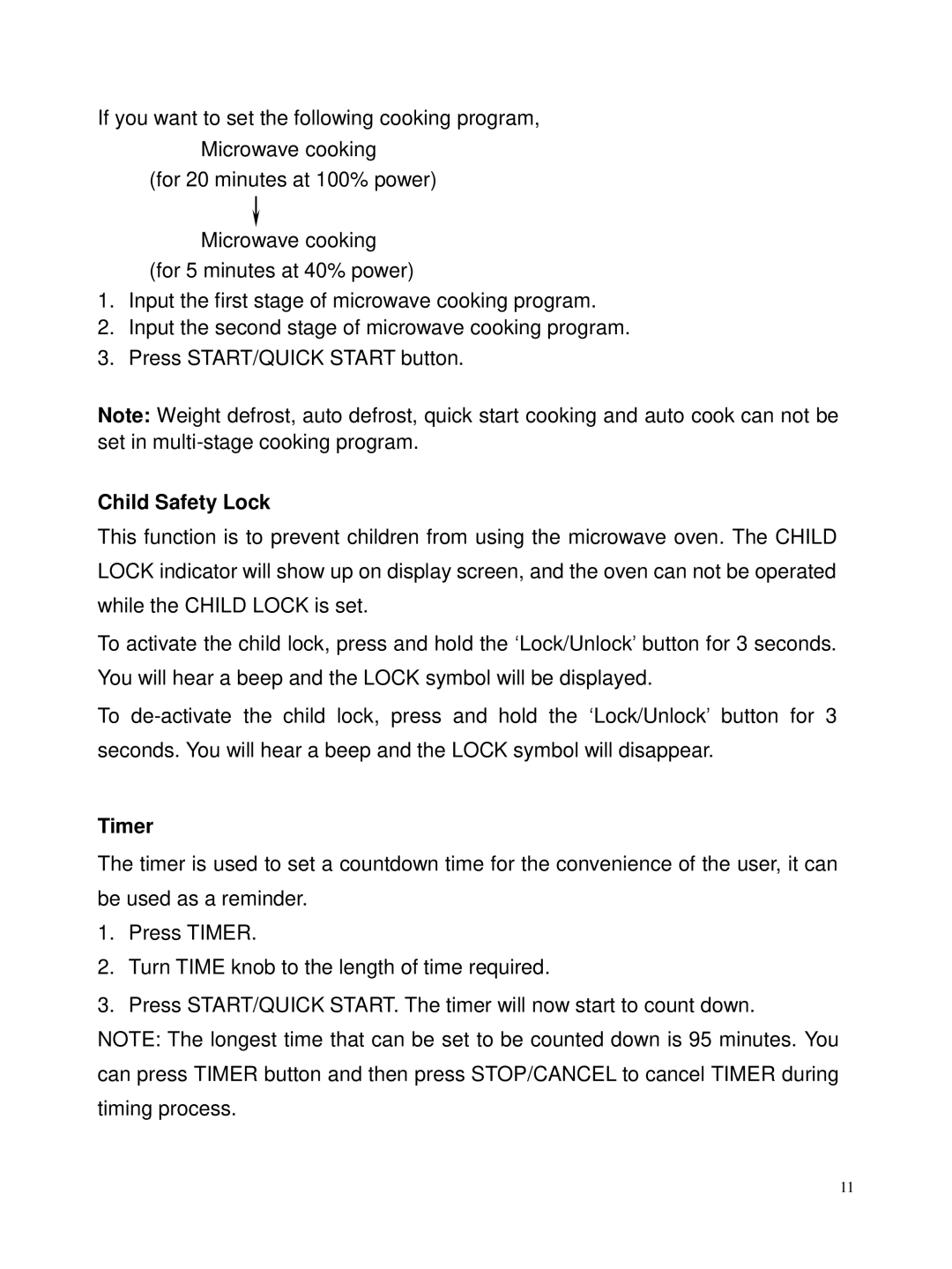RHM2306 specifications
The Russell Hobbs RHM2306 is the perfect kitchen companion for modern cooking needs, bringing together style, functionality, and efficiency. This compact microwave oven is designed to fit seamlessly into any kitchen while offering impressive features that cater to a range of cooking techniques.One of the main highlights of the RHM2306 is its 2300-watt power output, which ensures quick heating and cooking processes. It offers a generous 20-liter capacity, making it suitable for preparing meals for individuals or small families. With its sleek black finish and stylish design, this microwave adds a contemporary touch to your kitchen decor.
The RHM2306 features multiple cooking options, including a range of auto-cook programs, allowing you to easily prepare various dishes at the push of a button. The microwave offers five power levels, providing flexibility for cooking a wide array of foods, from reheating leftovers to defrosting frozen items. This versatility makes it a practical choice for busy households.
Another notable technology is the built-in turntable, which ensures even cooking by allowing food to rotate while heated. This eliminates cold spots and ensures your meals are cooked uniformly, enhancing flavor and texture. The microwave also incorporates a simple-to-use control panel, featuring an easy-to-read display and straightforward buttons, making it accessible for users of all ages.
Safety is paramount, and the RHM2306 includes a child lock function, preventing accidental use and ensuring peace of mind for parents. Additionally, the microwave's compact size makes it suitable for limited counter space, while its lightweight design allows for easy portability.
Cleaning is effortless thanks to the microwave’s smooth interior surfaces, which can be wiped down with a damp cloth. The Russell Hobbs RHM2306 not only excels in practicality but also in energy efficiency, making it an eco-friendly choice for conscious consumers.
In summary, the Russell Hobbs RHM2306 microwave oven sets a high standard with its combination of powerful performance, stylish design, and user-friendly features. Whether you are reheating a meal, defrosting ingredients, or cooking from scratch, this microwave stands out as a reliable tool in any kitchen. With its functional design and advanced capabilities, the RHM2306 is undoubtedly a valuable addition to your culinary arsenal.