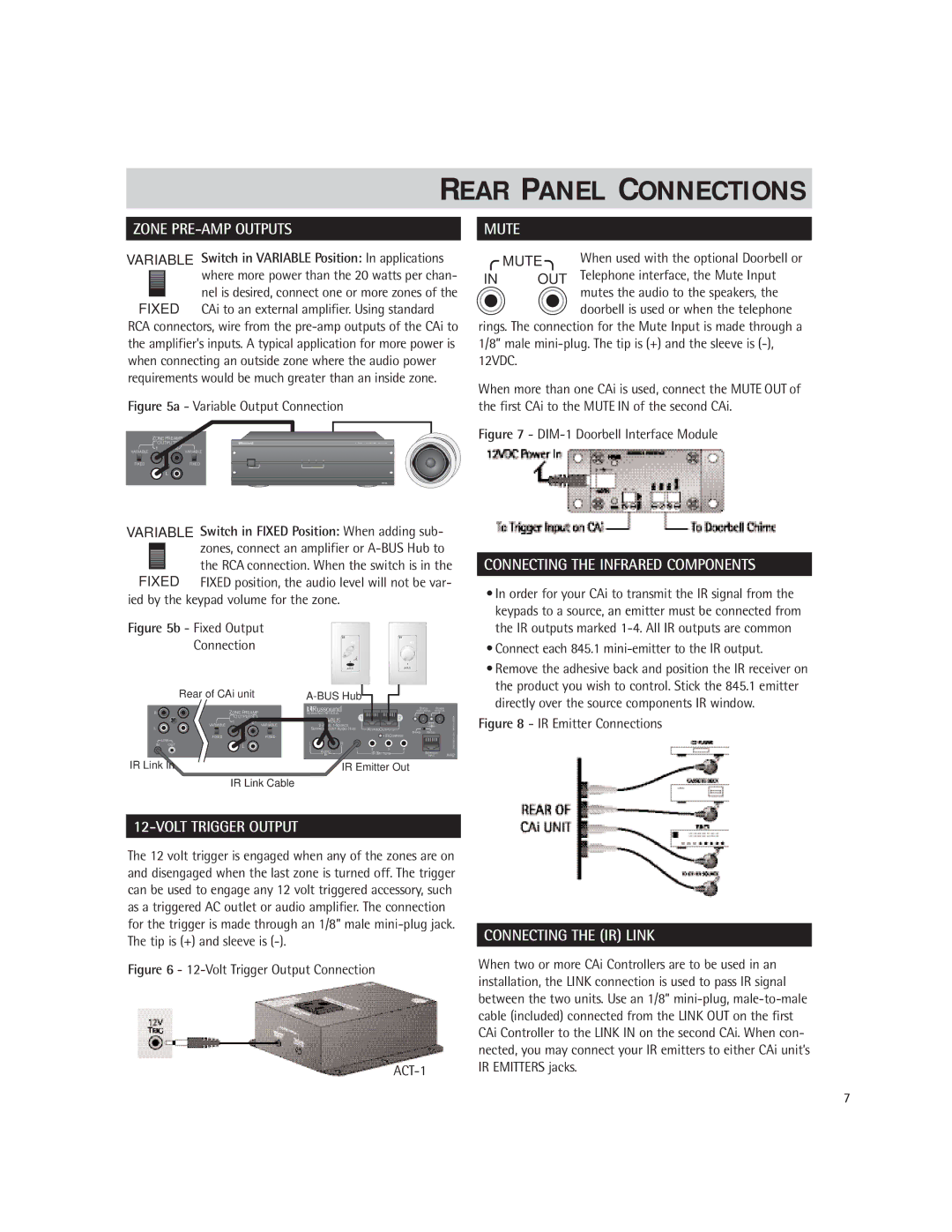CA-KP.2, CA 6.4i, CA-LCD.2 specifications
Russound has long been a trusted name in the world of multi-room audio systems, providing homeowners with exceptional audio experiences that blend seamlessly with modern technology. Among its standout products, the Russound CA-LCD.2, CA 6.4i, and CA-KP.2 are distinguished by their innovative features and advanced capabilities.The Russound CA-LCD.2 is a powerful multi-zone controller that allows users to manage audio distributed across different rooms with ease. Featuring a sleek LCD display, this controller provides an intuitive interface for navigating music sources and volume levels. Its compact design not only enhances aesthetics but also ensures user-friendliness. The CA-LCD.2 supports various audio formats and integrates seamlessly with smart home systems, providing users with an enriched audio experience. Additionally, users can customize settings and preferences, allowing for personalized sound throughout the home.
The Russound CA 6.4i is a high-performance amplifier designed to drive audio in multiple zones with clarity and precision. It features six channels, enabling users to separately control audio in six different areas of their home. With a robust power output, the CA 6.4i delivers exceptional sound quality without distortion, even at high volumes. This amplifier is also equipped with advanced thermal protection and has a built-in speaker impedance management system, ensuring safe operation regardless of the speaker load. Moreover, its flexible connectivity options make the CA 6.4i compatible with various audio sources and systems.
Completing the lineup is the Russound CA-KP.2, a stylish keypads that offers users a straightforward way to control their audio systems directly from any room. The CA-KP.2 features a clean design with tactile buttons and a user-friendly interface. Users can adjust volume, select sources, and create playlists effortlessly, making it an invaluable addition to any multi-room setup. The keypad also supports control over connected devices and can be easily integrated into smart home ecosystems for enhanced functionality.
In summary, the Russound CA-LCD.2, CA 6.4i, and CA-KP.2 deliver a comprehensive multi-room audio solution characterized by intuitive controls, robust performance, and seamless integration with modern technology. Whether for audiophiles or casual listeners, these products exemplify Russound's commitment to exceptional sound quality and user experience, making them ideal choices for enhancing any home's audio system.