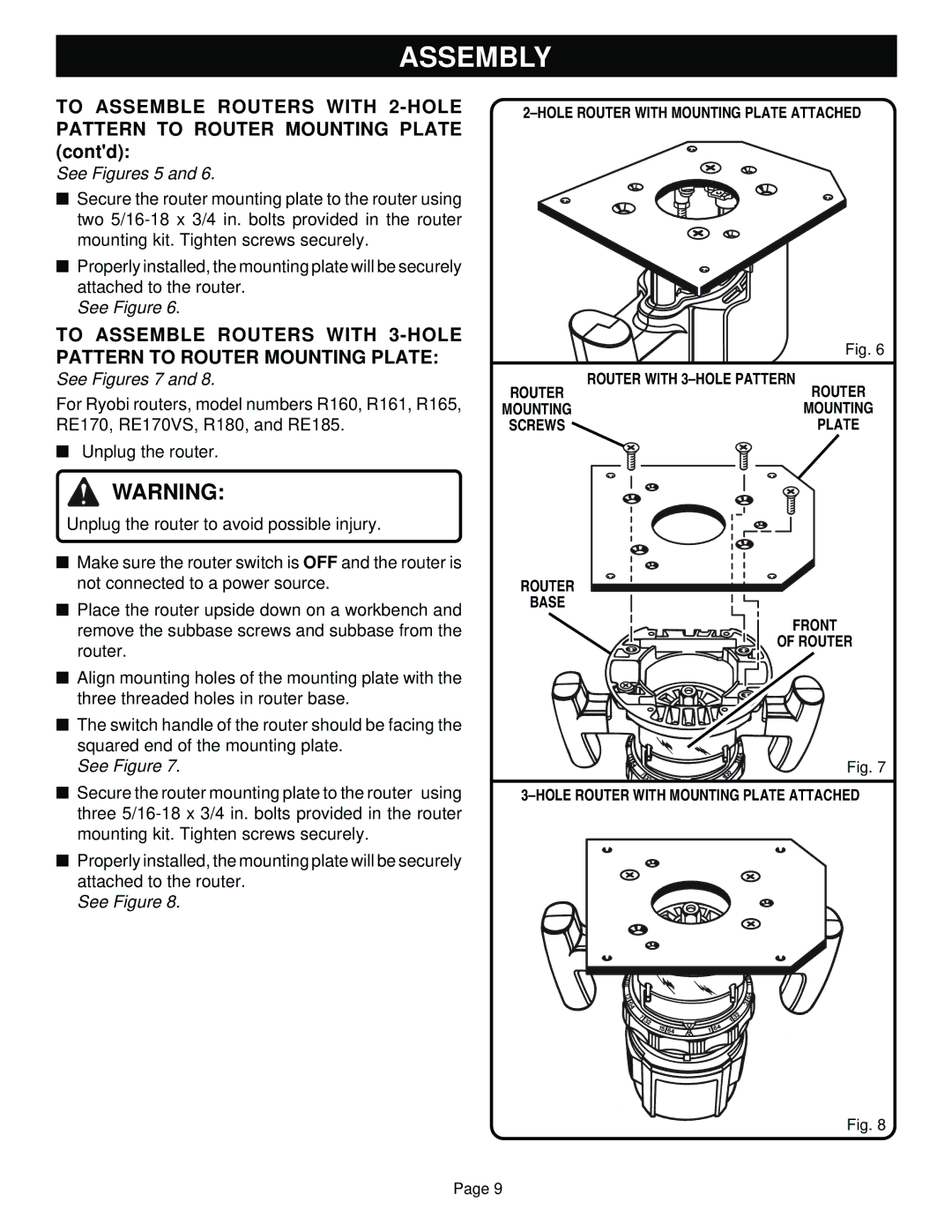ASSEMBLY
TO ASSEMBLE ROUTERS WITH
See Figures 5 and 6.
■Secure the router mounting plate to the router using two
■Properly installed, the mounting plate will be securely attached to the router.
See Figure 6.
TO ASSEMBLE ROUTERS WITH
See Figures 7 and 8.
For Ryobi routers, model numbers R160, R161, R165, RE170, RE170VS, R180, and RE185.
■Unplug the router.
WARNING:
Unplug the router to avoid possible injury.
■Make sure the router switch is OFF and the router is not connected to a power source.
■Place the router upside down on a workbench and remove the subbase screws and subbase from the router.
■Align mounting holes of the mounting plate with the three threaded holes in router base.
■The switch handle of the router should be facing the squared end of the mounting plate.
See Figure 7.
■Secure the router mounting plate to the router using three
■Properly installed, the mounting plate will be securely attached to the router.
See Figure 8.
| Fig. 6 |
ROUTER | ROUTER WITH |
ROUTER | |
MOUNTING | MOUNTING |
SCREWS | PLATE |
ROUTER
BASE
FRONT
OF ROUTER
Fig. 7
Fig. 8
Page 9