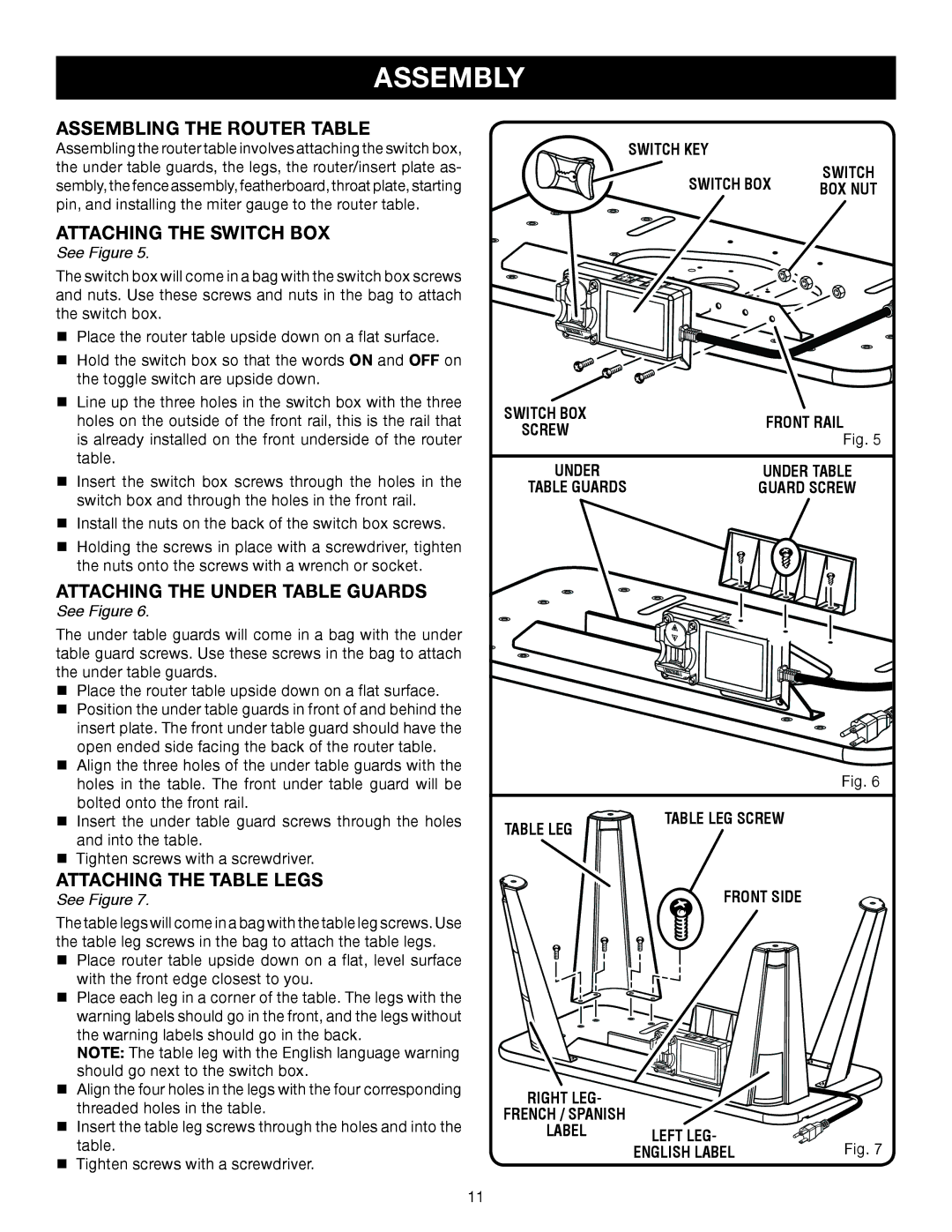A25RT02 specifications
The Ryobi A25RT02 is a versatile and robust tool designed for both home improvement enthusiasts and professional contractors. This innovative product features a powerful motor that enhances its performance across a range of applications, making it an essential addition to any toolbox.One of the standout features of the A25RT02 is its lightweight and ergonomic design. Weighing in at just a few pounds, this tool is easy to handle and reduces user fatigue during prolonged use. The rubber overmolded grip provides comfort and stability, allowing for precise control whether you're working on delicate projects or heavy-duty tasks.
The A25RT02 is equipped with advanced technology that enables quick adjustments and versatility. Its adjustable cutting depth and width make it suitable for various materials, ensuring that users can achieve the desired finish with ease. The tool also features a variable speed control that allows for customization based on the application, providing better results whether you're cutting, sanding, or shaping.
Another remarkable characteristic of the A25RT02 is its compatibility with Ryobi's extensive line of ONE+ batteries, which offers greater convenience and portability. This means users can easily switch between different Ryobi tools without the hassle of changing batteries or being tethered to a power outlet. The battery life is impressive, allowing users to complete tasks without frequent interruptions for recharging.
Safety is a key consideration in the design of the A25RT02. It comes with built-in safety features such as a blade guard and a safety switch to prevent accidental activation. These features contribute to a safer working environment, particularly when working on complex or intricate projects.
Durability is another hallmark of the Ryobi A25RT02. Constructed with high-grade materials, this tool is built to withstand the rigors of daily use, ensuring longevity and reliability. The easy-to-replace parts further extend its usability, making repairs straightforward without the need for specialized tools.
In summary, the Ryobi A25RT02 is a cutting-edge tool that combines power, versatility, and safety in a user-friendly package. Its lightweight design, compatibility with the Ryobi ONE+ battery system, advanced speed settings, and robust safety features make it an ideal choice for anyone looking to enhance their craftsmanship. Whether you're a hobbyist or a professional, the A25RT02 is sure to meet your creative and practical needs.