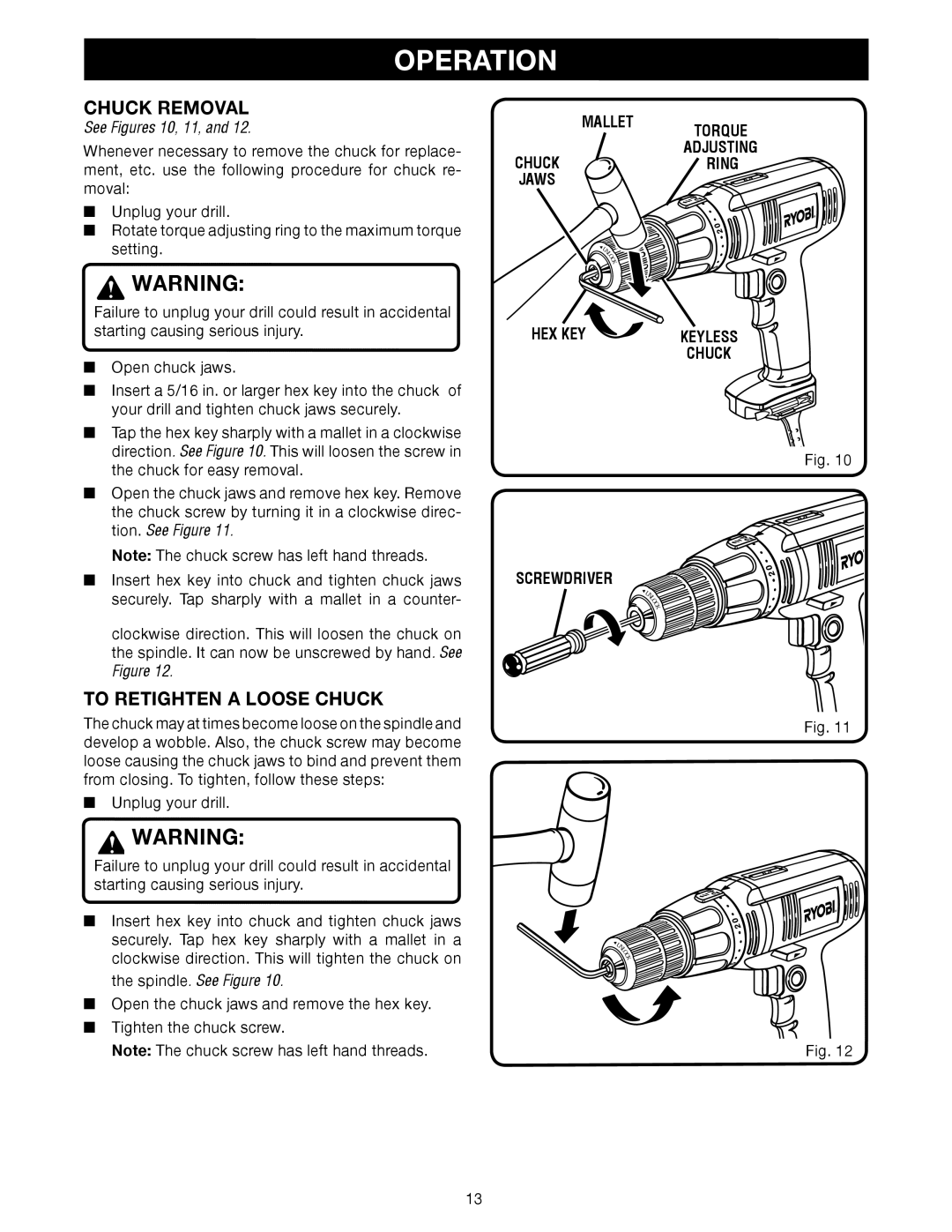OPERATION
CHUCK REMOVAL
See Figures 10, 11, and 12.
Whenever necessary to remove the chuck for replace- ment, etc. use the following procedure for chuck re- moval:
nUnplug your drill.
nRotate torque adjusting ring to the maximum torque setting.
![]() WARNING:
WARNING:
MALLET
CHUCK
JAWS
![]() U
U
N
L
O
C
K
TORQUE ADJUSTING  RING
RING
Failure to unplug your drill could result in accidental starting causing serious injury.
nOpen chuck jaws.
nInsert a 5/16 in. or larger hex key into the chuck of your drill and tighten chuck jaws securely.
nTap the hex key sharply with a mallet in a clockwise direction. See Figure 10. This will loosen the screw in the chuck for easy removal.
nOpen the chuck jaws and remove hex key. Remove the chuck screw by turning it in a clockwise direc- tion. See Figure 11.
Note: The chuck screw has left hand threads.
nInsert hex key into chuck and tighten chuck jaws securely. Tap sharply with a mallet in a counter-
clockwise direction. This will loosen the chuck on the spindle. It can now be unscrewed by hand. See
Figure 12.
TO RETIGHTEN A LOOSE CHUCK
The chuck may at times become loose on the spindle and develop a wobble. Also, the chuck screw may become loose causing the chuck jaws to bind and prevent them from closing. To tighten, follow these steps:
nUnplug your drill.
![]() WARNING: Failure to unplug your drill could result in accidental starting causing serious injury.
WARNING: Failure to unplug your drill could result in accidental starting causing serious injury.
nInsert hex key into chuck and tighten chuck jaws securely. Tap hex key sharply with a mallet in a clockwise direction. This will tighten the chuck on the spindle. See Figure 10.
nOpen the chuck jaws and remove the hex key.
nTighten the chuck screw.
Note: The chuck screw has left hand threads.
HEX KEY | KEYLESS |
| CHUCK |
Fig. 10
SCREWDRIVER
![]() U
U
N
L
O
C
K
Fig. 11
![]() U
U
N
L
O
C
K
Fig. 12
13