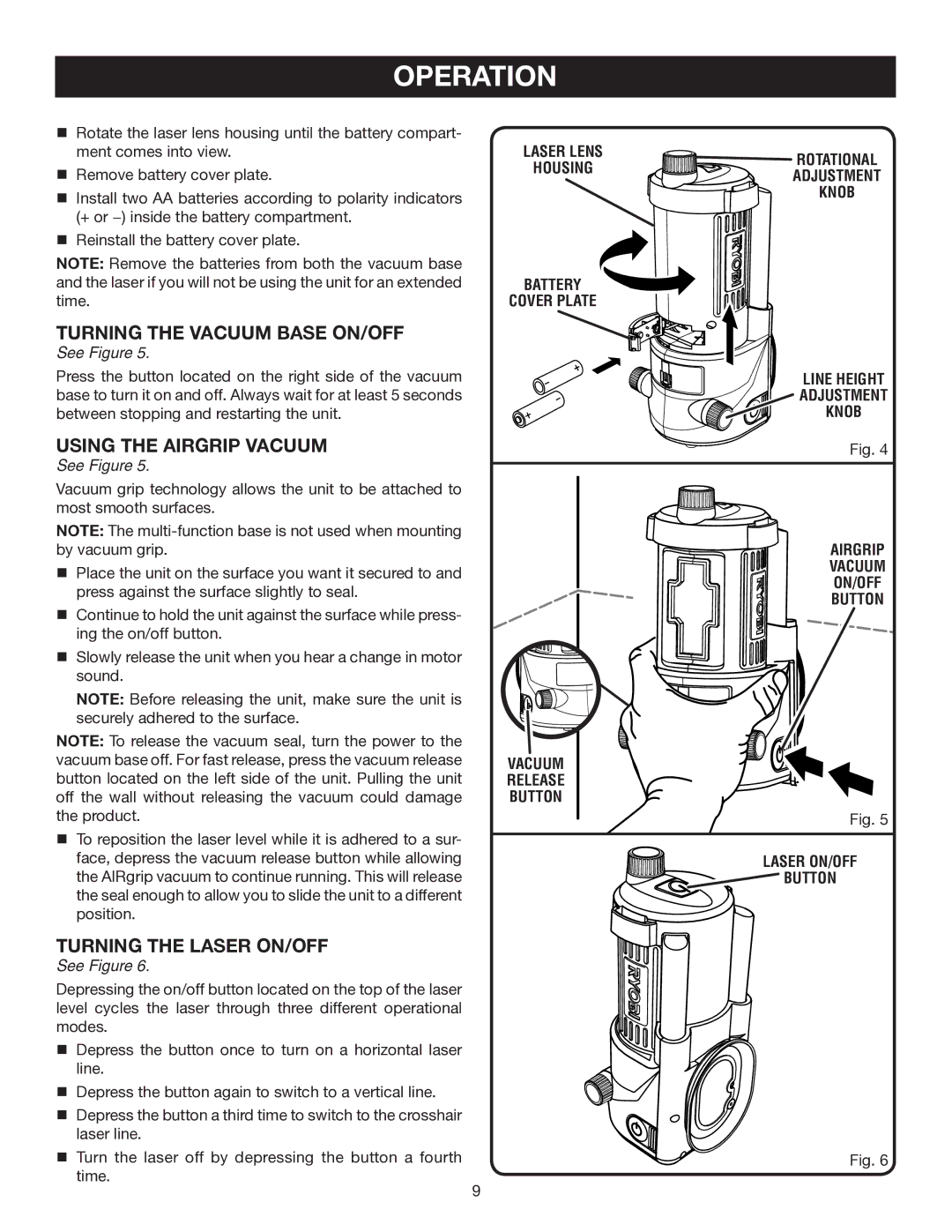OPERATION
Rotate the laser lens housing until the battery compart- ment comes into view.
Remove battery cover plate.
Install two AA batteries according to polarity indicators
(+ or −) inside the battery compartment.
Reinstall the battery cover plate.
NOTE: Remove the batteries from both the vacuum base and the laser if you will not be using the unit for an extended time.
TURNING THE VACUUM BASE ON/OFF
See Figure 5.
Press the button located on the right side of the vacuum base to turn it on and off. Always wait for at least 5 seconds between stopping and restarting the unit.
USING THE AIRGRIP VACUUM
See Figure 5.
Vacuum grip technology allows the unit to be attached to most smooth surfaces.
NOTE: The
Place the unit on the surface you want it secured to and press against the surface slightly to seal.
Continue to hold the unit against the surface while press- ing the on/off button.
Slowly release the unit when you hear a change in motor sound.
NOTE: Before releasing the unit, make sure the unit is securely adhered to the surface.
NOTE: To release the vacuum seal, turn the power to the vacuum base off. For fast release, press the vacuum release button located on the left side of the unit. Pulling the unit off the wall without releasing the vacuum could damage the product.
To reposition the laser level while it is adhered to a sur- face, depress the vacuum release button while allowing the AIRgrip vacuum to continue running. This will release the seal enough to allow you to slide the unit to a different position.
TURNING THE LASER ON/OFF
See Figure 6.
Depressing the on/off button located on the top of the laser level cycles the laser through three different operational modes.
Depress the button once to turn on a horizontal laser line.
Depress the button again to switch to a vertical line.
Depress the button a third time to switch to the crosshair laser line.
Turn the laser off by depressing the button a fourth time.
laser lens | ROTATIONAL | |
housing | ||
ADJUSTMENT | ||
| ||
| KNOB |
battery ![]() cover plate
cover plate
LINE HEIGHT
ADJUSTMENT
KNOB
Fig. 4
AIRGRIP
VACUUM
ON/OFF
BUTTON
VACUUM release
BUTTON
Fig. 5
LASER ON/OFF
![]() BUTTON
BUTTON
Fig. 6