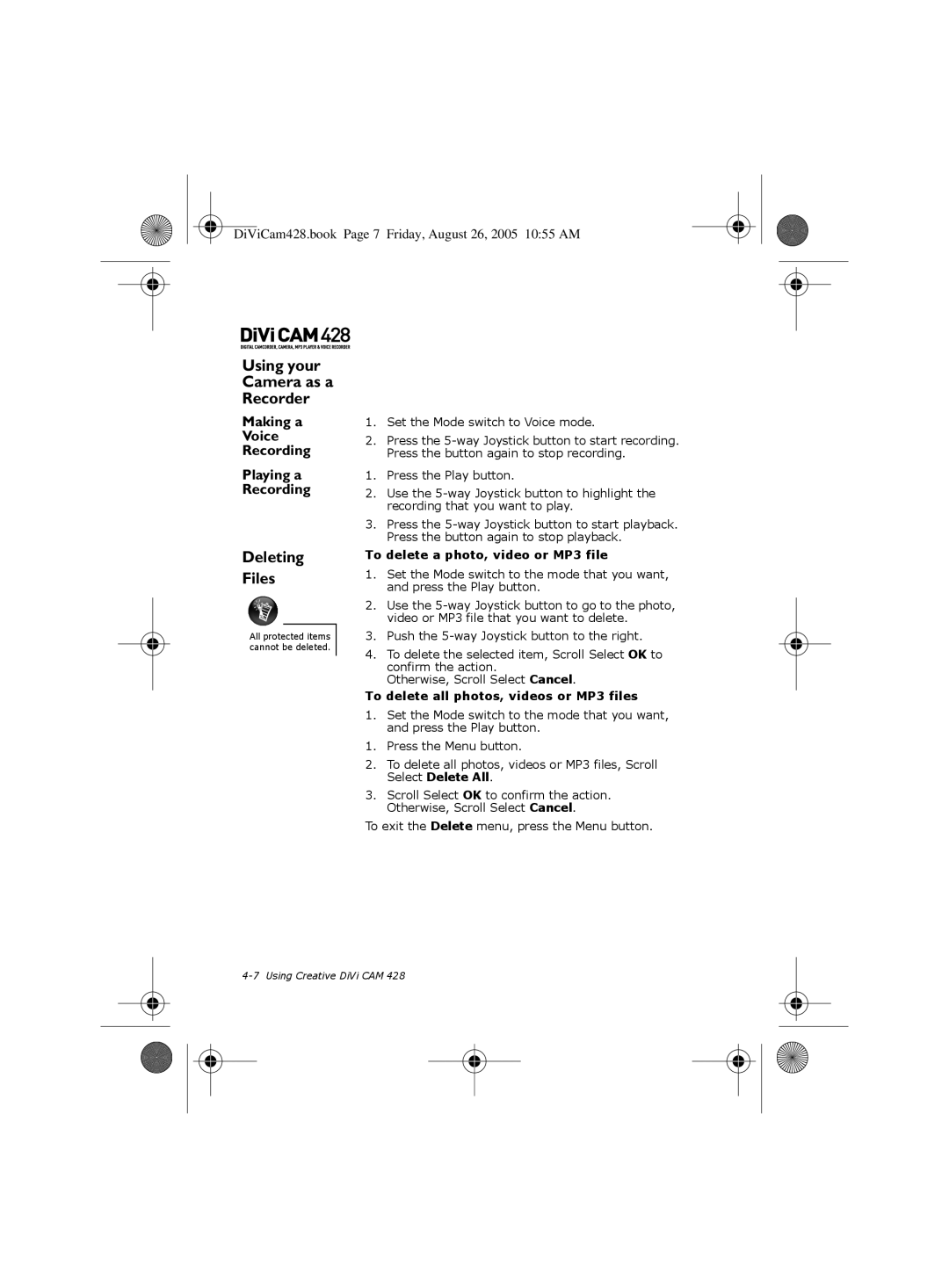DiViCam428.book Page 7 Friday, August 26, 2005 10:55 AM
Using your Camera as a Recorder
Making a
Voice
Recording
Playing a Recording
Deleting
Files
All protected items cannot be deleted.
1.Set the Mode switch to Voice mode.
2.Press the
1.Press the Play button.
2.Use the
3.Press the
To delete a photo, video or MP3 file
1.Set the Mode switch to the mode that you want, and press the Play button.
2.Use the
3.Push the
4.To delete the selected item, Scroll Select OK to confirm the action.
Otherwise, Scroll Select Cancel.
To delete all photos, videos or MP3 files
1.Set the Mode switch to the mode that you want, and press the Play button.
1.Press the Menu button.
2.To delete all photos, videos or MP3 files, Scroll Select Delete All.
3.Scroll Select OK to confirm the action. Otherwise, Scroll Select Cancel.
To exit the Delete menu, press the Menu button.