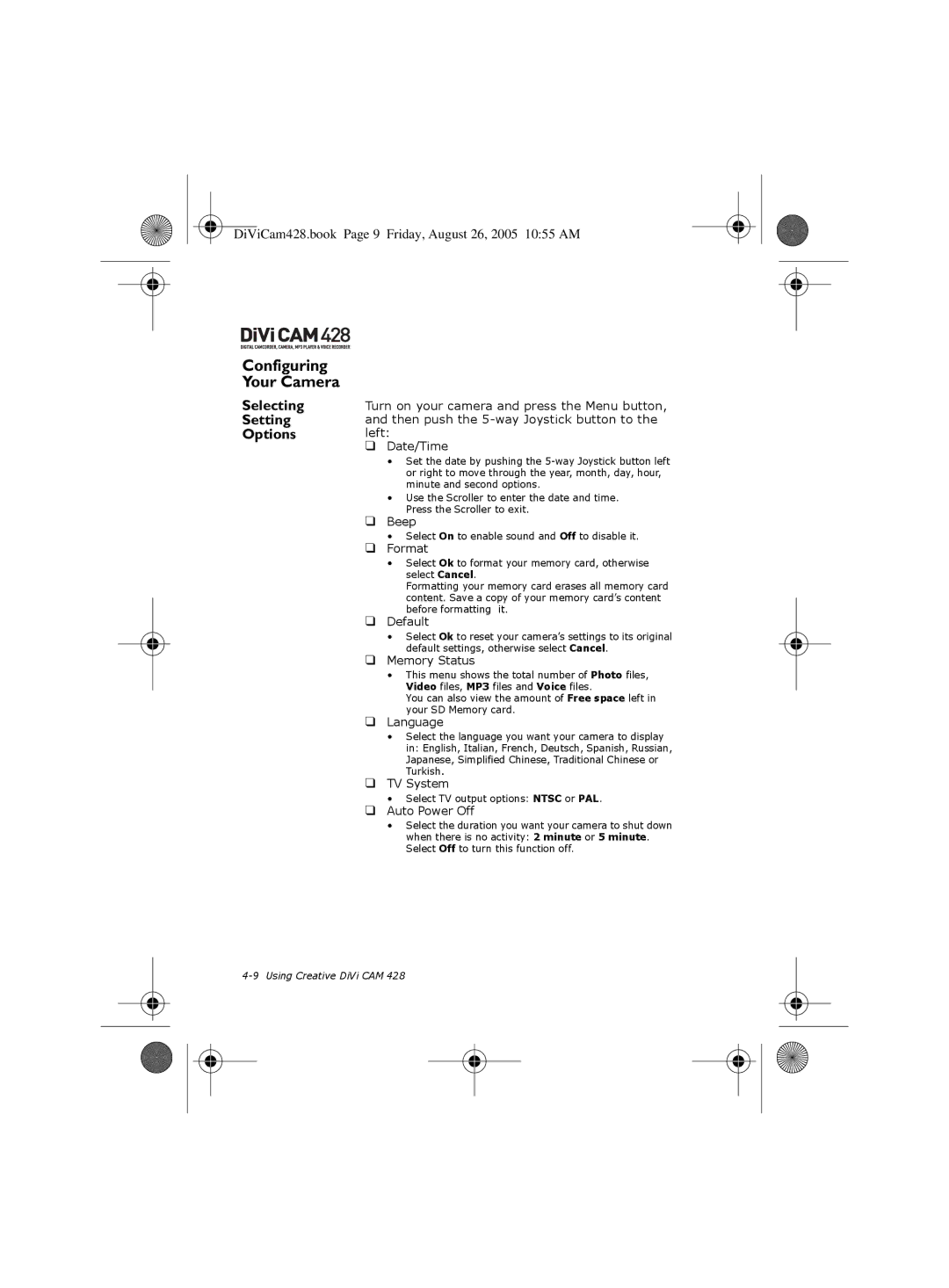DiViCam428.book Page 9 Friday, August 26, 2005 10:55 AM
Configuring
Your Camera
Selecting | Turn on your camera and press the Menu button, | |
Setting | and then push the | |
Options | left: | |
| ❑ | Date/Time |
|
| • Set the date by pushing the |
|
| or right to move through the year, month, day, hour, |
|
| minute and second options. |
|
| • Use the Scroller to enter the date and time. |
|
| Press the Scroller to exit. |
| ❑ | Beep |
|
| • Select On to enable sound and Off to disable it. |
| ❑ | Format |
|
| • Select Ok to format your memory card, otherwise |
|
| select Cancel. |
|
| Formatting your memory card erases all memory card |
|
| content. Save a copy of your memory card’s content |
|
| before formatting it. |
| ❑ | Default |
|
| • Select Ok to reset your camera’s settings to its original |
|
| default settings, otherwise select Cancel. |
| ❑ | Memory Status |
|
| • This menu shows the total number of Photo files, |
|
| Video files, MP3 files and Voice files. |
|
| You can also view the amount of Free space left in |
|
| your SD Memory card. |
| ❑ | Language |
|
| • Select the language you want your camera to display |
|
| in: English, Italian, French, Deutsch, Spanish, Russian, |
|
| Japanese, Simplified Chinese, Traditional Chinese or |
|
| Turkish. |
| ❑ | TV System |
|
| • Select TV output options: NTSC or PAL. |
| ❑ | Auto Power Off |
• Select the duration you want your camera to shut down when there is no activity: 2 minute or 5 minute. Select Off to turn this function off.