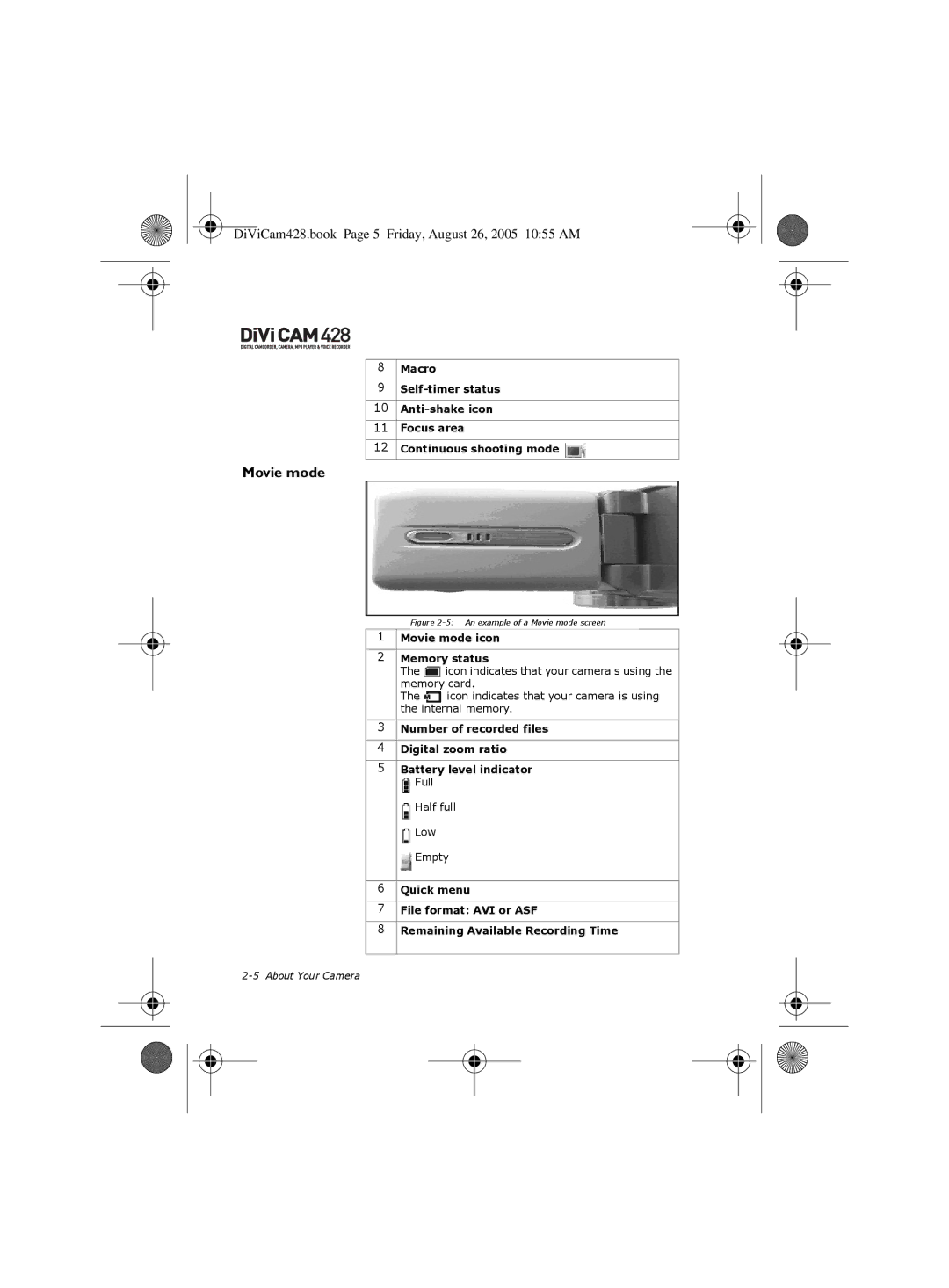Contents
User’s Guide
Safety
Precautions
Before Using
Important Information
Avoid using or storing your camera in the following places
DiViCam428.book Page iii Friday, August 26, 2005 1055 AM
Camera mode
Using your Camera as a Video Camera
About Creative DiVi CAM
Inserting an SD Memory Card
Setting up Digital Print Order Format Dpof
Transferring Songs to Your Camera
Frequently Asked Questions
Package Contents
Introduction
Before You Begin
Minimum System Requirements
About Your Camera
About Creative DiVi CAM
DiViCam428.book Page 2 Friday, August 26, 2005 1055 AM
Rotating the LCD
Creative DiVi CAM 428 top view
Camera mode
Memory status
Movie mode
An example of a Movie mode screen
Inserting an SD Memory Card
Turning on your camera
Inserting the battery
Charging Battery
Connecting
To a TV
You can use the supplied USB/TV Out and Audio
Your TV
Setting Up Your Camera
Installing Camera Driver
DiViCam428.book Page 2 Friday, August 26, 2005 1055 AM
Removing your Camera safely
Connecting Your Camera to a TV/VCR
Using Creative DiVi CAM
Selecting a mode
Turning on your Camera Using your Camera Taking a Photo
Vewing a Photo
Slideshow
Viewing all Photos as Thumbnails
Using your Camera as a Video Camera
Recording a Video Replaying a
Configuring Camera Images
Selecting Image Settings
Using the Self- timer
Selecting and Adding Special Effects
DiViCam428.book Page 6 Friday, August 26, 2005 1055 AM
Using your Camera as a Recorder
Deleting Files
Making a Voice Recording Playing a Recording
To delete a photo, video or MP3 file
Protecting Files
To protect a photo, video or MP3 file
To unprotect all photos, videos or MP3 files
Configuring Your Camera
Setting
Selecting
Options
Setting up Digital Print Order Format Dpof
Printing from Creative DiVi CAM
Selecting individual photos
Selecting all photos Selecting printing options
Setting up Direct Print
Selecting individual photos Selecting all photos
Technical Specifications
Flash Mode
Auto Power-off
Port compatibility
Storage Media
Frequently Asked Questions
Have problems using my photo printer with the camera
Index
DiViCam428.book Page 2 Friday, August 26, 2005 1055 AM
DiViCam428.book Page 3 Friday, August 26, 2005 1055 AM